|
|
Move to direction |
||
|
|
Jump |
||
|
Each character has a ground jump and a few mid-air jumps. Jumping in the air uses character's mid-air jump.
|
|||
|
Additionally, you can "walljump" while facing a wall.
|
|||
|
|
Attack |
||
|
|
Special |
||
|
|
Strong attack |
||
|
|
Dodge / Parry |
||
|
If you dodge while holding left or right on the ground, your character will roll to get some protection.
|
|||
|
|
Taunt |
||
|
|
Run |
||
|
|
Directions (up, right, etc.) |
||
|
|
Pause |
||
Rivals of Aether (PC) keyboard controls
Default keyboard assignments for Rivals of Aether is listed below. These can be customized in Options menu.
Rivals of Aether (PC) controls
Default keyboard assignments for Rivals of Aether is listed below. These can be customized in Options menu.
Advertisement
Program information
Program name:
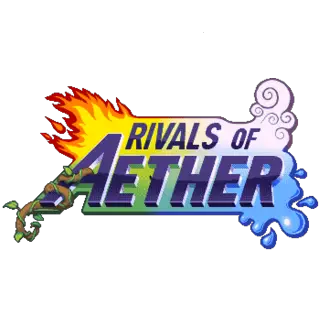
Rivals of Aether is a fighting game developed by Dan Fornace. Rivals of Aether is considered spiritual sequel to Super Smash Land, a fan-made remake of Super Smash Bros. In the game, each character must try to knock the others out of a two-dimensional arena. Rivals of Aether was released on March 28, 2017.
Web page: rivalsofaether.com
How easy to press shortcuts: 95%
More information >>
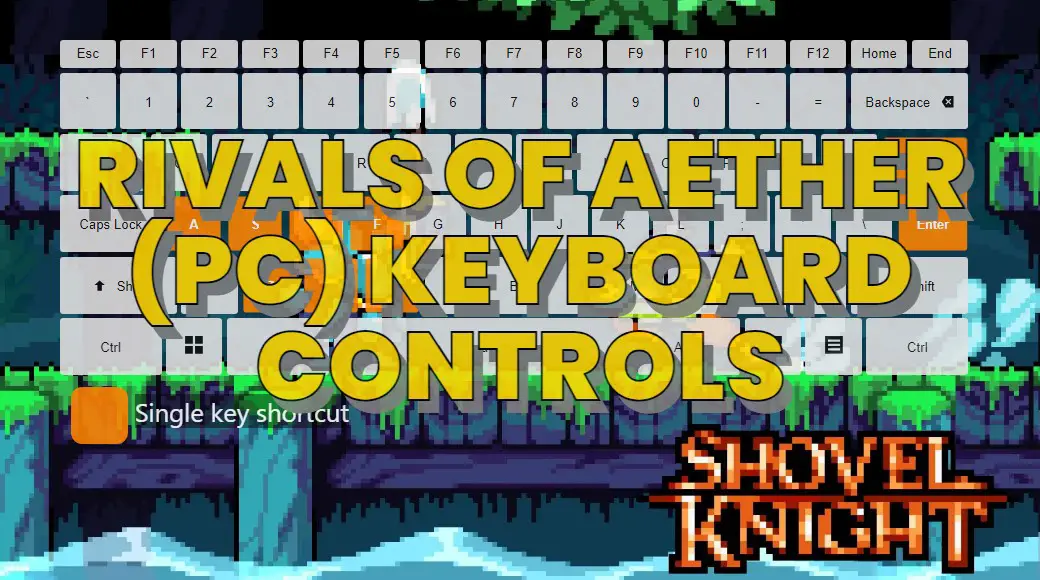
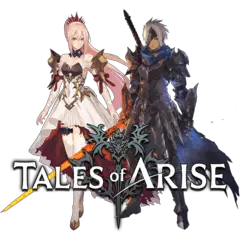
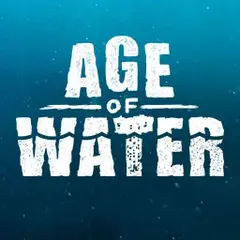
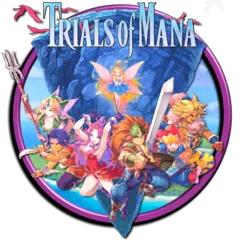
What is your favorite Rivals of Aether (PC) hotkey? Do you have any useful tips for it? Let other users know below.
1100510 169
494961 8
409807 371
360666 6
303532 5
274240 38
2 days ago
2 days ago
2 days ago Updated!
3 days ago Updated!
3 days ago Updated!
3 days ago
Latest articles
Fix Windows Apps not connecting to internet
Create a YouTube link on home screen
How to fix Deezer desktop app once and for all?
How to know if your backup did NOT work?
7 accidentally pressed shortcuts