|
|
Move forward |
||
|
or
|
|||
|
|
Move backward |
||
|
or
|
|||
|
|
Move left |
||
|
or
|
|||
|
|
Move right |
||
|
or
|
|||
|
|
Jump. Details >> As easy it gets: Space key jumps in Roblox.
|
||
|
|
Player list |
||
|
|
Mouselock |
||
|
|
Full screen. Details >> This shortcut will make Roblox go to full screen. If it is not working, try Shift + F11.
|
||
|
|
Take a screenshot (under "record" in pause menu) |
||
|
|
Toggle video recording (under "record" in pause menu) |
||
|
|
Resume game |
||
|
|
Chat |
Advertisement
|
|
Graphics level |
||
|
|
Decrease graphics quality |
||
|
|
Toggle Performance Stats overlay |
|
|
Dev console |
||
|
|
Performance stats overlay |
||
|
|
World/GPUstats overlay |
||
|
|
Network stats overlay |
||
|
|
Physics/FPS stats overlay |
||
|
|
Transmitted packets/generic overlay |


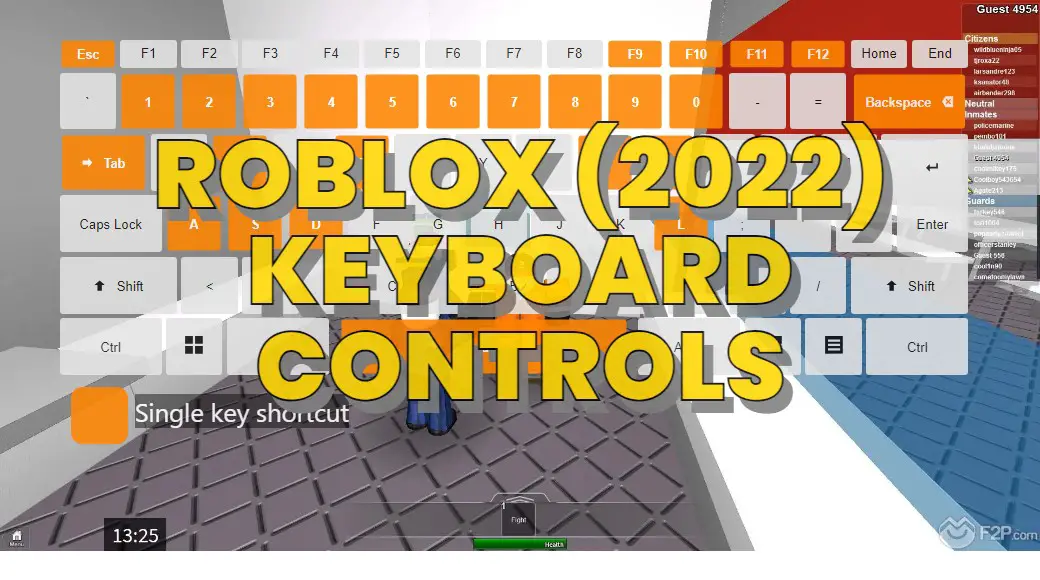
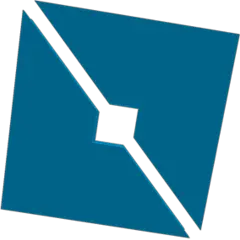
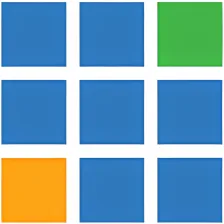

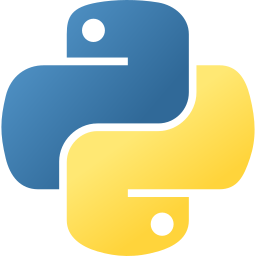
What is your favorite Roblox (2022) hotkey? Do you have any useful tips for it? Let other users know below.
There are 19 more comments. Click here to view all comments.
1111732 169
500352 8
412330 373
369636 6
309369 6
279826 38
14 hours ago
14 hours ago
23 hours ago Updated!
3 days ago
3 days ago
3 days ago Updated!
Latest articles
Why I use Volume2, and why you would too
<div> has meaning to browsers
How to Turn Write Protection On or Off for a USB Flash Drive
What is a modifier key?
Sync time on Windows startup