|
|
Home |
||
|
|
Back |
||
|
|
Snap current window to left or right half of the screen |
||
|
|
Maximize current window |
||
|
|
Restore window to its previous size. Press again to minimize the window |
||
|
|
Running apps |
||
|
|
Notifications |
||
|
|
Keyboard shortcuts |
||
|
|
Switch languages |
||
|
|
Lock screen |
||
|
|
All apps |
Samsung DeX keyboard shortcuts
Samsung DeX
Advertisement
Program information
Program name:

Samsung DeX is an accessory for Samsung phones like Galaxy S8 and Galaxy Note 8. It extends the functionality to allow desktop-like experience by connecting a keyboard, mouse and a monitor.
Web page: samsung.com/global/galaxy/apps...
Last update: 12/26/2019 3:21 PM UTC
How easy to press shortcuts: 56%
More information >>Featured shortcut
Similar programs
Tools
Samsung DeX:Learn: Jump to a random shortcut
Hardest shortcut of Samsung DeX
Other

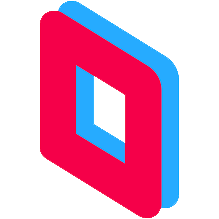


What is your favorite Samsung DeX hotkey? Do you have any useful tips for it? Let other users know below.
'":combination?
Win+"W"
Can I get this img?
I can open up Phone app and use my numpad and Enter-key to make a call, all nice and good.
But answering a call and hanging up a call is difficult without using the mouse.
Tried all keyboard shortcuts but none does what i want. Using Tab and then Enter is possible, but not as easy as I would like for my colleagues.
Is there any app I can install on the phone that makes for example "Enter" work for answering calls, and "Esc" for hanging up? Or any other keybind solution? Thank you!
- Billy
-Menu. (... arranged vertically)
-Settings
-Send using enter (switch)
You'll just have to be carful and ensure you're ready to send before you hit enter. If you add lines to make lists like the one above, you may need to type your message in a text editing app like notepad first.
Win+Arrow down Takes you off Full-screen and once more does window Minimize.
There are 3 more comments. Click here to view all comments.
1111328 169
500181 8
412240 373
369307 6
309168 6
279569 38
12 hours ago
12 hours ago Updated!
15 hours ago Updated!
15 hours ago
Yesterday
3 days ago
Latest articles
Why I use Volume2, and why you would too
<div> has meaning to browsers
How to Turn Write Protection On or Off for a USB Flash Drive
What is a modifier key?
Sync time on Windows startup