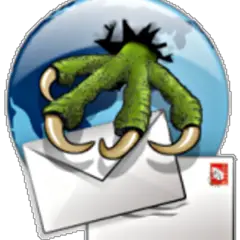Advertisement
Most preferred shortcuts for 'Move Back' action
There are 31 occurrences of this action in the database. Less similar actions are found >100 times.
Most common shortcuts for this action
Programs using this action (except

-
S - Used in
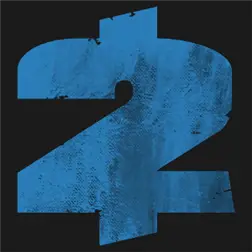


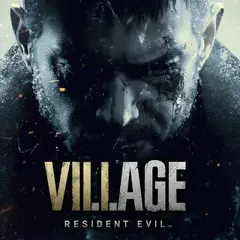


 and 10 more.
and 10 more.








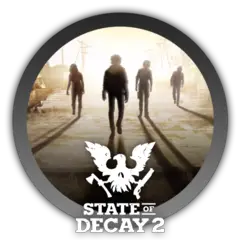
-
A - Used in

-
Ctrl +[ - Used in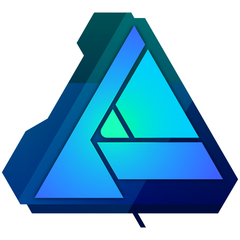
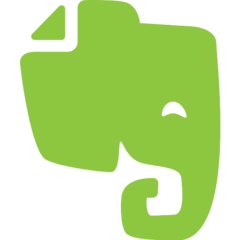
-
, - Used in
-
↓ - Used in
-
Num 2 - Used in
-
Ctrl +⌥ Opt +⌘ Cmd +↓ - Used in
-
Ctrl +Alt +↑ Shift +↓ - Used in
-
[ - Used in
-
Ctrl +↑ Shift +[ - Used in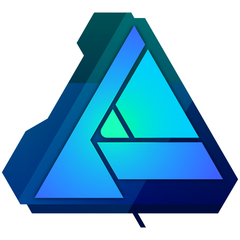
You might want to consider
Actions below are probably less related, but you may want to consider some of them.
| Similarity | Shortcut action | Program name | Shortcut |
|---|---|---|---|
90% |
Move backwards |
|
|
90% |
Move backward (double tap to evade) |
|
|
90% |
Move |
|
|
90% |
Move |
|
|
90% |
Move |
|
|
90% |
Move... |
|
|
90% |
Move |
|
|
90% |
Move |
|
|
90% |
Move |
|
|
90% |
Move |
|
|
90% |
Move |
|
|
90% |
Move |
|
|
90% |
Move |
|
|
90% |
Move |
|
|
90% |
Move |
|
|
90% |
Move |
|
|
90% |
Move |
|
|
90% |
Move |
|
|
90% |
Move |
|
|
90% |
Move |
|
|
Filter by category
Included categories: All
Action search
Example: To find the most frequently used shortcut for the 'Undo' action, type Undo and click on a suggested result.
Popular actions
These actions are frequently seen in applications. Click to see which shortcuts are used for them mostly.
What is this?
This tool aims to help software developers find most suitable keyboard shortcuts for given action. Select an 'action' and this page will list most used shortcuts for that action.
Sure, you don't have to follow conventions for every action in your application, but if you'd like to prefer familiar key combinations, hopefully this page will help you.
How it works under the hood?
By using so called "Fuzzy match" text comparison, similar shortcuts actions for each action are calculated in the background and stored in the database earlier. As this is a intensive process (comparing every shortcut line to every other line), if a comparison isn't made yet, a less accurate and faster method will be used ('SOUNDEX' function of MS SQL server). This is always indicated on the page.
Database information
Number of programs: 1459
Number of games: 875