|
|
Select Menu Item / Increase Value |
||
|
or
|
|||
|
|
Select Menu Item / Decrease Value |
||
|
or
|
|||
|
|
Select Menu Item (Left) |
||
|
or
|
|||
|
|
Select Menu Item (Right) |
||
|
or
|
|||
|
|
Confirm |
||
|
or
|
|||
|
Back / Cancel |
|||
|
|
Restock |
||
|
|
Change Page (Left) |
||
|
|
Change Page (Right) |
||
|
|
Change Tab / Status (Left) |
||
|
|
Change Tab / Status (Right) |
||
|
|
Rotate Left |
||
| or mousebutton5 | |||
|
|
Rotate Right |
||
| or mousebutton4 | |||
|
Zoom In |
|||
|
Zoom Out |
|||
|
|
Toggle Wildlife or World Map |
||
|
|
Use or Register Loadout / Cancel Animation |
||
|
|
Push to Talk |
Advertisement
|
|
Move Forward |
||
|
|
Move Left |
||
|
|
Move Back |
||
|
|
Move Right |
||
|
|
Focus Camera / Select Target / Toggle Slinger Aim |
||
|
|
Dash (Press Once) / Sheathe Weapon |
||
|
|
Dash (Hold) / Sheathe Weapon |
||
|
|
Crouch / Dodge |
||
|
|
Interact / Speak / Gather / Carve |
||
|
|
Open Start Menu |
||
|
or
|
|||
|
|
Wildlife Map |
||
|
|
Display Chat Window |
||
|
|
Surveyor Set |
||
Advertisement |
|||
|
Draw Weapon or Fire Ranged Weapon |
|||
| mousebutton5 |
Special Attack (With Weapon Drawn) / Fire Claw |
||
| mousebutton4 |
Reload / Apply or Remove Coating |
||
|
Display Weapon or Slinger Aim (Press Once) |
|||
|
Display Weapon or Slinger Aim (Hold) |
|||
|
|
Melee Attack / Simultaneous Action |
||
|
|
Use Item / Sheathe Weapon |
||
|
|
Display Items (Hold) / Reset Camera |
||
|
or
|
|||
|
Browse Items Left (When Items are Displayed) |
|||
|
Browse Items Right (When Items are Displayed) |
|||
| mousebutton5 |
Browse Coatings Up (When Items are Displayed) |
||
| mousebutton4 |
Browse Coatings Down (When Items are Displayed) |
||
|
|
Browse Items Left |
||
|
|
Browse Items Right |
||
|
Browse Ammo / Coatings Up |
|||
|
or
|
|||
| mouseheeldown |
Browse Ammo / Coatings Down |
||
|
or
|
|||
|
|
Use Radial Menu 1 |
||
|
|
Use Radial Menu 2 |
||
|
|
Use Radial Menu 3 |
||
|
|
Use Radial Menu 4 |
||
|
|
(Gamepad Shortcut) Switch Radial Menu |
||
|
|
Keyboard Shortcut Slot 1 |
||
|
|
Keyboard Shortcut Slot 2 |
||
|
|
Keyboard Shortcut Slot 3 |
||
|
|
Keyboard Shortcut Slot 4 |
||
|
|
Keyboard Shortcut Slot 5 |
||
|
|
Keyboard Shortcut Slot 6 |
||
|
|
Keyboard Shortcut Slot 7 |
||
|
|
Keyboard Shortcut Slot 8 |
||
|
|
Move Camera up |
||
|
|
Move Camera Left |
||
|
|
Move Camera Down |
||
|
|
Move Camera Right |
||
|
|
Reload / Application and removal of the coating |
||
|
|
Move Forward |
||
|
|
Move Left |
||
|
|
Move Back |
||
|
|
Move Right |
||
|
|
Focus Camera / Select Target / Toggle Slinger Aim |
||
|
|
Dash (Press Once) / Sheathe Weapon |
||
|
|
Dash (Hold) / Sheathe Weapon |
||
|
|
Crouch / Dodge |
||
|
|
Interact / Speak / Gather / Carve |
||
|
|
Open Start Menu |
||
|
or
|
|||
|
|
Wildlife Map |
||
|
|
Display Chat Window |
||
|
|
Surveyor Set |
||
|
Normal Attack |
|||
|
Special Attack (With Weapon Drawn) / Fire Claw |
|||
| mousebutton5 |
Guard / Weapon Special Action / Fire Claw |
||
|
Display Weapon or Slinger Aim (Press Once) |
|||
|
|
Display Weapon or Slinger Aim (Hold) |
||
| mousebutton4 |
Simultaneous Action |
||
|
|
Use Item / Sheathe Weapon |
||
|
|
Display Items (Hold) / Reset Camera |
||
| or | |||
|
|
Browse Items Left (when Items are Displayed) |
||
|
Browse Items Right (when Items are Displayed) |
|||
|
|
Browse Coatings Up (when items are Displayed) |
||
|
|
Browse Coatings Down (when items are Displayed) |
||
|
Browse Items Left |
|||
| or | |||
|
|
Browse Items Right |
||
|
or
|
|||
|
|
Browse Ammo/Coatings Up |
||
|
|
Browse Ammo/Coatings Down |
||
|
|
Use Radial Menu 1 |
||
|
|
Use Radial Menu 2 |
||
|
|
Use Radial Menu 3 |
||
|
|
Use Radial Menu 4 |
||
|
|
(Gamepad Shortcut) Switch Radial Menu |
||
|
|
Keyboard Shortcut Slot 1 |
||
|
|
Keyboard Shortcut Slot 2 |
||
|
|
Keyboard Shortcut Slot 3 |
||
|
|
Keyboard Shortcut Slot 4 |
||
|
|
Keyboard Shortcut Slot 5 |
||
|
|
Keyboard Shortcut Slot 6 |
||
|
|
Keyboard Shortcut Slot 7 |
||
|
|
Keyboard Shortcut Slot 8 |
||
|
|
Move Camera up |
||
|
|
Move Camera Left |
||
|
|
Move Camera Down |
||
|
|
Move Camera Right |
||
|
Game icon: Blagoicons
|
|||


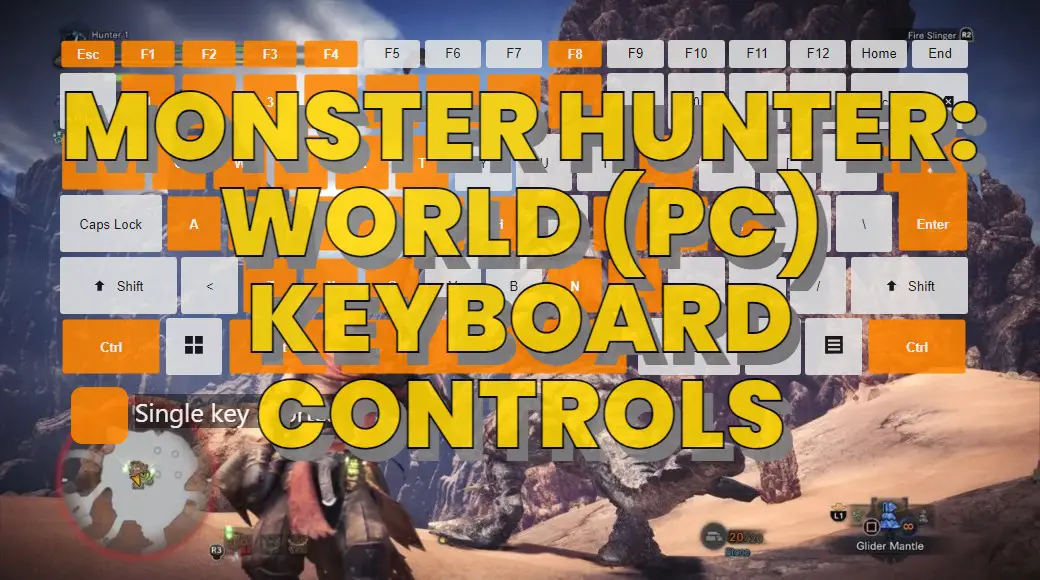
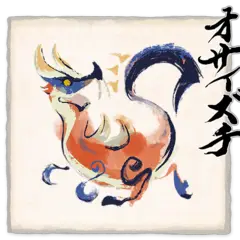



What is your favorite Monster Hunter: World (PC) hotkey? Do you have any useful tips for it? Let other users know below.
1108668 169
499007 8
411655 373
367529 6
307784 5
278296 38
1 hour ago
3 hours ago
Yesterday
2 days ago
2 days ago
2 days ago Updated!
Latest articles
Why I use Volume2, and why you would too
<div> has meaning to browsers
How to Turn Write Protection On or Off for a USB Flash Drive
What is a modifier key?
Sync time on Windows startup