|
Aim |
|||
|
Attack |
|||
|
|
Examine / Pick up item |
||
|
|
Reload |
||
|
|
Guard |
||
|
|
Use recovery items |
||
|
|
Zoom in / out (sniper rifle scope) |
||
|
|
Move forward |
||
|
|
Move back |
||
|
|
Move left |
||
|
|
Move right |
||
|
|
Run |
||
|
|
Crouch / Stand |
||
|
|
Quick turn |
||
|
|
Switch weapon left |
||
|
|
Switch weapon up |
||
|
|
Switch weapon right |
||
|
|
Switch weapon down |
||
|
|
Pause |
||
|
|
Open Map / Journal |
||
|
or
|
|||
|
|
Open Inventory |
||
|
or
|
Resident Evil 8 Village (PC) keyboard controls
Resident Evil 8 Village (PC) controls
Table of contents
Advertisement
Program information
Program name:
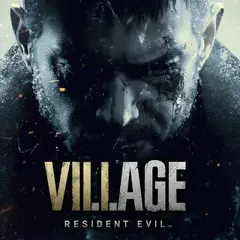
Resident Evil 8 Village is a survival horror game developed by Capcom. It is played from a first-person view like Resident Evil 7. The game also includes an online multiplayer game called Resident Evil RE:Verse. Resident Evil 8 Village release date is announced as May 7, 2021.
Web page: store.steampowered.com/app/119...
How easy to press shortcuts: 92%
More information >>Similar programs
Tools
Resident Evil 8 Village (PC):Learn: Jump to a random shortcut
Other
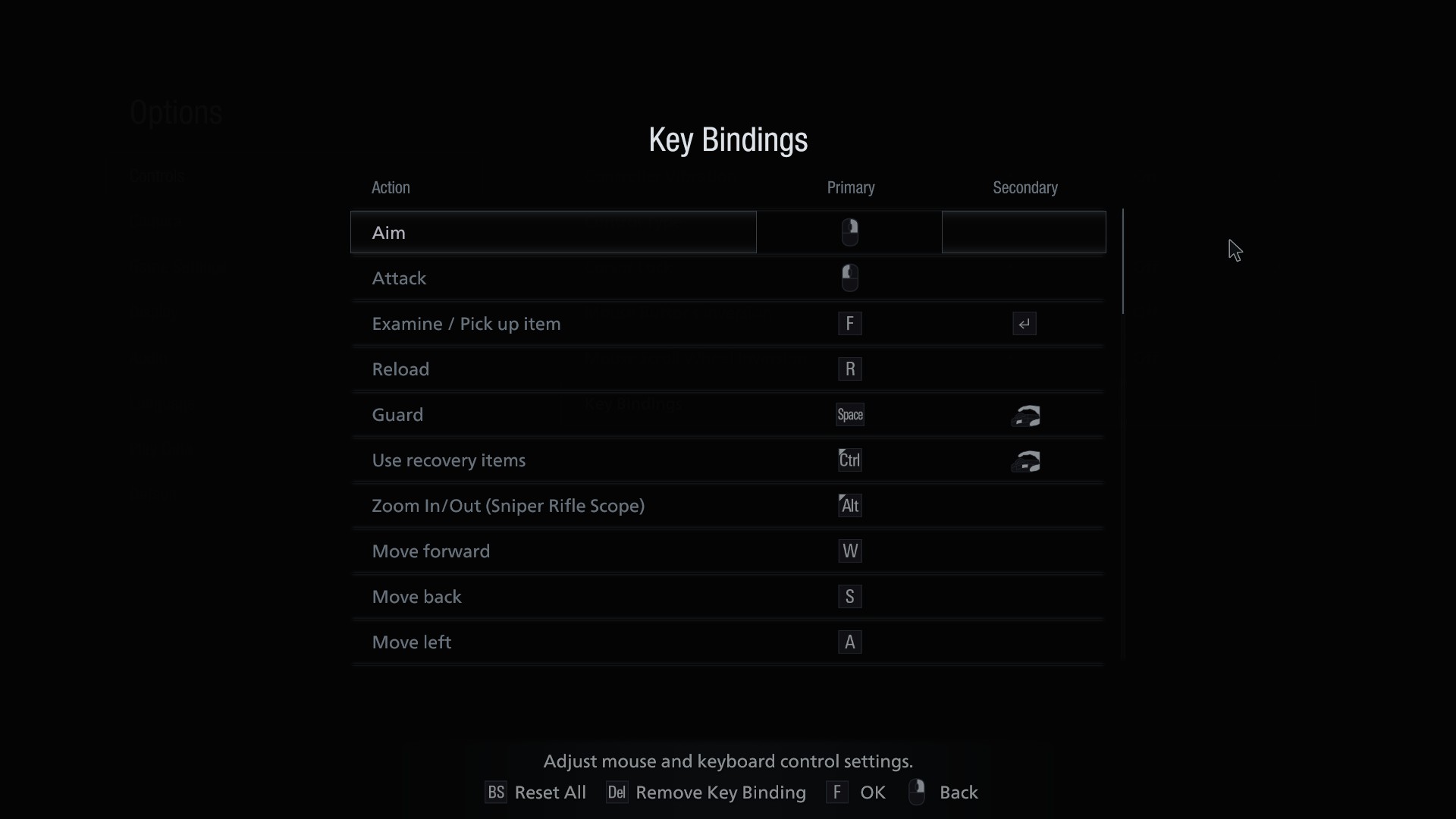
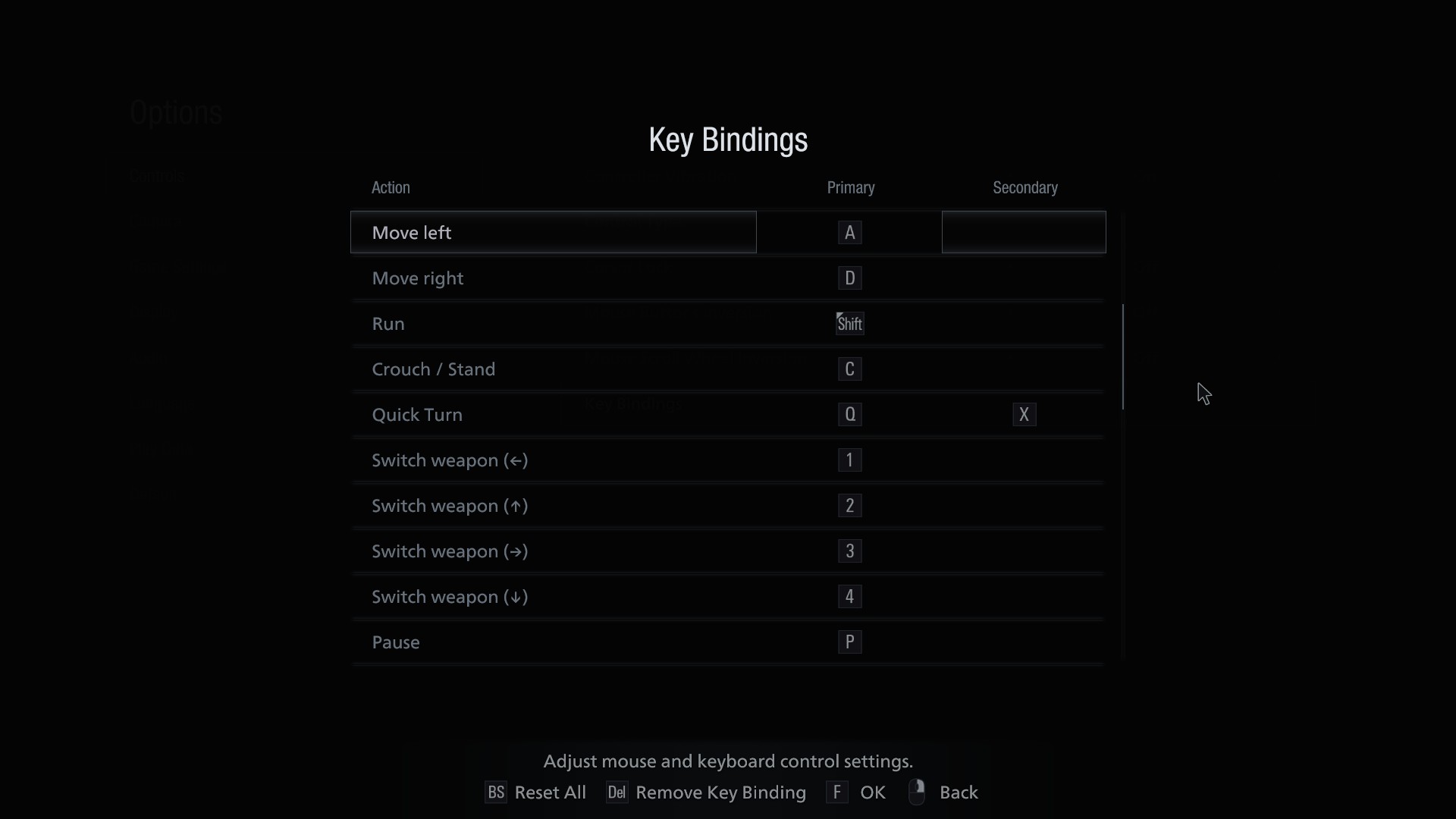
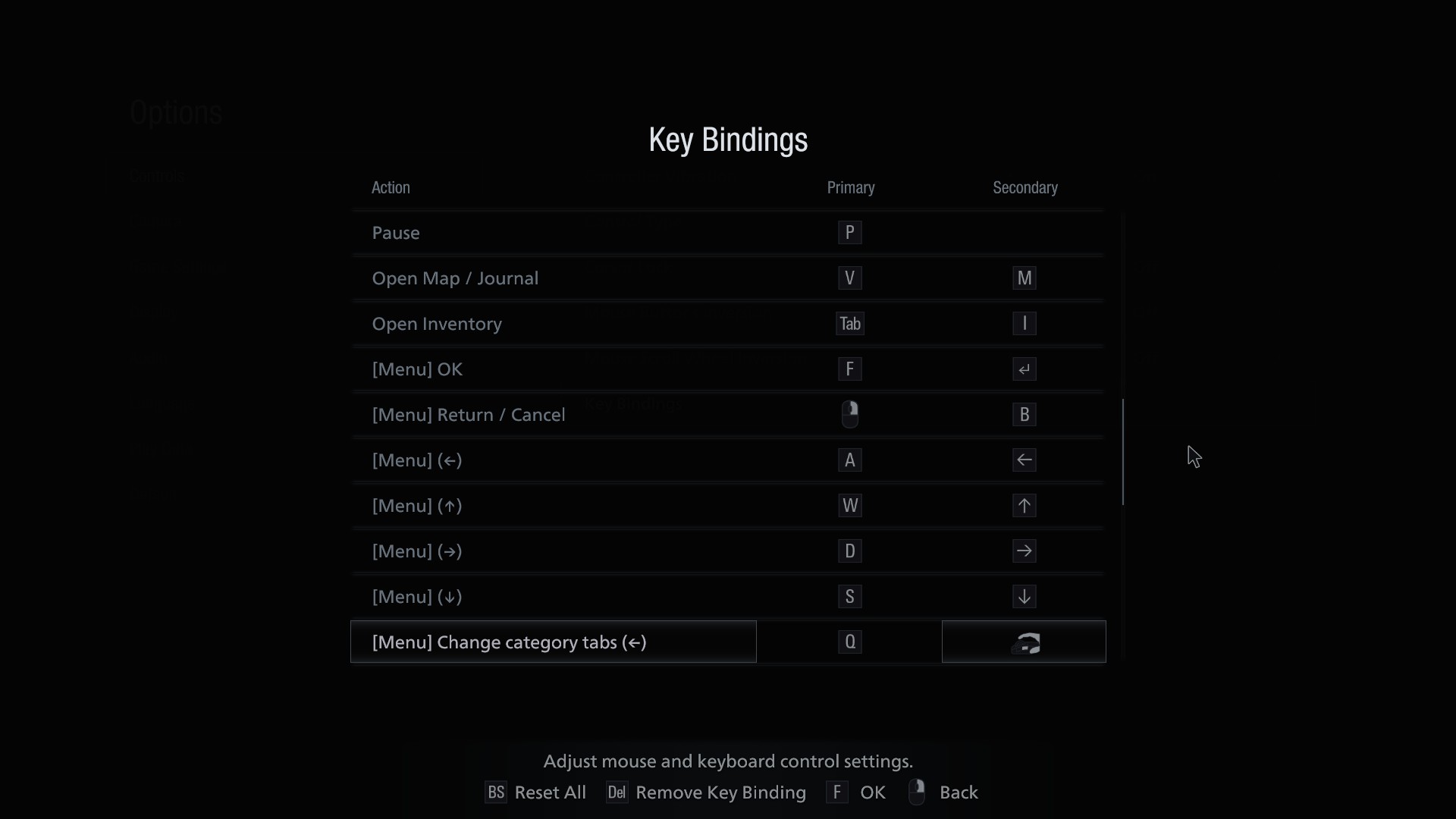
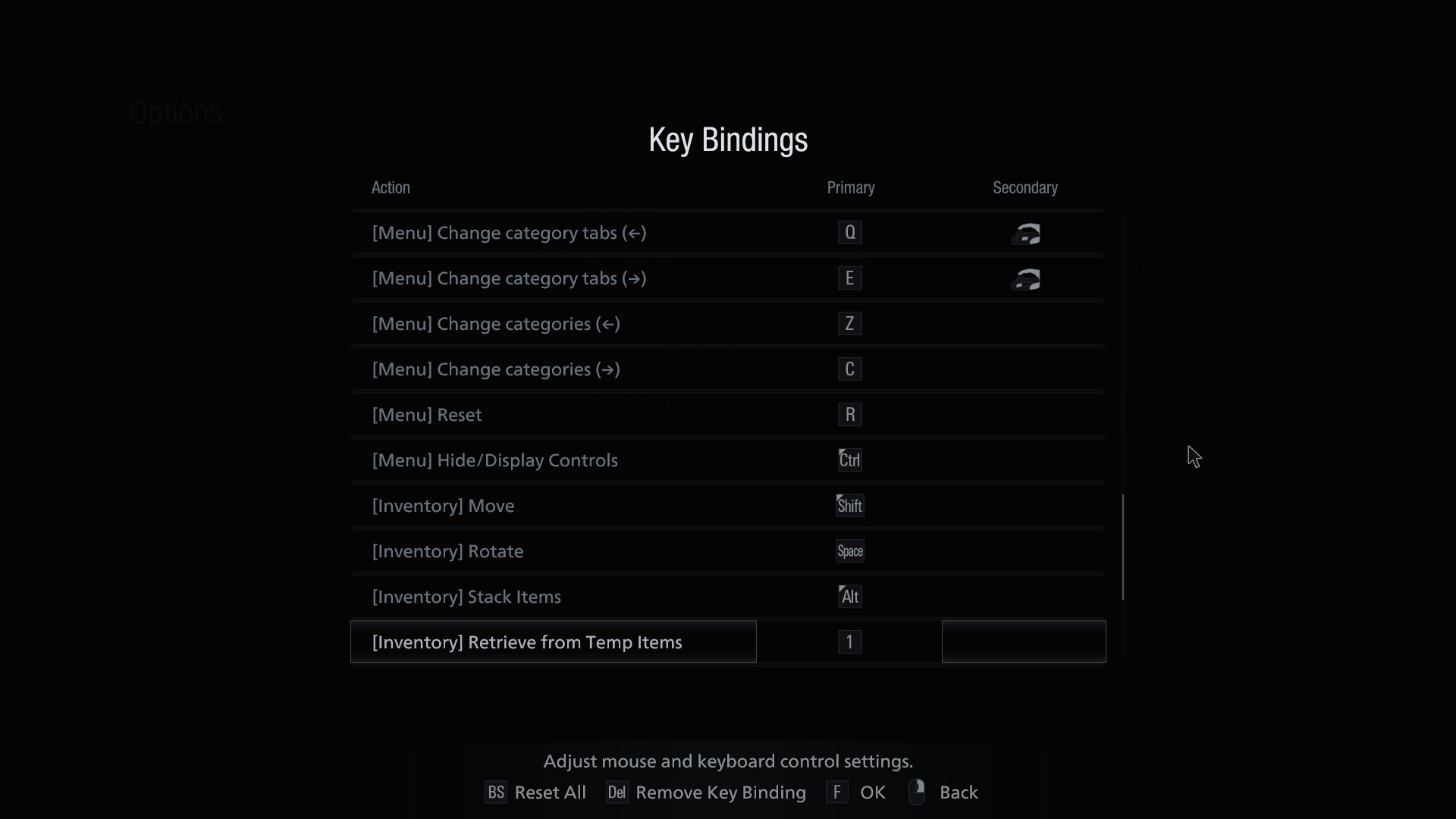
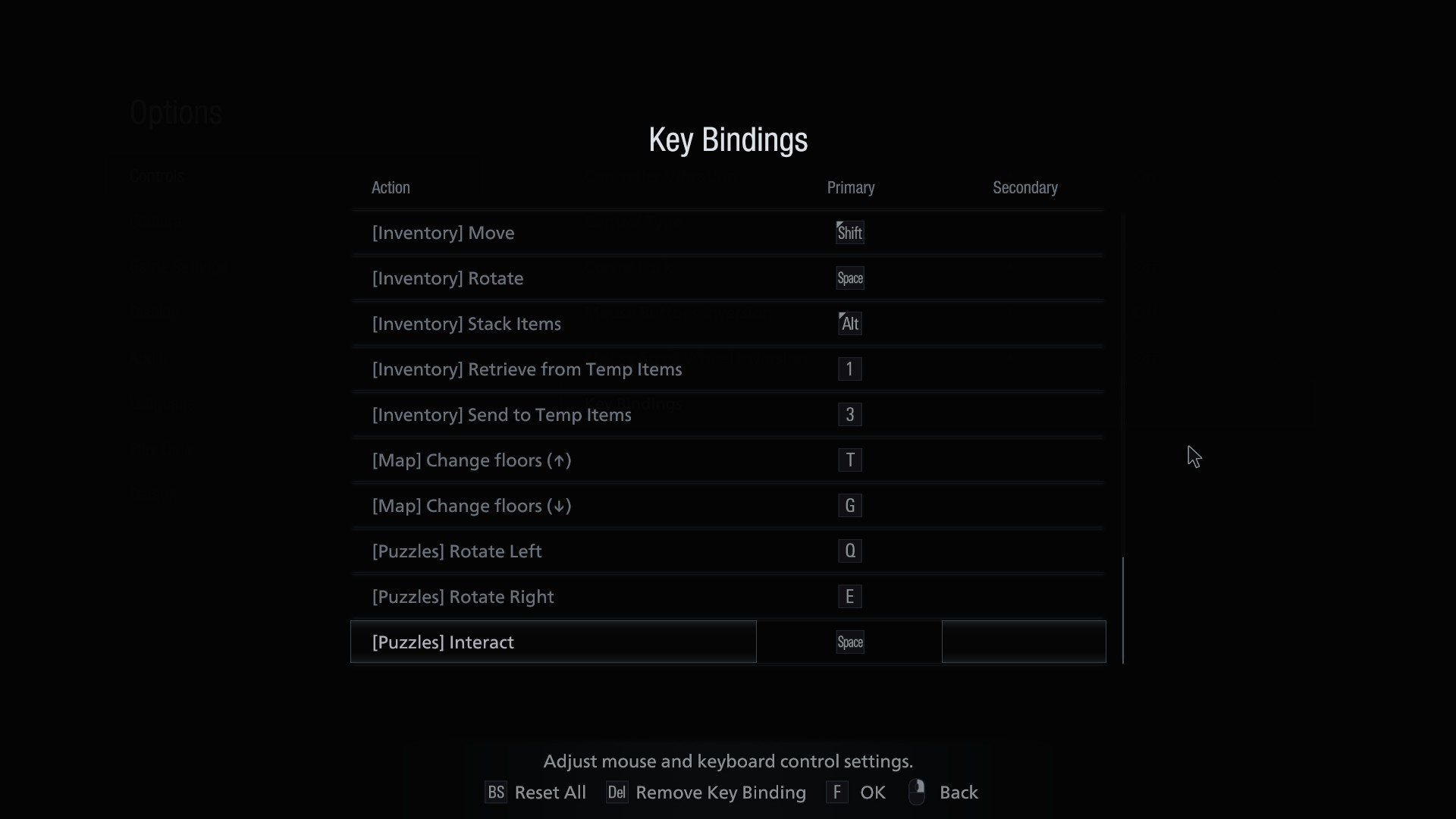
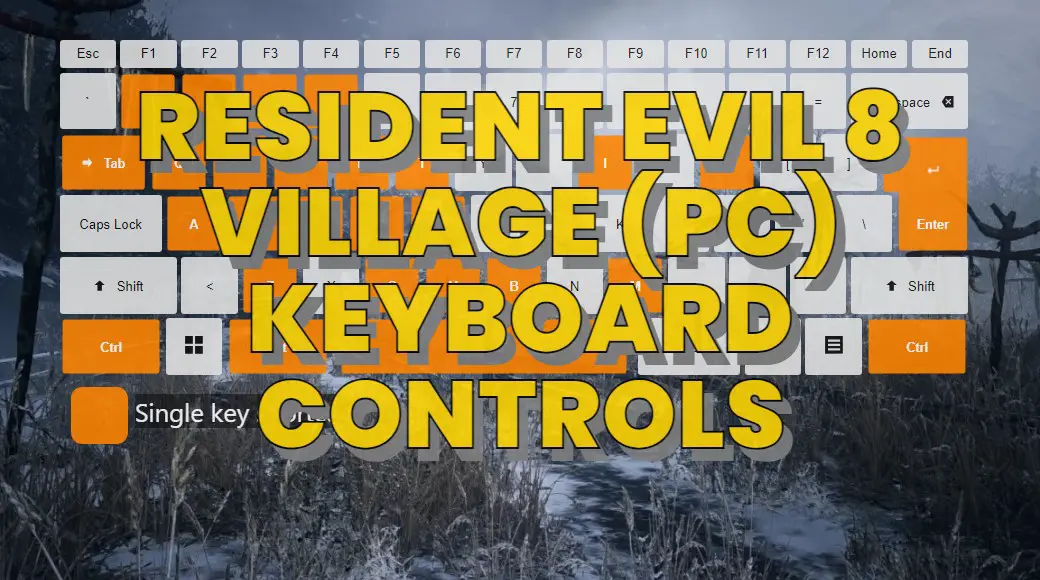




What is your favorite Resident Evil 8 Village (PC) hotkey? Do you have any useful tips for it? Let other users know below.
1098606 169
493800 8
409256 371
359110 6
302586 5
273321 38
22 hours ago Updated!
2 days ago Updated!
2 days ago Updated!
2 days ago Updated!
2 days ago Updated!
2 days ago Updated!
Latest articles
Create a YouTube link on home screen
How to fix Deezer desktop app once and for all?
How to know if your backup did NOT work?
7 accidentally pressed shortcuts
Why is my keyboard not typing letters but opening shortcuts