|
|
Align the bottom edges of selected elements. |
||
|
|
Align the top edges of selected elements. |
||
|
|
Align the left boundaries of selected elements. |
||
|
|
Align the right boundaries of selected elements. |
Advertisement
|
|
Delete selected element(s) in a diagram, but not from the model. |
||
|
or
|
|||
|
|
Delete selected element(s) in the diagram from the diagram and from the model. |
|
|
Open and/or shift focus to the Notes window. |
||
|
|
Open and/or shift focus to the Properties window. |
||
|
|
Open and/or shift focus to the Relationships window. |
||
|
|
Display the Construct window |
||
|
|
Display the Responsibilities window |
||
|
|
Display the Tagged Values window |
||
|
|
If the Inline Specification Manager window is open, set focus to that window. |
||
|
|
When you have selected an operation, open the Features window at the 'Operations' tab. |
||
|
|
When you have selected an attribute, open the Features window at the 'Attributes' tab. |
||
|
|
Display the 'Generate Code' dialog for the selected element, to generate code from it. |
||
|
|
Synchronize the code generated from the selected element with the element content. |
||
|
|
Display the 'New Element' dialog to create a new element. |
||
|
|
View the Pan and Zoom window. |
|
|
Print the active diagram. |
|
|
Create an element of the same type as was last created on the diagram. |
||
|
|
Display the element 'Properties' dialog for the element shown in the scenario 'Context References' tab. |
||
|
|
(click each object) Select a number of individual objects for an operation. |
||
|
|
(click on the first and last object in the range) Select a range of objects for an operation. |
||
|
|
Move the selected elements along the horizontal axis or vertical axis. |
||
|
|
Create a bend in and change the direction of the connector line. |
||
|
|
Move the selected elements in any direction, including diagonally. |
||
|
|
Zoom in to or zoom out of the diagram. |
||
|
|
Pan the diagram horizontally or vertically. |
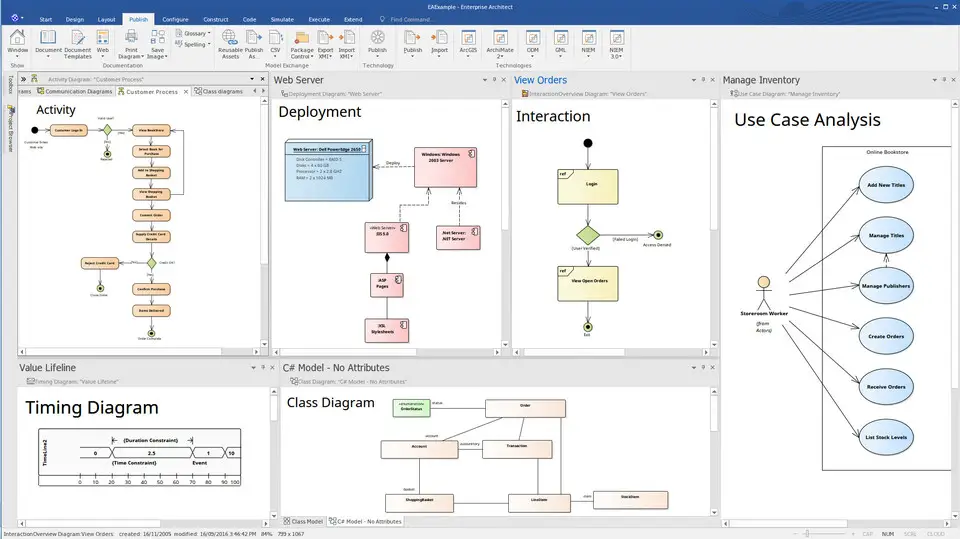


What is your favorite Enterprise Architect 14 hotkey? Do you have any useful tips for it? Let other users know below.
1059977 168
478439 7
397756 367
330648 6
282232 5
261981 31
2 days ago
3 days ago
4 days ago
5 days ago
8 days ago Updated!
8 days ago Updated!
Latest articles
How to delete a stubborn folder ending with space
When did WASD keys become standard?
How I solved Windows not shutting down problem
How to delete YouTube Shorts on desktop
I tried Google Play Games Beta