Advertisement
|
|
Modes 1-3 |
||
|
|
Modes 4-6 |
||
|
|
Modes 7-9 |
||
|
|
Modes 10-12 |
||
|
|
Modes 13-15 |
||
|
|
Modes 16-18 |
|
Custom modes are aimed for use in different games.
|
|||
|
|
5 preset modes, may be redefined |
||
|
|
5 user defined modes |
||
|
- Press
|
|||
|
- Press
|
|||
|
- Press
|
|
- Under gaming mode (
|
|||
|
- Select any key for defining macro by pressing
|
|||
|
- Press
|
|
|
Pressing Fn + Esc, and immediately after pressing F1 + F3 + F5 will reset the keyboard to the factory defaults |
||
|
Source: spcgear.com
|
|||




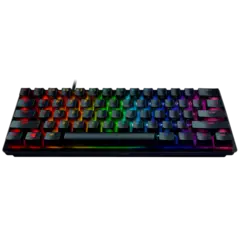
What is your favorite SPC Gear GK530 Tournament hotkey? Do you have any useful tips for it? Let other users know below.
1103675 169
496798 8
410581 372
363616 6
305369 5
275909 38
13 hours ago
13 hours ago
2 days ago
2 days ago
3 days ago Updated!
3 days ago
Latest articles
What is a modifier key?
Sync time on Windows startup
Fix Windows Apps not connecting to internet
Create a YouTube link on home screen
How to fix Deezer desktop app once and for all?