Advertisement
|
|
Scan Servers |
|
|
Government |
|
|
Empire Map Mode |
|
|
Open Market menu |
|
|
Add an action to the top of a fleet's action queue |
|
|
Upgrades Starbase (while in starbase menu) |
|
|
Cycle backwards through your star-systems |
||
|
|
Camera Focus |
||
|
Focus on double-clicked object |





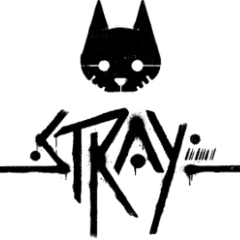
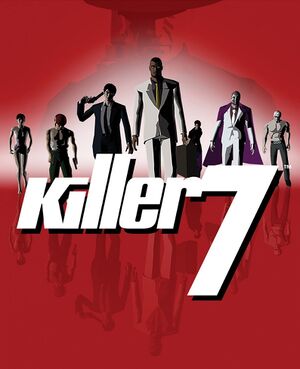
What is your favorite Stellaris (PC) hotkey? Do you have any useful tips for it? Let other users know below.
1042413 167
471517 7
391458 365
318509 5
269911 5
256922 30
13 hours ago
2 days ago
4 days ago
8 days ago
9 days ago Updated!
9 days ago Updated!
Latest articles
How to delete a stubborn folder ending with space
When did WASD keys become standard?
How I solved Windows not shutting down problem
How to delete YouTube Shorts on desktop
I tried Google Play Games Beta