Advertisement
|
|
Planet Summary |
||
|
|
Population |
||
|
|
Armies |
||
Advertisement |
|||
|
|
Corporate |
||
|
|
Decisions |
||
|
|
Resettle |
||
|
|
Show Planetary Features |
||
|
|
Terraform |
||
|
|
Build Selected District |
||
|
|
Replace Selected Building/District |
||
|
|
Downgrade/Demolish Selected Building/District |
||
|
|
Assign/Change Governor/General |
||
|
|
Restore Jobs |
||
|
|
Forced Growth Tab |
||
|
|
Forced Assembly Tab |
||
|
|
Recruit Army |
||
|
|
Go to |
||
|
|
Close Planet menu |
||
|
|
Starbase |
||
|
|
Defenses |
||
|
|
Shipyard |
||
|
|
Details |
||
|
|
Downgrade/Dismantle Starbase |
||
|
|
Trade Routes |
||
|
|
Upgrades Starbase (while in starbase menu) |
||
|
|
Upgrades Defensive Platforms (while in defense menu) |
||
|
|
Build Defensive Platforms (while in defense menu) |
||
|
|
Build Ships (while in shipyard menu) |
||
|
|
Go to |
||
|
|
Close Starbase menu |
|
|
Cycle through your star-systems |
||
|
|
Cycle backwards through your star-systems |
||
|
|
Camera Focus |
||
|
|
Go To selected |
||
|
|
Open/Close Galaxy Map |
||
|
or
|
|||
|
|
Details Mapmode |
||
|
|
Go to home system |
||
|
or
|
|||
|
|
System search |
||
|
|
Multiplayer Chat |
||
|
|
Help |
||
|
|
Outliner Open/Close |
||
|
Dismiss notification |
|||
|
Unassign leader |
|||
|
Go To outliner object |
|||
|
|
"Ping" a location in multiplayer |
||
|
|
Select control group |
||
|
|
Create control group (a quick way to select a world or fleet) |
||
|
|
Add/remove fleet to/from selection |
||
|
Focus on double-clicked object |



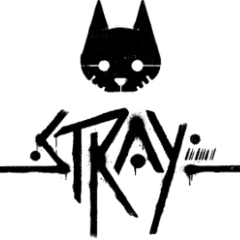



What is your favorite Stellaris (PC) hotkey? Do you have any useful tips for it? Let other users know below.
1110732 169
499937 8
412106 373
368911 6
308886 6
279294 38
17 hours ago
17 hours ago
17 hours ago Updated!
2 days ago
2 days ago
2 days ago Updated!
Latest articles
Why I use Volume2, and why you would too
<div> has meaning to browsers
How to Turn Write Protection On or Off for a USB Flash Drive
What is a modifier key?
Sync time on Windows startup