|
|
Copy |
||
|
|
Paste |
||
|
|
Undo |
||
|
|
Redo |
||
|
|
Deselect element |
||
|
|
Delete element |
||
|
or
|
|||
|
|
(hold when resizing) Lock aspect ratio |
||
|
|
(hold when resizing) Center origin |
||
Moving canvas element |
|||
|
|
Small move |
||
|
|
Large move |
||
Change scene placements in bulk |
|||
|
|
Select one or two scenes, drag and drop |
||
|
|
hold Shift, select range and drag and drop |
||
Advertisement
|
|
Copy |
||
|
|
Paste |
||
|
|
Undo |
||
|
|
Redo |
||
|
|
Deselect element |
||
|
|
Delete element |
||
|
or
|
|||
|
|
(hold when resizing) Lock aspect ratio |
||
|
|
(hold when resizing) Center origin |
||
Moving canvas element |
|||
|
|
Small move |
||
|
|
Large move |
||
Change scene placements in bulk |
|||
|
|
Select one or two scenes, drag and drop |
||
|
|
hold Shift, select range and drag and drop |
||
|
Source: Synthesia help
|
|||
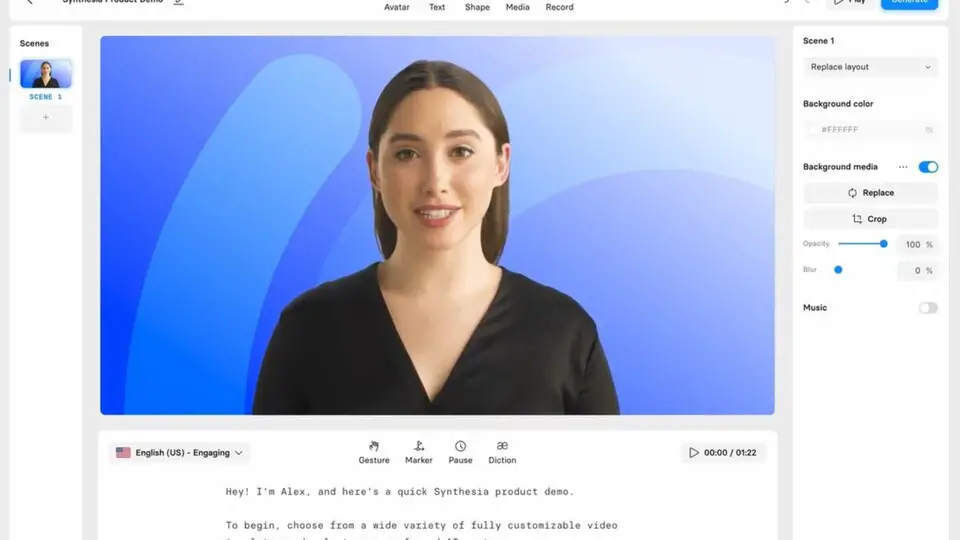
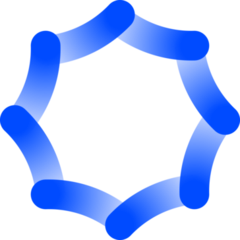

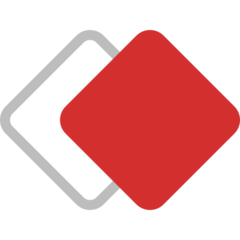


What is your favorite Synthesia hotkey? Do you have any useful tips for it? Let other users know below.
1098606 169
493800 8
409256 371
359110 6
302586 5
273321 38
7 hours ago
7 hours ago
Yesterday
Yesterday
Yesterday Updated!
2 days ago
Latest articles
Create a YouTube link on home screen
How to fix Deezer desktop app once and for all?
How to know if your backup did NOT work?
7 accidentally pressed shortcuts
Why is my keyboard not typing letters but opening shortcuts