|
|
Same as click the "Close" (X) button in a dialog box |
||
|
|
Cancel changes |
||
|
|
|
||
|
|
Click the Search text box |
||
|
|
Click the scroll bar or the next item on a list |
||
|
|
Click the scroll bar or the previous item on a list |
||
|
|
Scroll down one page |
||
|
|
Scroll up one page |
||
|
|
Select a call in the Call Console |
||
|
|
Click Answer on the selected incoming call in the Call Console |
||
|
|
Click End on the selected call in the Call Console |
||
|
|
Click Dial |
||
|
|
Click Search |
||
|
|
Click Transfer in the Dialer |
||
|
|
Select a ringing call and click Answer |
||
|
|
Select an active call and click Hold |
||
|
|
Select a held call and click Retrieve |
||
|
|
Click the Settings link |
||
|
|
Click the Back to Application link |
||
|
|
Click the Call History button |
||
|
|
Click the Help link |
||
|
|
Click the Sign Out link |
||
|
or
|
|||
|
|
Call Center Supervisors only: Click the Dashboard link |
||
|
|
Call Center Agents only: Set ACD state to Available |
||
|
|
Call Center Agents only: Set ACD state to Unavailable |
||
|
|
Call Center Agents only: Set ACD state to Wrap-Up |
||
|
Source: tpx.com (Knowledge Base)
|
|||
TPx Receptionist Client keyboard shortcuts
TPx Receptionist Client
Advertisement
Program information
Program name:
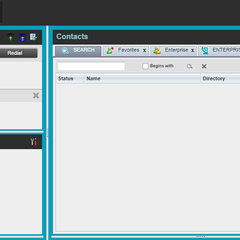
TPx Receptionist Client is a software tool designed for managing high call volumes in offices. It provides features like call transfer, hold, and contact lookup, making it easier for receptionists to handle communication efficiently.
Web page: tpx.com/ucx-receptionist-clien...
How easy to press shortcuts: 85%
More information >>Similar programs
Tools
TPx Receptionist Client:Learn: Jump to a random shortcut
Hardest shortcut of TPx Receptionis...
Other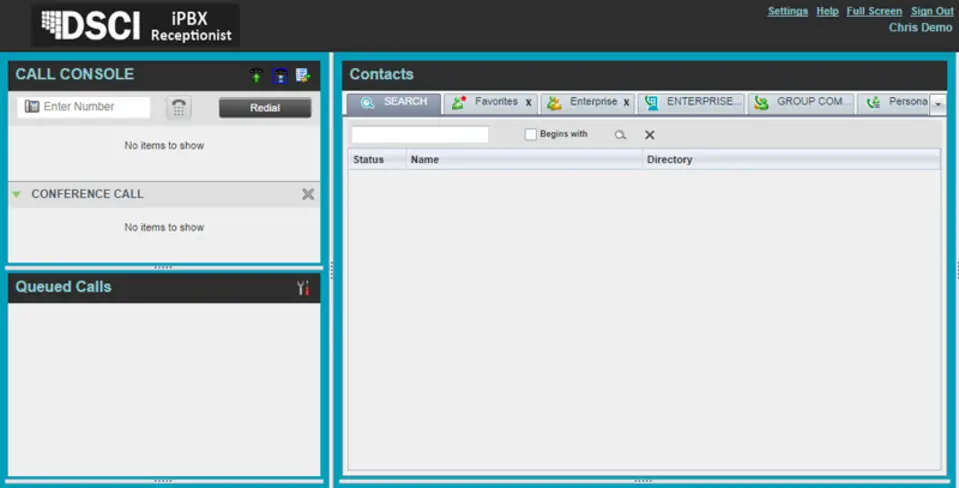



What is your favorite TPx Receptionist Client hotkey? Do you have any useful tips for it? Let other users know below.
1095981 169
492374 8
408656 371
356937 6
300937 5
272140 38
52 minutes ago
2 hours ago Updated!
3 hours ago Updated!
18 hours ago
2 days ago Updated!
4 days ago
Latest articles
Create a YouTube link on home screen
How to fix Deezer desktop app once and for all?
How to know if your backup did NOT work?
7 accidentally pressed shortcuts
Why is my keyboard not typing letters but opening shortcuts