|
Despite the title says "destructive", these are easily revertible (we've indicated how) and won't cause any data loss. Maybe a just a hair strand loss.
|
|||
1. High contrast mode |
|||
|
|
Turn on "high contrast" mode |
||
|
This will activate high contrast mode on your monitor. May ask for a confirmation. Hit the same keys to revert.
|
|||
2. Mouse keys |
|||
|
|
Turn on "mouse keys" |
||
|
This will turn the Numpad into a mouse, so you can control the mouse cursor via keyboard. This may make your friend think their number keys doesn't work. In another prank, yor can press the buttons to move the mouse cursor, and your friend will think mouse is moving by itself
|
|||
|
To revert, hit the same keys.
|
|||
3. "Toggle keys" |
|||
|
|
(hold for 5 seconds) Turn on "toggle keys" |
||
|
When this feature is enabled, every key press for Num Lock, Caps Lock and Scroll Lock will cause a beep, probably causing your friend to randomly get mad.
|
|||
|
To revert, hold the Num Lock key for 5 seconds once again and press Yes when asked.
|
|||
4. Excel only: Lock the scrolling |
|||
|
|
(in Microsoft Excel) When Scroll Lock is on, arrow keys will scroll the entire screen instead of navigating between cells. |
||
|
Experienced users will immediately know what happened, but some users may not and get quite upset :)
|
|||
|
To revert, press Scroll Lock again.
|
|||
5. Zoom the screen |
|||
|
|
Press a few times to magnifiy the screen. |
||
|
|
Press until the screen returns to its original look (no zoom) |
||
|
To make magnificaiton prank even more salty, use the shortcut below.
|
|||
6. Reverse the colors |
|||
|
|
(when Magnifier is running) Reverse colors. Press again to revert. |
||
6 destructive keyboard shortcuts
Personally I would recommend against pranking anybody but maybe you want to prank yourself or maybe your friend who uses the same computer? Anyway, you asked and here is how it can be done via shortcuts!
6 destructive
Personally I would recommend against pranking anybody but maybe you want to prank yourself or maybe your friend who uses the same computer? Anyway, you asked and here is how it can be done via shortcuts!
Advertisement
Program information
Program name:
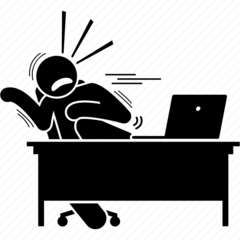
Last update: 3/16/2025 10:08 PM UTC
How easy to press shortcuts: 53%
More information >>
Updated: Updated program information.
(2 updates.)
10/30/2023 11:59:44 AM New program added.
10/31/2023 10:07:01 AM Updated program information.
Shortcut count: 7
Platform detected: Windows or Linux
Other languages: العربية azərbaycan বাংলা Deutsch español euskara فارسی français Hausa हिन्दी Indonesia íslenska italiano 日本語 қазақ тілі Malagasy Nederlands português română русский ไทย Türkçe українська اردو o‘zbek 中文
Featured shortcut
Similar programs
Tools
6 destructive:Learn: Jump to a random shortcut
Hardest shortcut of 6 destructive
Other
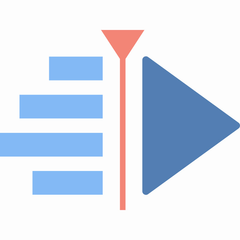



What is your favorite 6 destructive hotkey? Do you have any useful tips for it? Let other users know below.
1103675 169
496798 8
410581 372
363616 6
305369 5
275909 38
6 hours ago
6 hours ago
Yesterday Updated!
Yesterday
Yesterday
2 days ago
Latest articles
What is a modifier key?
Sync time on Windows startup
Fix Windows Apps not connecting to internet
Create a YouTube link on home screen
How to fix Deezer desktop app once and for all?