|
|
|
||
|
|
Delete |
||
|
|
Find |
||
|
|
Rename |
||
|
|
Find next |
||
|
|
Refresh |
||
|
|
Move between the address bar, key and value panes |
||
|
|
Select menu bar |
||
|
|
Move between the address bar, key and value panes |
||
|
|
Open right click menu. You can switch between panes with Tab key before using this shortcut |
||
|
or
|
|||
|
|
Expand the selected branch |
||
|
|
Collapse the selected branch |
||
|
|
Expand all sub keys of selected branch (this will take a few seconds if there're many subkeys) |
Registry Editor keyboard shortcuts
Registry is a dangerous place, but if you have to modify it, you'll probably use Windows Registry Editor. There are only a few shortcuts for regedit.exe but especially Ctrl + F (Find) and F5 (Refresh) shortcuts may become handy. Unfortunately, you cannot create a key or value with a keyboard shortcut, however you can use the context menu key to open right click menu, then select the option you want.
Registry Editor
Registry is a dangerous place, but if you have to modify it, you'll probably use Windows Registry Editor. There are only a few shortcuts for regedit.exe but especially Ctrl + F (Find) and F5 (Refresh) shortcuts may become handy. Unfortunately, you cannot create a key or value with a keyboard shortcut, however you can use the context menu key to open right click menu, then select the option you want.
Advertisement
Program information
Program name:
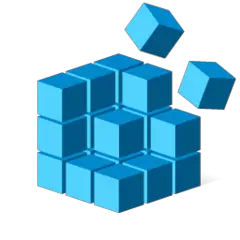
Registry Editor allows to edit low-level settings for the Windows and installed applications. These setting are stored in a hierarchical database called Registry.
Web page: docs.microsoft.com/en-us/windo...
Last update: 11/11/2019 8:10 PM UTC
How easy to press shortcuts: 82%
More information >>
Updated: Updated program information.
(5 updates.)
8/7/2019 2:53:31 PM New program added.
8/8/2019 9:51:12 PM Updated program information.
8/8/2019 9:52:04 PM Updated program information.
8/8/2019 9:52:32 PM Updated program information.
8/20/2019 1:24:07 PM Updated program information.
Shortcut count: 14
Platform detected: Windows or Linux
Featured shortcut
Similar programs
Tools
Registry Editor:Learn: Jump to a random shortcut
Hardest shortcut of Registry Editor
Other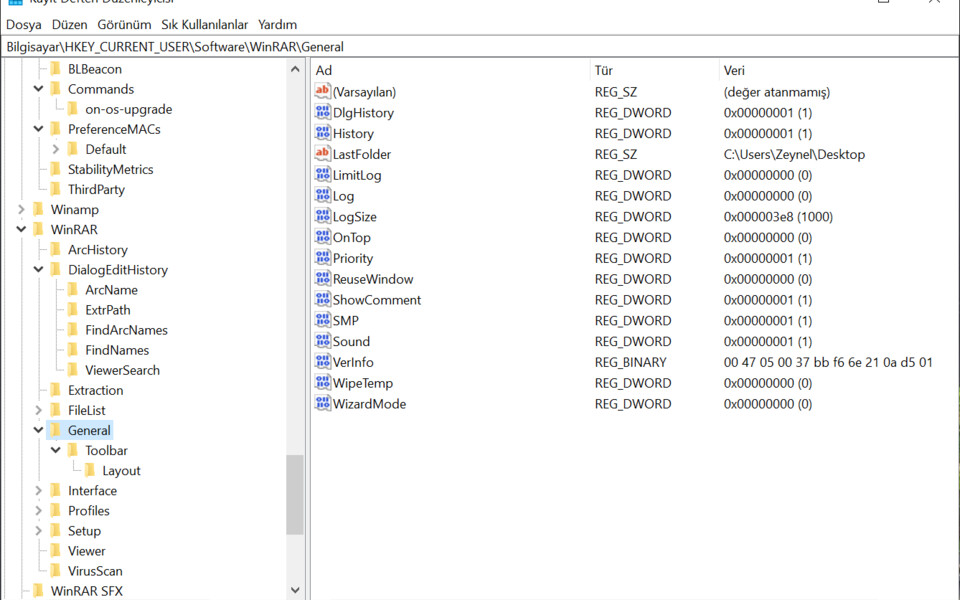




What is your favorite Registry Editor hotkey? Do you have any useful tips for it? Let other users know below.
1107918 169
498704 8
411486 373
366903 6
307397 5
277874 38
4 hours ago
Yesterday
Yesterday
2 days ago Updated!
2 days ago
2 days ago
Latest articles
<div> has meaning to browsers
How to Turn Write Protection On or Off for a USB Flash Drive
What is a modifier key?
Sync time on Windows startup
Fix Windows Apps not connecting to internet