|
|
Move forward |
||
|
or
|
|||
|
|
Turn/steer left |
||
|
or
|
|||
|
|
Move backward |
||
|
or
|
|||
|
|
Turn/steer right |
||
|
or
|
|||
|
Action |
|||
|
|
Interact (determined by icon) |
||
|
|
(hold) Attack and bite |
||
|
|
Shake of attackers |
||
|
|
(hold) Open emotes |
||
|
|
Feed (near wolf pup) |
||
|
|
Pause gameplay / Options interface |
||
|
|
Toggle gait (sprint - trot) |
||
|
|
Toggle Scent view |
||
|
|
Toggle headcam view |
||
|
|
Toggle world map |
||
|
|
Toggle Interface Help |
||
|
|
Rest |
||
|
|
Lay down |
||
|
|
Stand up |
||
|
|
Sleep to advance the time of day |
||
|
|
Howl |
||
|
|
Urinate (Slough Creek only) |
||
|
|
Wag Tail emote |
||
|
|
Play Bow emote |
||
|
|
Jump |
||
|
|
Stalk |
||
|
|
Toggle nametags |
||
|
|
Toggle Mouse cursor lock |
||
|
|
Toggle camera orbit |
||
| + |
Camera orbit |
||
|
|
Open Chatbox |
||
|
|
Send message in Chatbox |
||
|
Zoom |
|||
|
|
Pack info |
||
|
Photo mode
|
|||
|
|
Freeze time |
||
|
|
(after using above shortcut) Take a photo |
||
|
Press Shift + P again to exit Photo Mode
|
|||
Screenshots are saved here |
|||
|
Windows: Documents/My Games/Wolf Quest Anniversary/User Files/Screenshots/
|
|||
|
Mac: [YourUserDirectory/WolfQuest Anniversary/User Files/Screenshots
|
|||
Advertisement
|
Scent view |
|||
|
Stalk/Walk |
|||
|
Target lock-on |
|||
|
Sprint (Tap: Auto) |
|||
|
Movement |
|||
|
Jump |
|||
|
Emotes |
|||
|
Photo mode |
|||
|
Headcam |
|||
|
Favorite emote |
|||
|
Favorite emote can be set in Emotes panel (hold d-pad right)
|
|||
|
Orbit cam |
|||
| + |
Camera zoom |
||
Advertisement |
|||
|
Free cam |
|||
|
Bite, eat, pick up, put down |
|||
|
Mark territory |
|||
|
Main howl |
|||
| then |
Secondary howl |
||
|
Rest |
|||
|
(hold) Sleep |
|||
|
Map, Quests, Pack info |
|||
|
Options menu |
|||
Photo mode |
|||
|
Take screenshot |
|||
|
Show/Hide HUD |
|||


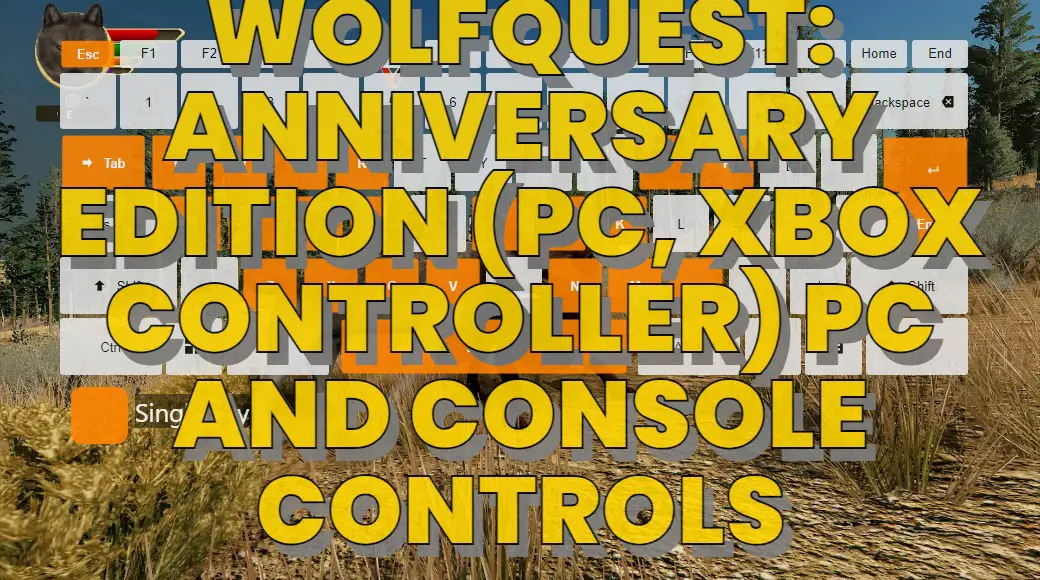



What is your favorite WolfQuest: Anniversary Edition (PC, Xbox controller) hotkey? Do you have any useful tips for it? Let other users know below.
1111215 169
500138 8
412206 373
369231 6
309115 6
279517 38
1 days ago
1 days ago
1 days ago Updated!
2 days ago
3 days ago
3 days ago Updated!
Latest articles
Why I use Volume2, and why you would too
<div> has meaning to browsers
How to Turn Write Protection On or Off for a USB Flash Drive
What is a modifier key?
Sync time on Windows startup