|
|
Show rulers |
||
|
|
Ruler properties |
||
|
|
Rotate clockwise |
||
|
|
Rotate counter-clockwise |
||
|
|
Shorten horizontal edge |
||
|
|
Lengthen horizontal edge |
||
|
|
Display square rulers |
||
|
|
Display inverted colors |
Advertisement
|
|
Show frames |
||
|
|
Frame wizard |
||
|
|
Create frame |
|
|
Show loupe |
||
|
|
Zoom in |
||
|
|
Zoom out |
||
|
|
Freeze display |
||
|
|
Lock position |
||
|
|
Copy color to palette |
||
|
|
Copy image |
|
|
Show guides |
||
|
|
Guide wizard |
||
|
|
Create horizontal guide |
||
|
|
Create vertical guide |
|
|
Show crosshair |
||
|
|
Display position |
||
|
|
Set center now |
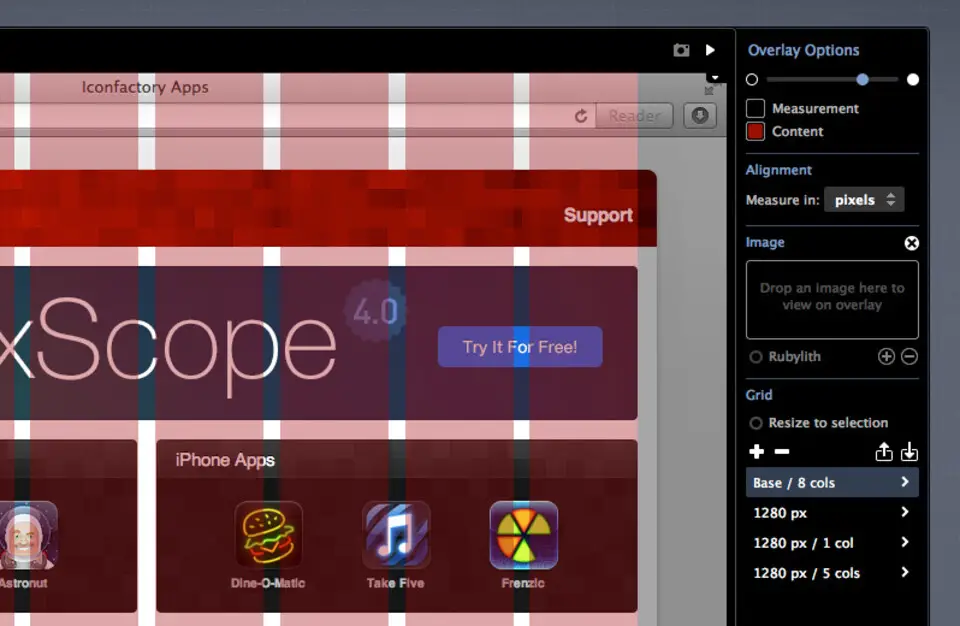





What is your favorite xScope hotkey? Do you have any useful tips for it? Let other users know below.
1106298 169
498136 8
411175 372
365732 6
306750 5
277187 38
5 hours ago
5 hours ago
2 days ago
2 days ago
3 days ago
3 days ago Updated!
Latest articles
What is a modifier key?
Sync time on Windows startup
Fix Windows Apps not connecting to internet
Create a YouTube link on home screen
How to fix Deezer desktop app once and for all?