Advertisement
|
|
Show/hide Lightbox |
||
|
Double-click on Lightbox thumbnail (texture/alphas will be loaded into Spotlight if it is active) Load selected item |
|
With a 3D mesh in Edit mode
|
|||
| + |
(drag background) Free Rotate |
||
|
+ then |
Constrain to 90-degree rotation |
||
|
RightClick Navigation needs to be turned on in the Preferences>Interface menu.
|
|||
|
|
(can be over the model) Move |
||
|
With a 3D mesh in Edit mode, click W, E, R and draw the orange action line.
|
|||
|
Click on the mesh to reposition the action line aligned to the surface normal.
|
|||
|
|
To move action line while drawing |
||
|
|
Focal Shift |
|
|
Switch Color |
|
|
Replay Last Stroke |
|
|
Divide |
|
|
Group Masked and Clear Mask |
|
Markers will only show when Edit is turned off
|
|
|
Zoom Out |
|
|
(drag to Canvas (when Enable Customize is on)) Remove item from custom interface position |
||
|
|
Store Configuration File |
|
|
Load ZScript |
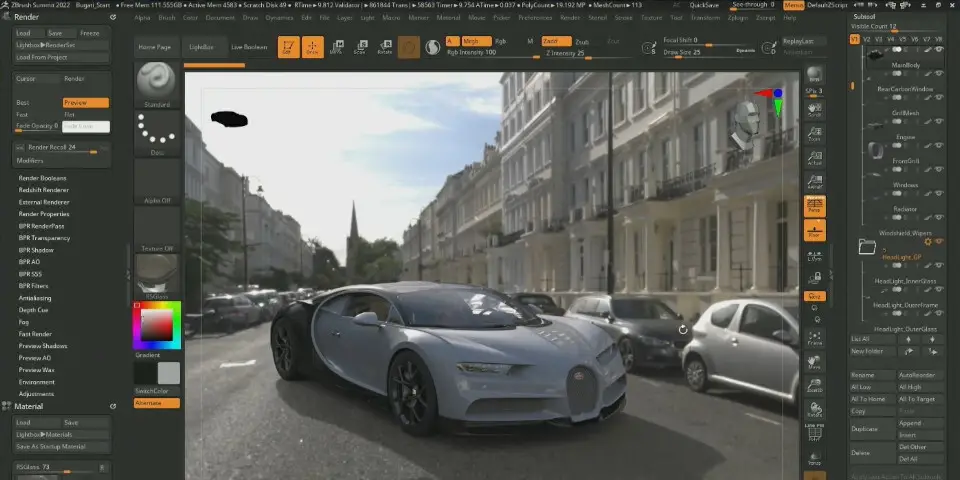
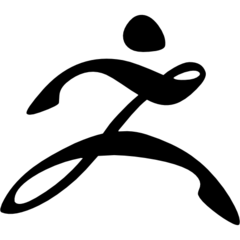
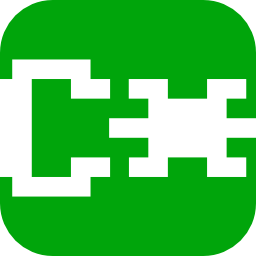

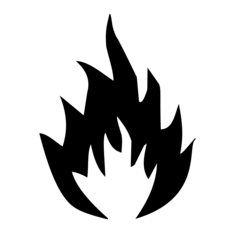
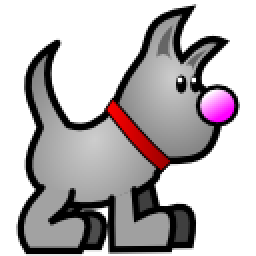

What is your favorite Zbrush 2023.1 hotkey? Do you have any useful tips for it? Let other users know below.
1045608 168
471969 7
392701 366
320201 5
271743 5
258035 30
Yesterday
2 days ago
3 days ago
4 days ago Updated!
4 days ago Updated!
4 days ago
Latest articles
How to delete a stubborn folder ending with space
When did WASD keys become standard?
How I solved Windows not shutting down problem
How to delete YouTube Shorts on desktop
I tried Google Play Games Beta