|
|
Move to the bottom of the page |
||
|
|
Enter a muttrc command |
||
|
|
Exit this menu |
||
|
|
Move to the first entry |
||
|
or
|
|||
|
|
Scroll down 1/2 page |
||
|
|
Scroll up 1/2 page |
||
|
|
This screen |
||
|
|
Jump to an index number |
||
|
or
|
|||
|
or
|
|||
|
or
|
|||
|
or
|
|||
|
or
|
|||
|
or
|
|||
|
or
|
|||
|
or
|
|||
|
|
Move to the last entry |
||
|
or
|
|||
|
|
Move to the middle of the page |
||
|
|
Move to the next entry |
||
|
or
|
|||
|
|
Scroll down one line |
||
|
|
Move to the next page |
||
|
or
|
|||
|
or
|
|||
|
|
Move to the previous entry |
||
|
or
|
|||
|
|
Scroll up one line |
||
|
|
Move to the previous page |
||
|
or
|
|||
|
or
|
|||
|
|
Clear and redraw the screen |
||
|
|
Search for a regular expression |
||
|
|
Search for next match |
||
|
|
for next match in opposite direction |
||
|
|
Search backwards for a regular expression |
||
|
|
Select the current entry |
||
|
or
|
|||
|
or
|
|||
|
|
Invoke a command in a subshell |
||
|
|
Tag the current entry |
||
|
|
Apply next function to tagged messages |
||
|
|
Move to the top of the page |
Advertisement
|
|
Manage autocrypt accounts |
||
|
|
List and select backgrounded compose sessions |
||
|
|
Remail a message to another user |
||
|
|
Break the thread in two |
||
|
|
Select a new mailbox from the browser |
||
|
|
List mailboxes with new mail |
||
|
|
Open a different folder |
||
|
|
Open a different folder in read only mode |
||
|
|
Check for classic PGP |
||
|
|
Clear a status flag from a message |
||
|
|
Collapse/uncollapse all threads |
||
|
|
v Collapse/uncollapse current thread |
||
|
|
Copy a message to a file/mailbox |
||
|
|
Create an alias from a message sender |
||
Advertisement |
|||
|
|
Make decoded (text/plain) copy |
||
|
|
Make decoded copy (text/plain) and delete |
||
|
|
Delete the current entry |
||
|
|
Delete messages matching a pattern |
||
|
|
Delete all messages in subthread |
||
|
|
Delete all messages in thread |
||
|
|
Display full address of sender |
||
|
|
Display a message |
||
|
or
|
|||
|
or
|
|||
|
or
|
|||
|
|
Display message and toggle header weeding |
||
|
|
Edit the raw message |
||
|
|
Add, change, or delete a message's label |
||
|
|
Edit attachment content type |
||
|
|
Exit this menu |
||
|
|
Extract supported public keys |
||
|
|
Retrieve mail from pop server |
||
|
|
Toggle a message's 'important' flag |
||
|
|
Wipe passphrase(s) from memory |
||
|
|
Forward a message with comments |
||
|
|
Reply to all recipients |
||
|
|
Show only messages matching a pattern |
||
|
|
Link tagged message to the current one |
||
|
|
Perform mailing list action |
||
|
|
Reply to specified mailing list |
||
|
|
Compose a new mail message |
||
|
|
Mail a PGP public key |
||
|
|
Create a hotkey macro for the current message |
||
|
|
Move to the next entry |
||
|
|
Jump to the next new or unread message |
||
|
|
Jump to the next subthread |
||
|
|
Jump to the next thread |
||
|
|
Move to the next undeleted message |
||
|
or
|
|||
|
|
Jump to parent message in thread |
||
|
|
Pipe message/attachment to a shell command |
||
|
|
Move to the previous entry |
||
|
|
Jump to the previous new or unread message |
||
|
|
Jump to previous subthread |
||
|
|
Jump to previous thread |
||
|
|
Move to the previous undeleted message |
||
|
or
|
|||
|
|
Print the current entry |
||
|
|
Query external program for addresses |
||
|
|
Save changes to mailbox and quit |
||
|
|
Mark the current subthread as read |
||
|
|
Mark the current thread as read |
||
|
|
Recall a postponed message |
||
|
|
Reply to a message |
||
|
|
Use the current message as a template for a new one |
||
|
|
Save message/attachment to a mailbox/file |
||
|
|
Set a status flag on a message |
||
|
|
Show currently active limit pattern |
||
|
|
Show the mutt version number and date |
||
|
|
Sort messages |
||
|
|
Sort messages in reverse order |
||
|
|
Save changes to mailbox |
||
|
|
Tag messages matching a pattern |
||
|
|
Tag the current thread |
||
|
|
Toggle a message's 'new' flag |
||
|
|
Toggle whether the mailbox will be rewritten |
||
|
|
Undelete the current entry |
||
|
|
Undelete messages matching a pattern |
||
|
|
Undelete all messages in subthread |
||
|
|
Undelete all messages in thread |
||
|
|
Untag messages matching a pattern |
||
|
|
Show mime attachments |
||
|
|
List and select backgrounded compose sessions |
||
|
|
Jump to the bottom of the message |
||
|
|
Remail a message to another user |
||
|
|
Break the thread in two |
||
|
|
Select a new mailbox from the browser |
||
|
|
List mailboxes with new mail |
||
|
|
Open a different folder |
||
|
|
Open a different folder in read only mode |
||
|
|
Check for classic PGP |
||
|
|
Clear a status flag from a message |
||
|
|
Copy a message to a file/mailbox |
||
|
|
Create an alias from a message sender |
||
|
|
Make decoded (text/plain) copy |
||
|
|
Make decoded copy (text/plain) and delete |
||
|
|
Delete the current entry |
||
|
|
Delete all messages in subthread |
||
|
|
Delete all messages in thread |
||
|
|
Display full address of sender |
||
|
|
Display message and toggle header weeding |
||
|
|
Edit the raw message |
||
|
|
Add, change, or delete a message's label |
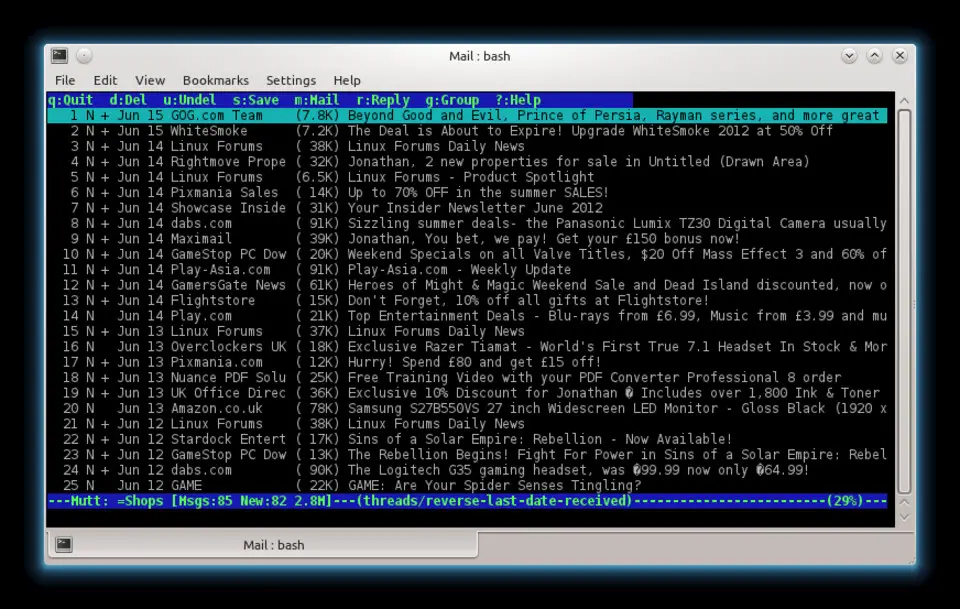
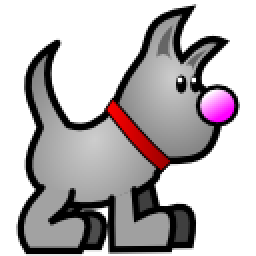




What is your favorite Mutt 2.2.10 hotkey? Do you have any useful tips for it? Let other users know below.
1110732 169
499937 8
412106 373
368911 6
308886 6
279294 38
11 hours ago
12 hours ago
12 hours ago Updated!
2 days ago
2 days ago
2 days ago Updated!
Latest articles
Why I use Volume2, and why you would too
<div> has meaning to browsers
How to Turn Write Protection On or Off for a USB Flash Drive
What is a modifier key?
Sync time on Windows startup