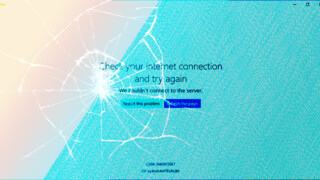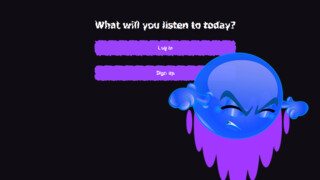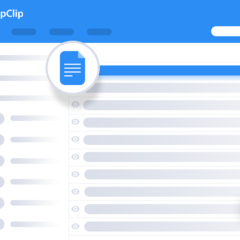If you're a bluetooth headphone user, going into airplane mode on your Android phone will disconnect your headphone. Moreover, Wi-Fi will be also disconnected and you'll have to turn them on again, if you just want to turn cell radios off.
It may not seem like a big deal, but these extra steps may bother you after a few repeats. And a bluetooth headphone should bring convenince, not extra fiddling anyway.
Fortunately, with one last fiddling, you can keep your bluetooth and Wi-Fi on when switching to airplane mode. That means bluetooth and Wi-Fi won't turn off automatically if you go to airplane mode.
Note 1: This is tested working with my Samsung Galaxy Note 8. Steps in other brands may differ.
Note 2: These steps require to use a few adb commands (but do not require rooting surely), and I do not take responsibility if your device gets bricked when tweaking.
1. Download Windows version of adb (Android Debug Bridge) here. This will allow sending commands to phone from command line on Windows.
2. Extract platform-tools_rXX-windows.zip to a folder. Open a command line or Windows Terminal in that folder.
3. Enable USB Debugging in your Android device and in command line or terminal, enter:
Note: You may need to give access to adb after first command (it asked to me two times on phone). Unlock phone and check the screen if adb returns an error.
.\adb shell settings get global airplane_mode_radios .\adb shell content query --uri content://settings/global --projection name:value --where "name=\'airplane_mode_toggleable_radios\'"
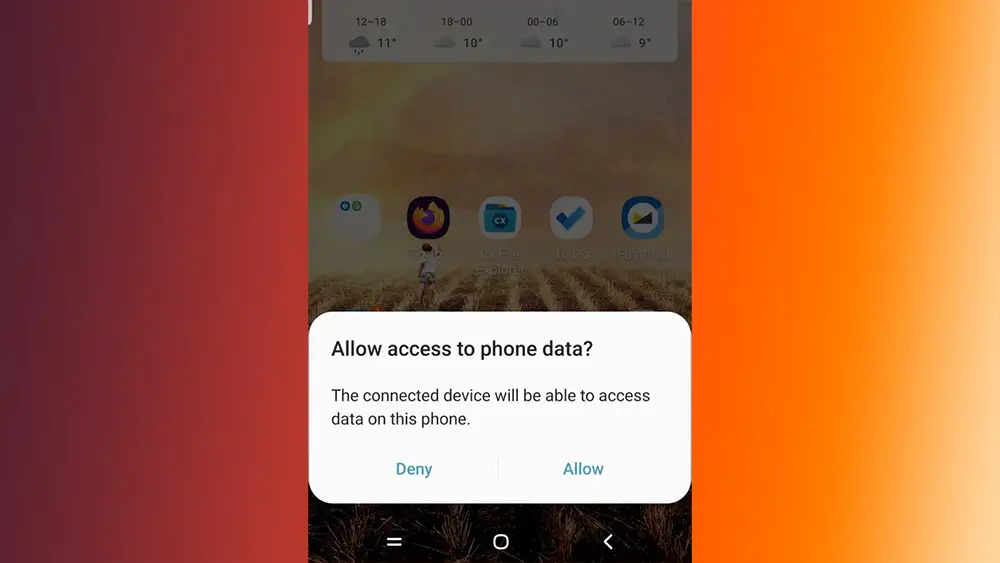
4. When you execute commands, you'll get results like:
cell,bluetooth,nfc,wimax,wifi Row: 0 name=airplane_mode_toggleable_radios, value=bluetooth,wifi,nfc
It's good idea to take note of these results, if you'll want to return to default settings.
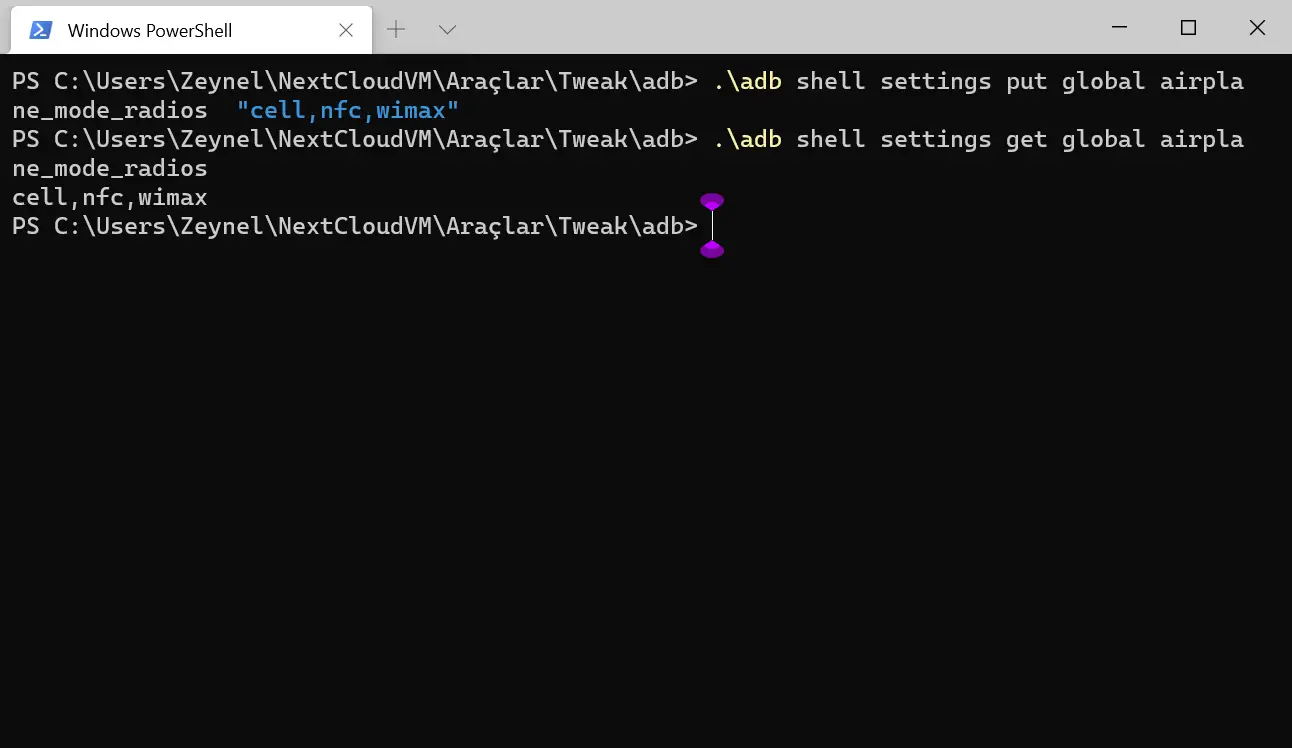
5. You may remove bluetooth and wifi from the values to achieve our goal. Of course, you may only remove wifi or bluetooth, too.
Enter one of these commands (I had to use both to make bluetooth work. Wi-Fi was done just with first command):
.\adb shell settings put global airplane_mode_radios "cell,nfc,wimax" .\adb shell content update --uri content://settings/global --bind value:s:'cell,nfc,wimax' --where "name=\'airplane_mode_radios\'"
Now when you go to airplane mode, bluetooth and Wi-Fi won't turn off. If you want to return to default behavior, just add wifi and bluetooth to that key's vaule.
Via: Stackexchange