|
|
Keyboard & mouse shortcuts |
Advertisement
|
|
Play/pause |
||
|
|
Play/pause (no reset speed) |
||
|
|
Speed up playback |
||
|
|
Slow down playback |
||
|
|
Speed up playback more |
||
|
|
Slow down playback more |
||
|
|
Increase audio volume |
||
|
|
Decrease audio volume |
||
|
|
Mute preview |
|
|
Step backward 1 frame |
||
|
|
Step forward 1 frame |
||
|
|
Backward seek |
||
|
|
Forward seek |
||
|
|
Backward seek (longer) |
||
|
|
Forward seek (longer) |
||
|
|
Seek previous frame |
||
|
|
Seek next frame |
||
|
|
Seek backward 1% of timeline at current zoom |
||
|
or
|
|||
|
|
Seek forward 1% of timeline at current zoom |
||
|
or
|
|||
|
|
Jump to current segment's start time |
||
|
|
Jump to current segment's end time |
||
|
|
Jump to start of video |
||
|
|
Jump to end of video |
||
|
|
Seek to timecode |
|
|
Add cut segment |
||
|
|
Remove current segment cutpoint |
||
|
|
Start current segment at current time |
||
|
|
End current segment at current time |
||
|
|
Label current segment |
||
|
|
Split segment at cursor |
||
|
|
Jump to previous segment |
||
|
|
Jump & seek to previous segment |
||
|
|
Jump to next segment |
||
|
|
Jump & seek to next segment |
||
|
|
Jump to first segment |
||
|
|
Jump & seek to first segment |
||
|
|
Jump to last segment |
||
|
|
Jump & seek to last segment |
|
|
Previous file |
||
|
|
Open previous file |
||
|
|
Next file |
||
|
|
Open next file |
||
|
|
Open selected file |
||
| (Not assigned) |
Close batch |
||
| (Not assigned) |
Merge/concatentate files |
|
|
Change rotation |
||
|
|
Undo |
||
Advertisement |
|||
|
or
|
|||
|
|
Redo |
||
|
or
|
|||
|
|
Copy selected segment times to clipboard |
||
|
or
|
|||
|
|
Toggle full screen video |
||
|
|
Close current screen |
||
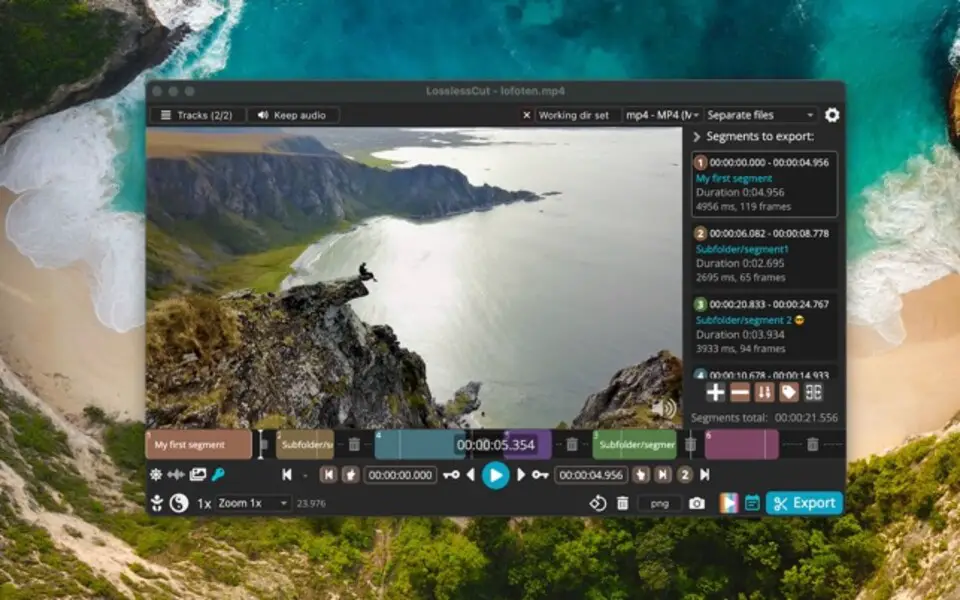





What is your favorite LosslessCut hotkey? Do you have any useful tips for it? Let other users know below.
1106799 169
498270 8
411259 372
366077 6
306918 5
277367 38
7 hours ago
8 hours ago
11 hours ago
12 hours ago Updated!
Yesterday Updated!
Yesterday
Latest articles
How to Turn Write Protection On or Off for a USB Flash Drive
What is a modifier key?
Sync time on Windows startup
Fix Windows Apps not connecting to internet
Create a YouTube link on home screen