|
|
Resize image |
||
|
|
Resize canvas |
||
|
|
Rotate canvas 90 clockwise |
||
|
|
Rotate " " counterclockwise |
||
|
|
Crop |
||
|
|
Trim to Edges |
||
|
|
Last filter |
||
|
|
Levels |
||
|
|
Auto-levels |
||
|
|
Curves |
Advertisement
|
|
Show ruler |
||
|
|
Toggle guides |
||
|
|
Toggle grid |
|
|
Draw shape vectors/view shape outlines |
||
|
|
New shape layer |
||
|
|
Bring to front |
||
|
|
Bring forward |
||
|
|
Send backward |
||
|
|
Send to back |
||
|
|
Select next shape |
||
|
|
Select previous shape |
||
|
|
Toggle fill for selected shape |
||
|
|
Toggle stroke for selected shape |
|
|
Text tool |
||
|
|
Move tool |
||
|
|
Bold |
||
|
|
Italic |
||
|
|
Underline |
||
|
|
Bigger |
||
|
|
Smaller |
||
|
|
Tighten kerning |
||
|
|
Tigthen kerning 10x |
||
|
|
Loosen kerning |
||
|
|
Loosen kerning 10x |
||
|
|
Center text |
||
|
|
Spelling |
||
|
|
Check spelling |
||
|
|
Emoji & symboles |
|
|
Toggle Web Export Preview |



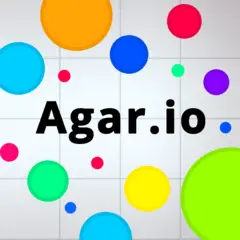



What is your favorite Acorn 7 hotkey? Do you have any useful tips for it? Let other users know below.
1054636 167
475658 8
395884 366
325180 6
278064 5
260366 31
2 days ago
2 days ago Updated!
3 days ago
5 days ago
5 days ago
9 days ago
Latest articles
How to delete a stubborn folder ending with space
When did WASD keys become standard?
How I solved Windows not shutting down problem
How to delete YouTube Shorts on desktop
I tried Google Play Games Beta