|
|
(when dragging to create shape) Increase star inner roundness |
||
|
|
(when dragging to create shape) Decrease star inner roundness |
||
|
|
(when dragging to create shape) Increase number of points for star or polygon; increase roundness for rounded rectangle |
||
|
|
(when dragging to create shape) Decrease number of points for star or polygon; decrease roundness for rounded rectangle |
||
|
|
(hold when dragging to create shape) Reposition shape during creation |
||
|
|
(when dragging to create shape) Set rounded rectangle roundness to 0 (sharp corners); decrease polygon and star outer roundness |
||
|
|
(when dragging to create shape) Set rounded rectangle roundness to maximum; increase polygon and star outer roundness |
||
|
|
(when dragging to create shape) Constrain rectangles to squares; constrain ellipses to circles; constrain polygons and stars to zero rotation |
||
|
|
(when dragging to create shape) Change outer radius of star |
Advertisement
|
|
Set marker at current time (works during preview and audio-only preview) |
||
|
|
Set marker at current time and open marker dialog box |
||
|
|
Set and number a composition marker (0-9) at the current time |
||
|
|
Go to a composition marker (0-9) |
||
|
|
(click the markers or keyframes) Display the duration between two layer markers or keyframes in the Info panel |
||
|
|
(click marker) Remove marker |
|
|
Move feature region, search region, and attach point 1 pixel at current magnification |
||
|
|
Move feature region, search region, and attach point 10 pixels at current magnification |
||
|
|
Move feature region and search region 1 pixel at current magnification |
||
|
|
Move feature region and search region 10 pixels at current magnification |
|
|
Save project |
||
|
|
Increment and save project |
||
|
|
Save As |
||
|
|
Add active composition or selected items to render queue |
||
|
|
Add current frame to render queue |
||
|
|
Duplicate render item with same output filename as original |
||
|
|
Add a composition to the Adobe Media Encoder encoding queue |
||
|
Source: Adobe
|
|||
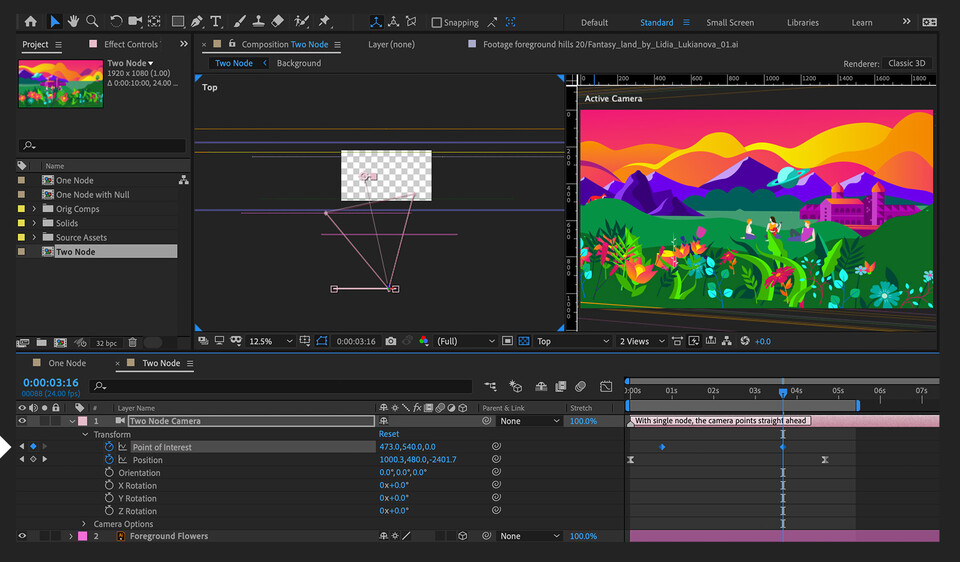


What is your favorite Adobe After Effects 2021 hotkey? Do you have any useful tips for it? Let other users know below.
1045106 168
471846 7
392507 366
319922 5
271357 5
257896 30
8 hours ago
2 days ago
3 days ago Updated!
3 days ago Updated!
3 days ago
3 days ago Updated!
Latest articles
How to delete a stubborn folder ending with space
When did WASD keys become standard?
How I solved Windows not shutting down problem
How to delete YouTube Shorts on desktop
I tried Google Play Games Beta