|
These shortcuts are available in Design and Code view.
|
|||
|
|
Search all code in the app |
||
|
|
Save and run the app |
||
|
|
Save the app. Note that this also happens automatically, you don’t need to save manually unless you want to specify a custom commit message |
||
|
|
Undo the latest change |
||
|
|
Redo the latest reverted change |
||
|
or
|
|||
|
|
Copy the currently selected component(s) or code |
||
|
|
Cut the currently selected component(s) or code |
||
|
|
Paste the cut/copied components or code into the selected container or at the cursor |
||
Advertisement
|
|
Search the current file. Hit enter repeatedly to find subsequent matches |
||
|
|
Find next. Repeats previous search |
||
|
|
Find previous. Repeats previous search backwards |
||
|
|
Replace occurrences of a particular string in the current file one by one |
||
|
|
Replace all occurrences of a particular string in the current file |
||
|
|
Reindent the code to match your tabsize preference |
||
|
|
Expand/collapse currently selected block of code |
||
|
|
Comment/uncomment a line or block of code |
||
|
|
Click on a function to jump to its definition |
||
|
|
Click on a variable to jump to its definition |
|
|
Delete the currently selected row(s) or column(s), or set the currently selected cell value to None |
||
|
or
|
|||
|
|
Move between cells |
||
|
|
Edit the currently selected cell, or move to the cell below if already editing |
||
|
|
Move to the cell on the right |
||
|
|
Clear the current selection |
||
|
Source: Anvil
|
|||
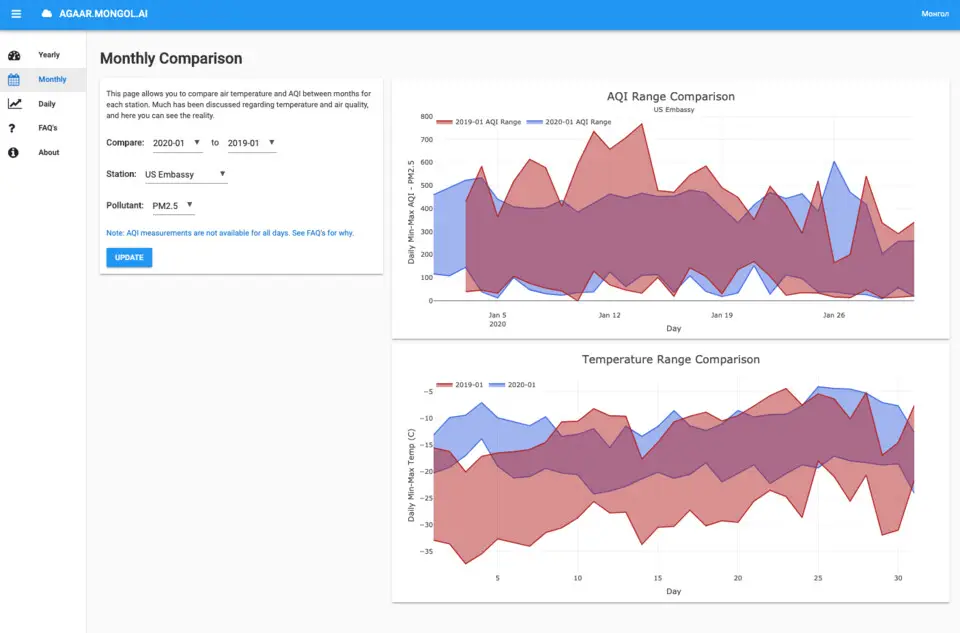





What is your favorite Anvil hotkey? Do you have any useful tips for it? Let other users know below.
1094330 169
491330 8
408184 371
355191 6
300039 5
271479 34
10 hours ago
10 hours ago
13 hours ago Updated!
Yesterday Updated!
2 days ago Updated!
2 days ago Updated!
Latest articles
7 accidentally pressed shortcuts
Why is my keyboard not typing letters but opening shortcuts
How to replace multiple spaces with one in Notepad++
How to fix Telegram counter on desktop
Setting Cloudflare to Under Attack mode in .NET Core