|
|
Check the price of the item |
||
|
Hold
|
|||
|
|
Check the price of the item. Will not hide window when moving the mouse |
||
|
|
Open the item on Wiki |
||
|
|
Access overlay with widgets |
||
Advertisement
|
|
Scroll through stash tabs |


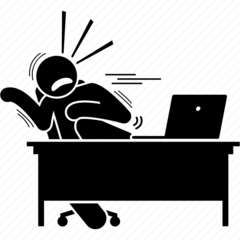


What is your favorite Awakened PoE Trade hotkey? Do you have any useful tips for it? Let other users know below.
1111393 169
500198 8
412256 373
369346 6
309189 6
279602 38
2 days ago Updated!
2 days ago
3 days ago
3 days ago Updated!
3 days ago Updated!
3 days ago
Latest articles
Why I use Volume2, and why you would too
<div> has meaning to browsers
How to Turn Write Protection On or Off for a USB Flash Drive
What is a modifier key?
Sync time on Windows startup