Banishers: Ghost of New Eden keyboard controls
All of the basic default keyboard controls are listed below. If you don't like some of the key assignments, you can change them in Options > Keybindings.
Banishers: Ghost of New Eden controls
All of the basic default keyboard controls are listed below. If you don't like some of the key assignments, you can change them in Options > Keybindings.
Table of contents
Advertisement
Program information
Program name:
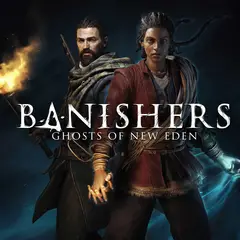
Banishers: Ghosts of New Eden is an action role-playing game developed by Don't Nod and published by Focus Entertainment. It was released on February 13, 2024.
Web page: store.steampowered.com/app/149...
How easy to press shortcuts: 90%
More information >>Similar programs
Tools
Banishers: Ghost of New Eden:Learn: Jump to a random shortcut
Other
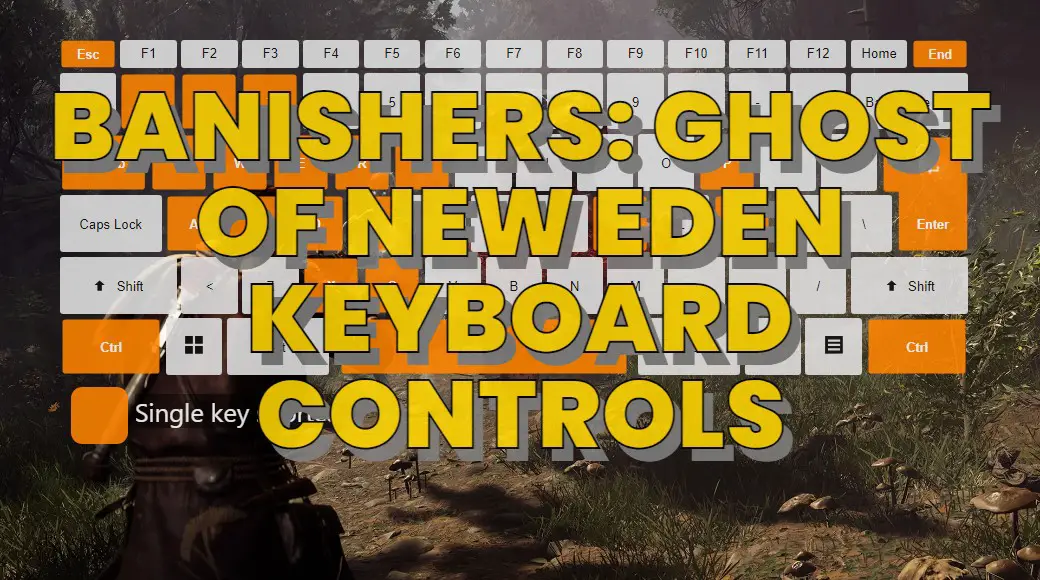



What is your favorite Banishers: Ghost of New Eden hotkey? Do you have any useful tips for it? Let other users know below.
1107734 169
498648 8
411440 372
366798 6
307339 5
277788 38
8 hours ago Updated!
8 hours ago
23 hours ago
Yesterday Updated!
Yesterday Updated!
2 days ago
Latest articles
<div> has meaning to browsers
How to Turn Write Protection On or Off for a USB Flash Drive
What is a modifier key?
Sync time on Windows startup
Fix Windows Apps not connecting to internet