|
|
Zoom in |
||
|
|
Zoom out |
||
|
|
Move right |
||
|
|
Move left |
||
|
|
Close tab |
||
|
|
Refresh |
||
|
|
Next tab |
||
|
|
Previous tab |
||
|
|
One-click buy input (see Settings > Shortcut for setting amount) |
||
|
|
One-click sell input (see Settings > Shortcut for setting amount) |
||
|
|
Switch k line period |
||
|
|
Search symbol |
||
|
|
Coin info |
||
|
|
Cancel last order |
||
|
|
Confirm Futures short order |
||
|
|
Confirm Futures long order |
||
|
|
Close Futures hedge mode order |
||
|
|
Open Futures hedge mode order |
||
|
|
Cancel all |
||
|
|
Close all positions (Futures only) |
Binance 1.9.1 (macOS app) keyboard shortcuts
These are default keyboard shortcuts for Binance 1.9.1 desktop application on macOS. Warning: Shortcuts can cause loss of money if used incorrectly. Please also check if your version number matches your Binance app (click Binance on top-left then click About Binance). In future it is possible Binance may change these shortcuts. We take no responsibility for any loss caused by these shortcuts.
Binance 1.9.1 (macOS app)
These are default keyboard shortcuts for Binance 1.9.1 desktop application on macOS. Warning: Shortcuts can cause loss of money if used incorrectly. Please also check if your version number matches your Binance app (click Binance on top-left then click About Binance). In future it is possible Binance may change these shortcuts. We take no responsibility for any loss caused by these shortcuts.
Advertisement
Program information
Program name:

Binance is a a cryptocurrency exchange for trading various cryptocurrencies. It was initially based on China but later moved out of China because of country's increasing regulation of cryptocurrency. This is the desktop app for Binance.
Web page: binance.com/en/download
Last update: 1/30/2021 6:36 PM UTC
How easy to press shortcuts: 86%
More information >>Similar programs
Tools
Binance 1.9.1 (macOS app):Learn: Jump to a random shortcut
Hardest shortcut of Binance 1.9.1 (...
Other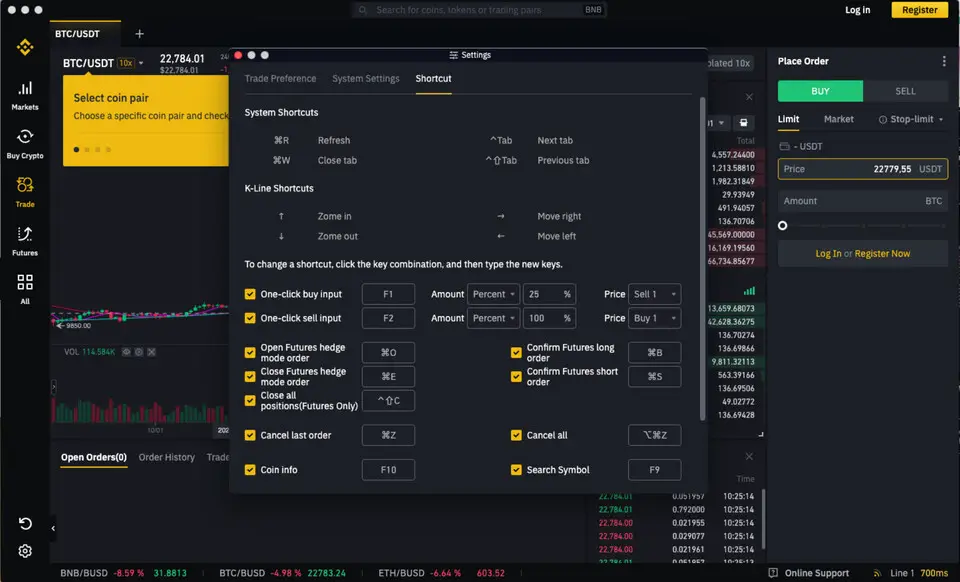
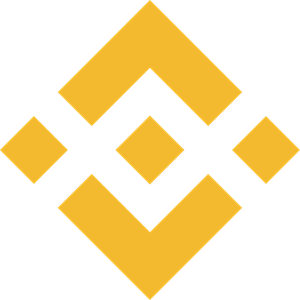

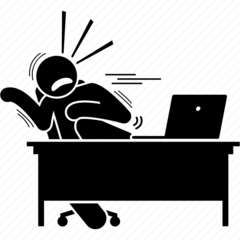

What is your favorite Binance 1.9.1 (macOS app) hotkey? Do you have any useful tips for it? Let other users know below.
1106799 169
498270 8
411259 372
366077 6
306918 5
277367 38
3 days ago
3 days ago
3 days ago
3 days ago
3 days ago Updated!
4 days ago Updated!
Latest articles
<div> has meaning to browsers
How to Turn Write Protection On or Off for a USB Flash Drive
What is a modifier key?
Sync time on Windows startup
Fix Windows Apps not connecting to internet