Advertisement
|
|
Focus composer |
||
|
|
Reply, close and go to next |
||
|
|
Reply |
||
|
|
Insert saved reply |
||
|
|
Insert help scout article |
||
|
|
Insert emoji |
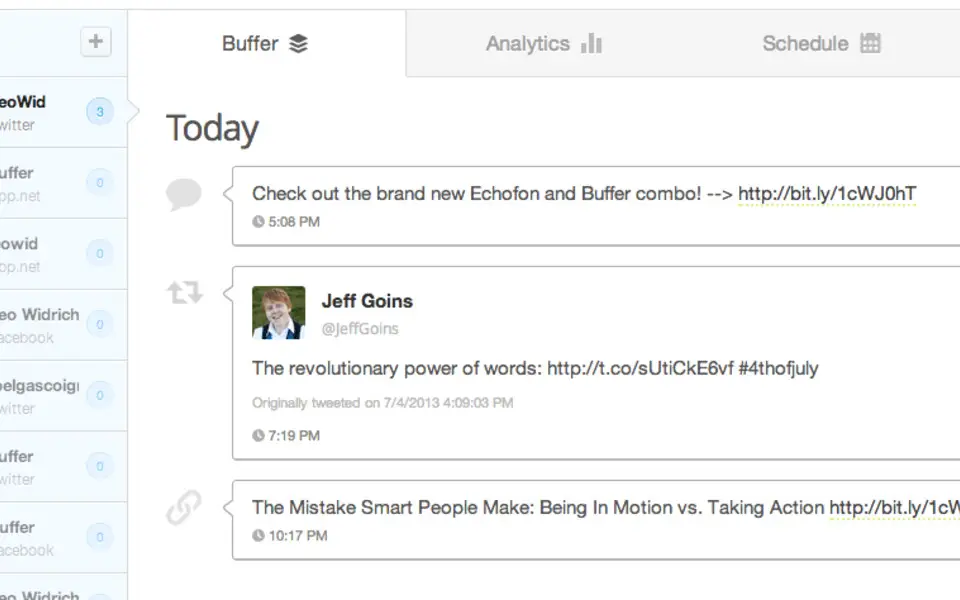
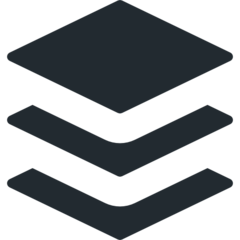




What is your favorite Buffer hotkey? Do you have any useful tips for it? Let other users know below.
1094330 169
491330 8
408184 371
355191 6
300039 5
271479 34
10 hours ago
21 hours ago Updated!
Yesterday Updated!
1 days ago Updated!
3 days ago Updated!
3 days ago Updated!
Latest articles
7 accidentally pressed shortcuts
Why is my keyboard not typing letters but opening shortcuts
How to replace multiple spaces with one in Notepad++
How to fix Telegram counter on desktop
Setting Cloudflare to Under Attack mode in .NET Core