|
|
Bold |
||
|
|
Italic |
||
|
|
Strikethrough |
||
|
|
(when no text selected) Add HTML comment |
||
|
|
(when a text is selected) Wrap as HTML comment |
||
|
|
Indent selected text |
||
|
|
Remove indent of selected text |
||
|
|
Add a markdown style line ending |
||
|
|
Add a standard line ending. Will not keep indent |
||
|
|
Add a markdown style line ending, keep indent |
||
|
|
Convert current line(s) to block quote |
||
|
|
Remove block quote formatting from current line(s) |
||
|
|
Make current line(s) a "*" bullet list |
||
|
|
Make current line(s) a "-" bullet list |
||
|
|
Make current line(S) A " + "bullet list |
||
|
|
Make current line(s) a numbered bullet list, like 1., 2., 3. |
||
|
|
Make current line(s) a numbered bullet list, like 1), 2), 3) |
||
|
|
Turns the current line or the selected lines into a GitHub-Flavored Markdown task list item. |
||
Example |
|||
|
Important thing to do.
|
|||
|
Another important thing to do.
|
|||
… will become |
|||
|
- [ ] Important thing to do.
|
|||
|
- [ ] Another important thing to do.
|
|||
|
|
When the current line of text is a GitHub-Flavored Markdown task list item, pressing this shortcut key will toggle the completion status of the task |
||
Examples |
|||
|
- [ ] This is an incomplete task.
|
|||
|
- [x] This task as done!
|
|||
Advertisement
|
|
Full screen |
||
|
|
Preview in HTML |
||
|
|
Show sidebar |
||
|
|
Outline |
||
|
|
Markdown cheat sheet |
||
|
|
Increase font size |
||
|
|
Decrease font size |
||
|
Source: GhostWriter documentation
|
|||
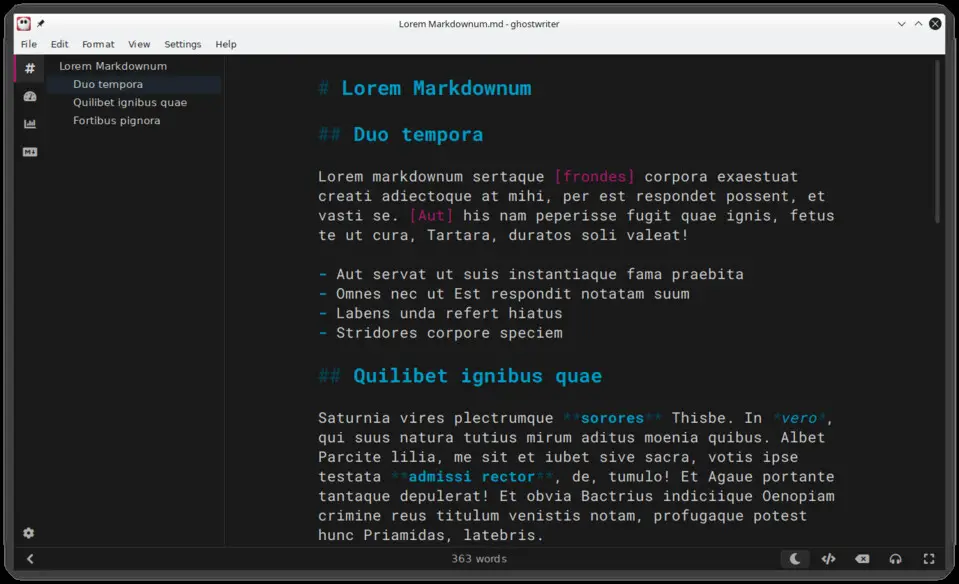

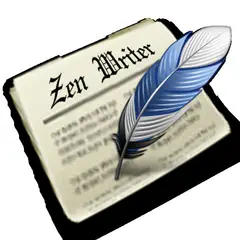


What is your favorite GhostWriter 2.1.6 hotkey? Do you have any useful tips for it? Let other users know below.
1104187 169
497052 8
410671 372
363999 6
305673 5
276181 38
2 days ago
2 days ago
3 days ago
3 days ago
4 days ago Updated!
4 days ago
Latest articles
What is a modifier key?
Sync time on Windows startup
Fix Windows Apps not connecting to internet
Create a YouTube link on home screen
How to fix Deezer desktop app once and for all?