Caesar III Heaven keyboard controls
If you still enjoy playing Caesar III, you may want to remember some of its shortcuts. Whether you're looking to toggle overlays or memorize a map location, these shortcuts are going to help you play better.
Caesar III Heaven controls
If you still enjoy playing Caesar III, you may want to remember some of its shortcuts. Whether you're looking to toggle overlays or memorize a map location, these shortcuts are going to help you play better.
Advertisement
Program information
Program name:
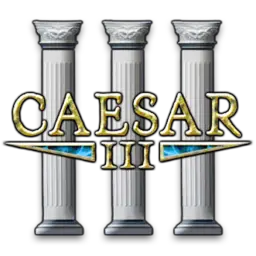
Caesar III is a city-building game developed by Impressions Games and published by Sierra On-Line. In the game, the player takes the role of a Roman governor with the taske of building a grand Roman city. The game was released for Windows and Mac OS in September 1998.
Web page: caesar3.heavengames.com
How easy to press shortcuts: 94%
More information >>Featured shortcut
Similar programs
Tools
Caesar III Heaven:Learn: Jump to a random shortcut
Hardest shortcut of Caesar III Heav...
Other




What is your favorite Caesar III Heaven hotkey? Do you have any useful tips for it? Let other users know below.
1108668 169
499007 8
411655 373
367529 6
307784 5
278296 38
6 hours ago
7 hours ago
Yesterday
2 days ago
2 days ago
2 days ago Updated!
Latest articles
Why I use Volume2, and why you would too
<div> has meaning to browsers
How to Turn Write Protection On or Off for a USB Flash Drive
What is a modifier key?
Sync time on Windows startup