|
|
Mirror |
||
|
|
Set Point Value |
||
|
|
Slide |
||
|
|
Stitch and Sew |
||
|
|
Weld |
||
|
|
Weight Subdivision Surfaces |
||
|
|
Bevel |
||
|
|
Extrude |
||
|
|
Extrude Inner / Inset |
||
|
|
Matrix Extrude |
||
|
|
Smooth Shift |
||
|
|
Normal Move |
||
|
|
Normal Scale |
||
|
|
Normal Rotate |
||
|
|
Split |
||
|
|
Reverse Normals |
||
|
|
Remove N-gons |
||
|
|
Subdivide |
||
|
|
Melt |
||
|
|
Collapse |
||
|
|
Triangulate N-gons |
||
|
|
Disconnect |
||
|
|
Align Normals |
||
|
|
Make Editable |
||
|
|
Retriangulate N-gons |
||
|
|
Un-triangulate |
||
|
|
Move Object without Children |
||
|
|
Move |
||
|
|
Rotate |
||
|
|
Scale |
||
|
|
Toggle Active Tool |
||
|
|
Toggle Modeling Mode |
||
|
|
Undo (action) |
||
|
|
X-Axis / Heading |
||
|
|
Y-Axis / Pitch |
||
|
|
Z-Axis / Bank |
||
|
|
Select All |
||
|
|
Select Connected |
||
|
|
Deselect All |
||
|
|
Lasso Selection |
||
|
|
Live Selection |
||
|
|
Rectangle Selection |
||
|
|
Invert |
||
|
|
Convert Selection |
||
|
|
Outline Selection |
||
|
|
Fill Selection |
||
|
|
Grow Selection |
||
|
|
Ring Selection |
||
|
|
Loop Selection |
||
|
|
Shrink Selection |
||
|
|
Volume Mesh |
||
|
|
Mirror Selection |
Advertisement
|
|
Object Manager |
||
|
|
Materials Manager |
||
|
|
Timeline |
||
|
|
Layer Manager |
||
|
|
Attributes Manager |
||
|
|
Picture Viewer |
||
Advertisement |
|||
|
|
Coordinates Manager |
||
|
|
Content Browser |
||
|
|
Structure Manager |
||
|
|
Script Manager |
||
|
|
Customize Commands Manager |
||
|
|
Change Coordinates System |
||
|
|
Close Window |
||
|
|
Delete |
||
|
or
|
|||
|
|
(hold) Heads Up Display |
||
|
|
Togle Parent Generator |
||
|
|
Modify Interactive Animation Timeline |
||
|
|
Help (Select Property Name) |
||
|
|
Render Settings |
||
|
|
Make Preview |
||
|
|
Interactive Render Region |
||
|
|
Render Active Viewport |
||
|
|
Render to Picture Viewer |
||
|
|
Render to Picture Viewer (IR) |
|
|
Render View |
||
|
|
Redo Camera View |
||
|
|
Undo Camera Move |
||
|
|
(hold 2) Adjust Camera Focal Length |
||
|
|
Show Axis |
||
|
|
Configure All Views |
||
|
|
Configure View |
||
|
|
View 1 |
||
|
|
View 2 |
||
|
|
View 3 |
||
|
|
View 4 |
||
|
|
All Views |
||
|
|
Redraw View |
||
|
|
Frame Geometry |
||
|
|
Frame Selected Elements |
||
|
|
Open Display |
||
|
|
Gourad Shading Mode |
||
|
|
Gourad Shading with Wireframe |
||
|
|
Quick Shading Mode |
||
|
|
Quick Shading with Wireframe |
||
|
|
Constant Shading Mode |
||
|
|
Hidden Lines Mode |
||
|
|
Lines Mode (Wireframe Only) |
||
|
|
Wireframe Mode |
||
|
|
Isoparms Mode |
||
|
|
Box Mode |
||
|
|
Skeleton Mode |
||
|
|
Tags Mode |
||
|
|
Use Backface Culling |
||
|
|
Use Textures |
||
|
|
View Active Objects in X-Ray |
||
|
|
Isoline Editing Mode |
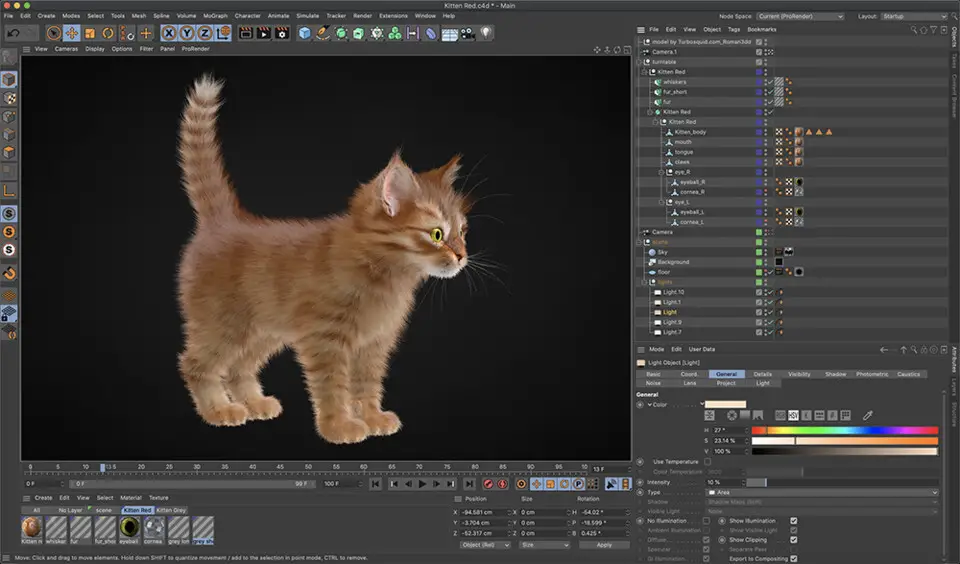






What is your favorite Cinema 4D hotkey? Do you have any useful tips for it? Let other users know below.
1058833 168
477900 7
397319 366
329794 6
281615 5
261621 31
3 days ago Updated!
3 days ago Updated!
4 days ago
6 days ago
7 days ago
8 days ago Updated!
Latest articles
How to delete a stubborn folder ending with space
When did WASD keys become standard?
How I solved Windows not shutting down problem
How to delete YouTube Shorts on desktop
I tried Google Play Games Beta