|
These shortcuts can be used almost anywhere in your Workspace:
|
|||
|
|
Close a task or window |
||
|
|
Command Center |
||
|
|
Open Billing page |
||
|
|
Home |
||
|
|
Load new notifications |
||
|
|
Notepad |
||
|
|
Create a reminder |
||
|
|
Open the Search and Command Center modal |
||
|
|
Show or hide Sidebar |
||
|
|
Create a task |
||
|
These shortcuts can be used from Comments, Docs, Whiteboard, Columns, Chat view, text block Dashboard widgets, and Notepad:
|
|||
|
|
@mention a person |
||
|
|
@mention a task |
||
|
|
@mention a doc |
||
|
|
Insert an arrow ➝ into text |
||
|
|
Select all characters in a code block |
||
|
|
Edit your most recent comment |
||
|
|
Open emoji menu |
||
|
|
Highlight text to add a link |
||
|
+ |
Open a hyperlink in a new tab |
||
Use these shortcuts from tasks and subtasks |
|||
|
|
(from the task or while hovering over the task in List/Board view) Assign a task to yourself |
||
|
Paste a list of text into an empty subtask. Each line becomes a new, separate subtask.: Bulk create subtasks
|
|||
|
|
(Save the task and press 3) Copy URL, new task |
||
|
|
(Save the task and press 2) Move to tray, new task |
||
|
|
(Save the task and press 1) Open, new task |
||
|
|
(from the task) Navigate to next task |
||
Advertisement
|
|
Create a comment from your selected text |
||
|
|
Create a task from your selected text |
||
|
|
Highlight a text block |
||
|
|
Duplicate a text block |
|
|
Quick create new task |
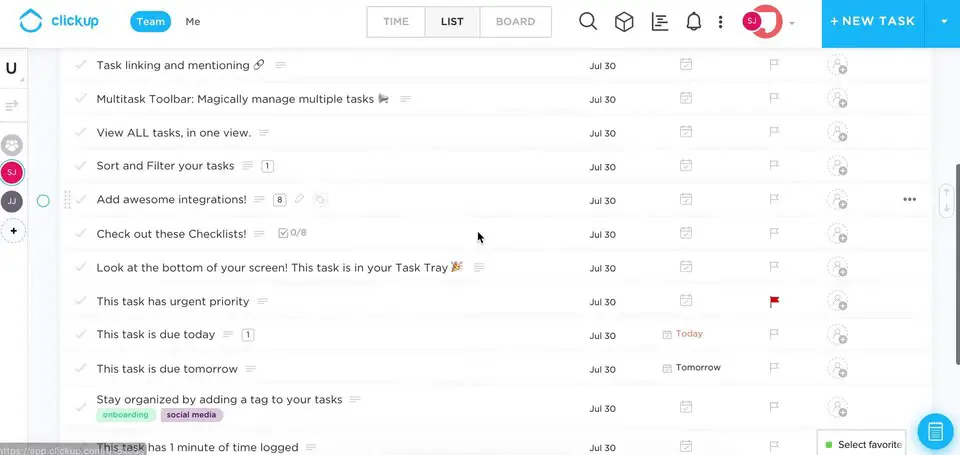
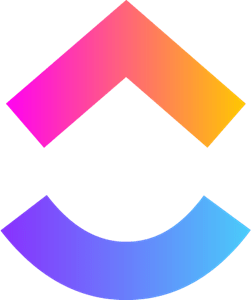



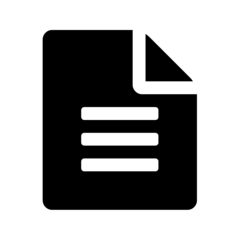
What is your favorite ClickUp (Windows) hotkey? Do you have any useful tips for it? Let other users know below.
1106298 169
498136 8
411175 372
365732 6
306750 5
277187 38
7 hours ago
22 hours ago Updated!
Yesterday Updated!
Yesterday
3 days ago
3 days ago
Latest articles
What is a modifier key?
Sync time on Windows startup
Fix Windows Apps not connecting to internet
Create a YouTube link on home screen
How to fix Deezer desktop app once and for all?