|
|
Tilt the aircraft |
||
|
|
Roll the aircraft (mixed with yaw by default but can be configured) |
||
|
|
Recenter keyboard control input |
||
|
|
Steer the aircraft (Yaw) (only effective when roll/yaw mixing is disabled) |
||
|
or
|
|||
|
|
Increase or decrease throttle. Press - again when idling to engage reverse when available |
||
|
or
|
|||
|
or
|
|||
|
|
Lower the flaps one step (when available) |
||
|
|
Raise the flaps one step (when available) |
||
|
|
Cycle flaps one step at a time (when available) |
||
|
|
Increase/decrease elevator trim |
||
|
or
|
|||
|
|
Reset elevator trim |
||
|
|
Raise or lower the landing gear (when available) |
||
|
|
Extend/retract air-brakes (when available) |
||
|
|
Start/stop engine |
||
|
|
Brakes |
||
|
|
Engage/Disengage parking brake |
||
|
|
Optional animated parts toggle |
||
|
|
Accessories toggle (floats, water rudders, tailhook) |
||
|
The keyboard sensitivity can be changed from the "option" panel.
|
|||
Advertisement
|
|
Directly set throttle by 10% steps |
||
|
|
Toggle autopilot |
||
|
|
Cycle camera mode |
||
|
|
Toggle orbit camera (in follow or cockpit mode) |
||
|
|
Toggle orbit camera vertically (in follow or cockpit mode) |
||
|
|
Open navigation panel (map) |
||
|
|
Open option panel |
||
|
|
Fly to camera location (in free camera mode) |
||
|
|
Pause the simulation |
||
|
|
Mute/unmute sound |
||
|
|
Open replay mode |
||
|
|
Set controls mode to "Keyboard" |
||
|
|
Set controls mode to "Mouse" |
||
|
|
Sset controls mode to "Joystick" |
||
|
|
Hide/show the HUD (indicators) |
|
Mouse acts as a Joystick
|
|||
|
|
Toggle enable/disable the mouse (while navigating menus and options) |
||
|
Push/pull for tilt (or use the reverse option in configuration panel)
|
|||
|
Left/right for roll (mixed with yaw by default but can be configured)
|
|||
|
You can configure the mouse (sensitivity, exponential) from the "option" panel.
|
|||
|
All other keyboard controls (except for arrows) are the same.
|
|||
|
Source: geo-fs.com
|
|||


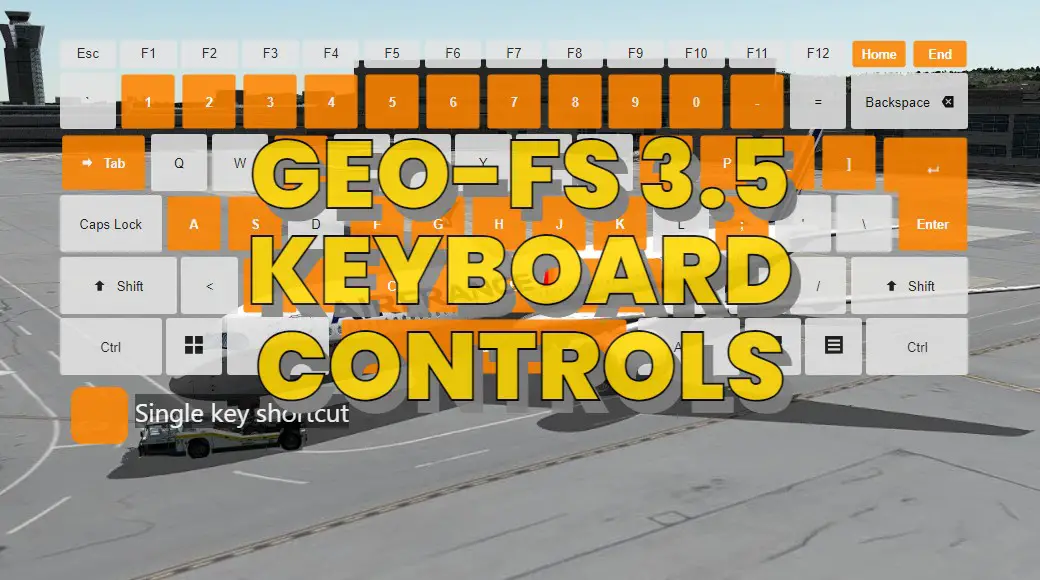




What is your favorite Geo-FS 3.5 hotkey? Do you have any useful tips for it? Let other users know below.
1111393 169
500198 8
412256 373
369346 6
309189 6
279602 38
5 hours ago
5 hours ago
24 hours ago
24 hours ago Updated!
Yesterday Updated!
Yesterday
Latest articles
Why I use Volume2, and why you would too
<div> has meaning to browsers
How to Turn Write Protection On or Off for a USB Flash Drive
What is a modifier key?
Sync time on Windows startup