|
|
New |
||
|
|
Open… |
||
|
|
Close |
||
|
|
Close all |
||
|
|
Save |
||
|
|
Save all files |
||
|
|
Save as… |
||
|
|
Print… |
||
|
|
Exit |
Advertisement
|
|
Undo |
||
|
|
Redo |
||
|
|
Cut |
||
|
|
Copy |
||
|
|
Paste |
||
|
|
Select all |
||
|
|
Indent select lines |
||
|
|
Dedent selected lines |
||
|
|
Toggle comment |
||
|
|
Comment out |
||
|
|
Uncomment |
||
|
|
Go to line… |
||
|
|
Auto complete |
||
|
|
Show parameter info |
||
|
|
Find & replace |
||
|
|
Clear shell |
|
|
Run current script |
||
|
|
Debug current script (nicer) |
||
|
|
Debug current script (faster) |
||
|
|
Debug current script (birdseye) |
||
|
|
Step over |
||
|
|
Step into |
||
|
|
Resume |
||
|
|
Run to cursor |
||
|
|
Step back |
||
|
|
Run current script in terminal |
||
|
|
Stop/Restart backend |
||
|
|
Interrupt execution |
||
|
|
Send EOF / Soft reboot |
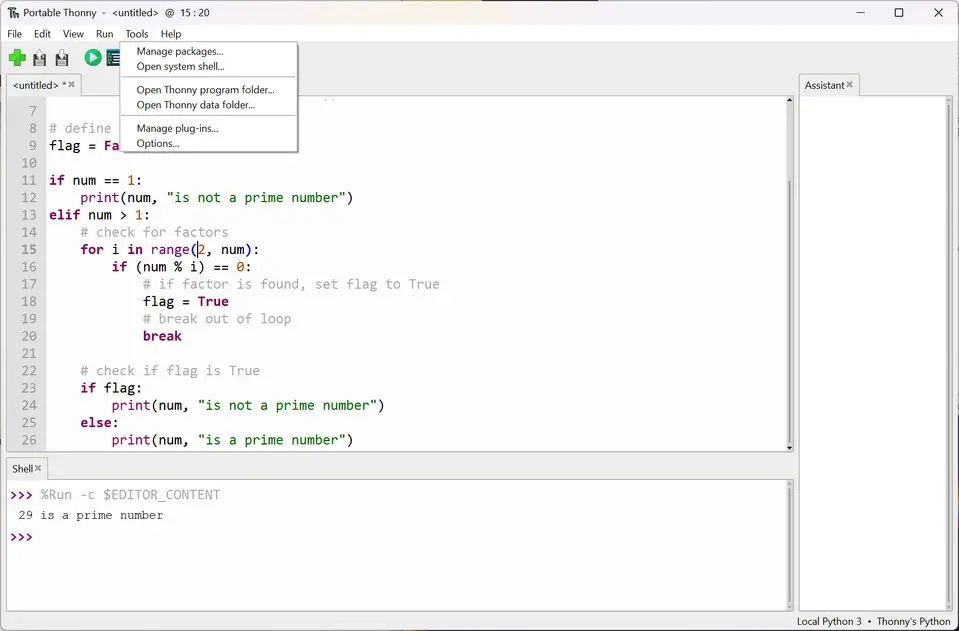



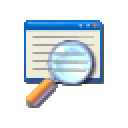
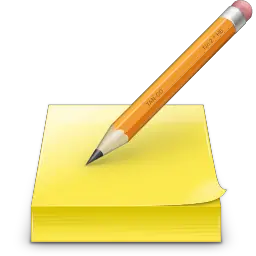
What is your favorite Thonny 4.0.2 hotkey? Do you have any useful tips for it? Let other users know below.
1108668 169
499007 8
411655 373
367529 6
307784 5
278296 38
1 hour ago
12 hours ago Updated!
19 hours ago Updated!
2 days ago Updated!
2 days ago
2 days ago
Latest articles
Why I use Volume2, and why you would too
<div> has meaning to browsers
How to Turn Write Protection On or Off for a USB Flash Drive
What is a modifier key?
Sync time on Windows startup