|
|
Moves cursor to the end of a block |
||
|
|
Moves cursor to previous position |
||
|
|
Moves cursor to the beginning of a file |
||
|
|
Moves cursor to the beginning of a line |
||
|
|
Moves cursor to the top of the window |
||
|
|
Moves cursor to the bottom of the window |
||
|
or
|
|||
|
|
Deletes to the end of Line |
||
|
|
Replace Dialog |
||
|
|
Moves one word right |
||
|
|
Save |
||
|
|
Save All |
||
|
|
Selects from the cursor position to the end of the current file |
||
|
|
Selects from the cursor position to the start of the current file |
||
|
|
Selects the word to the left of the cursor |
||
|
|
Selects from the cursor position to the bottom of the screen |
||
|
|
Selects from the cursor position to the top of the screen |
||
|
|
Selects the word to the right of the cursor |
||
|
|
Redo |
||
|
|
Scrolls up one line |
||
|
|
Paste |
||
|
|
Undo |
||
|
|
Display Help |
||
|
|
Find again |
||
|
|
Insert Mode on / off |
||
|
|
Moves the cursor down one line and selects from the right of the starting cursor position. |
||
|
|
Selects from the cursor position to the end of the current line |
||
|
|
Inserts a new line with a carriage return |
||
|
|
Selects from the cursor position to the start of the current line |
||
|
|
Paste from clipboard |
||
|
|
Selects the character to the left of the cursor |
||
|
|
Moves the cursor down one line and selects from the right of the starting cursor position |
||
|
|
Moves the cursor up one screen and selects from the left of the starting cursor position |
||
|
|
Selects the character to the right of the cursor |
||
|
|
Moves the cursor to the left one tab position |
||
|
|
Moves the cursor up one line and selects from the left of the starting cursor position |
||
|
|
Selects the column from the cursor position to the end of the current file |
||
|
|
Selects the column from the cursor position to the start of the current file |
||
|
|
Selects the column to the left of the cursor |
||
|
|
Selects the column from the cursor position to the top of the screen |
||
|
|
Selects the column from the cursor position to the bottom of the screen |
||
|
|
Selects the column to the right of the cursor |
||
|
|
Select editor window tab |
||
|
|
IDE Insight |
||
|
or
|
Delphi keyboard shortcuts
Delphi
Advertisement
Program information
Program name:

Delphi is an integrated development environment for desktop, web, console applications and also event driven programming language. Originally developed by Borland as the successor of Turbo Pascal, Delphi added full object orientation to the language. It is now developed by Embarcadero Technologies.
Web page: embarcadero.com/products/rad-s...
Last update: 1/7/2020 8:02 AM UTC
How easy to press shortcuts: 72%
More information >>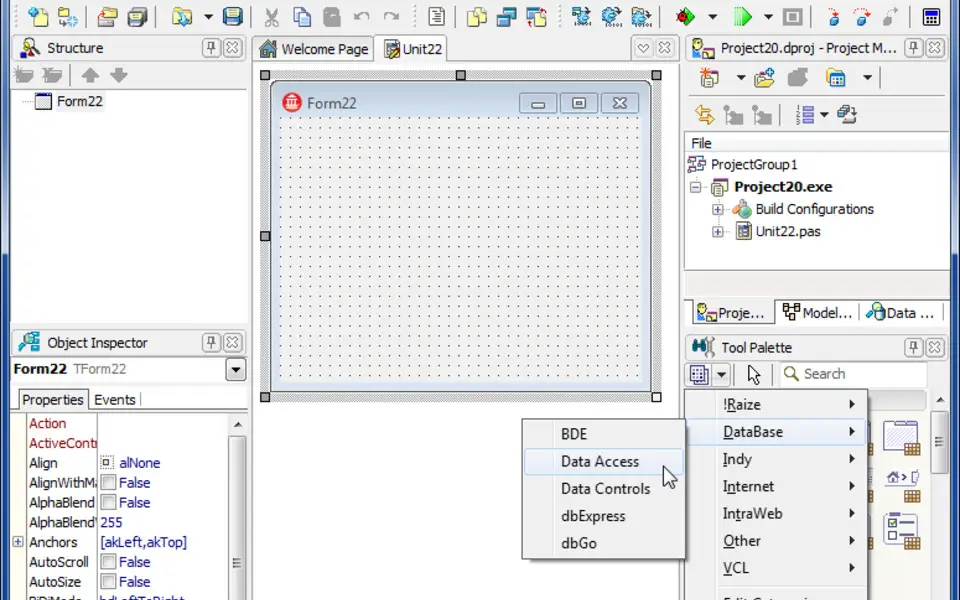



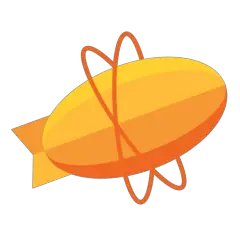

What is your favorite Delphi hotkey? Do you have any useful tips for it? Let other users know below.
1045353 168
471881 7
392605 366
320057 5
271522 5
257973 30
16 hours ago
Yesterday
3 days ago
4 days ago Updated!
4 days ago Updated!
4 days ago
Latest articles
How to delete a stubborn folder ending with space
When did WASD keys become standard?
How I solved Windows not shutting down problem
How to delete YouTube Shorts on desktop
I tried Google Play Games Beta