|
Zoom |
|||
|
Light Attack |
|||
|
Heavy Attack |
|||
|
|
Jump |
||
|
|
Interact |
||
|
|
Reload |
||
|
|
Move Backward |
||
|
|
Melee |
||
|
|
Move Left |
||
|
|
Move Right |
||
|
|
Move Forward |
||
|
|
Emote 1 |
||
|
|
Emote 2 |
||
|
|
Brake |
||
|
|
Exit vehicle |
||
|
|
Deploy Ghost |
||
|
|
Secondary weapon fire |
||
|
|
Super |
||
|
|
Block |
||
|
|
Grenade |
||
|
|
Push-to-Talk |
||
|
|
Open Director |
||
|
|
Air Move |
||
|
|
Kinetic Weapon |
||
|
|
Class Ability |
||
|
|
Energy Weapon |
||
|
Fire |
|||
|
Primary weapon fire |
|||
|
|
Open Start Menu-Character |
||
|
|
Highlight Player |
||
|
|
Show/Hide Text Chat |
||
|
Hold Zoom |
|||
|
|
Power Weapon |
||
|
|
Emote 3 |
||
|
|
Emote 4 |
||
|
|
Return to Orbit/Abort Activity |
||
|
|
Open Director-Roster |
||
|
|
Toggle Crouch |
||
|
|
Toggle Sprint |
||
|
|
Switch Weapon |
Destiny 2 keyboard controls
Destiny 2 is controlled with WASD movement keys like most of the games, but some of the controls are a bit different than other shooters. You can change default hotkeys if you wish, or try to get used to these ones.
Destiny 2 controls
Destiny 2 is controlled with WASD movement keys like most of the games, but some of the controls are a bit different than other shooters. You can change default hotkeys if you wish, or try to get used to these ones.
Advertisement
Program information
Program name:
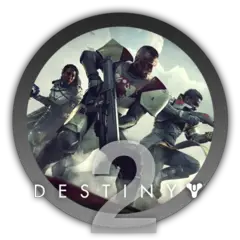
Destiny 2 is an online-only first-person shooter game developed by Bungie and published by Activision. Released for Windows in October 2017, it is set in a "mythic science fiction" world.
Web page: destinythegame.com
Last update: 12/30/2019 7:04 AM UTC
How easy to press shortcuts: 93%
More information >>
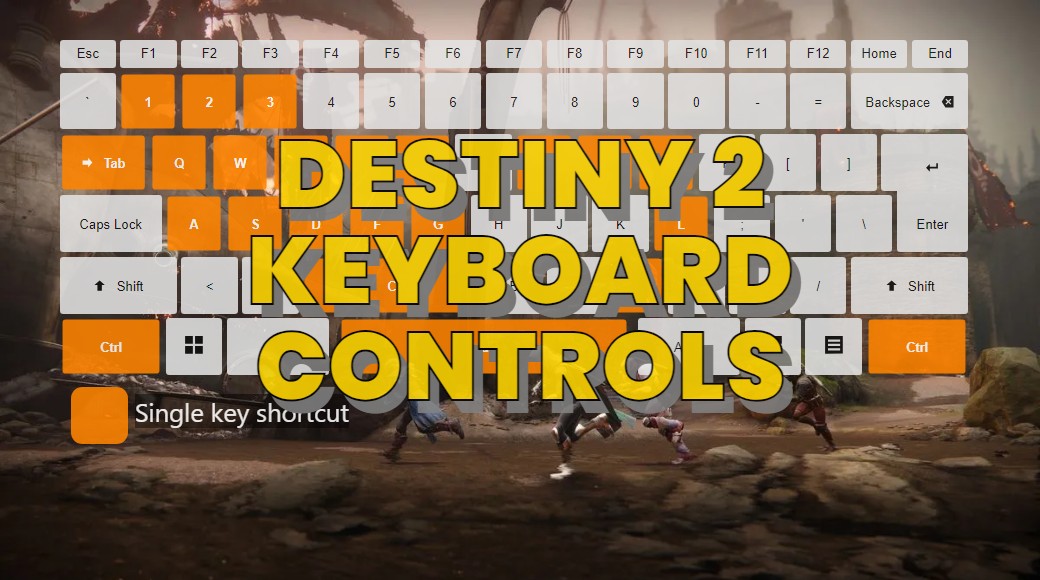




What is your favorite Destiny 2 hotkey? Do you have any useful tips for it? Let other users know below.
1104982 169
497575 8
410897 372
364747 6
306151 5
276541 38
6 hours ago Updated!
7 hours ago Updated!
Yesterday Updated!
2 days ago Updated!
2 days ago Updated!
2 days ago Updated!
Latest articles
What is a modifier key?
Sync time on Windows startup
Fix Windows Apps not connecting to internet
Create a YouTube link on home screen
How to fix Deezer desktop app once and for all?