|
(Double click on drawing area or shape) Insert text |
|||
|
(Click on the blue arrow) Connect and clone shape |
|||
| + |
(Click on symbol / hold, drag) Rotate shape or text |
Advertisement
|
|
Zoom in / out |
||
|
|
Create / remove space |
||
|
|
Refresh |
|
|
Hold shift while resizing to maintain proportions |
||
|
|
Hold to resize centered |
||
|
|
Resize cell (grid size) |
|
|
Add to selection |
||
|
|
Remove from selection |
||
|
|
Select all |
|
|
Toggle italic on selected text |
|
|
Toggle format panel |
||
|
|
Context menu |
|
|
Paste |
||
|
|
Ungroup |
||
|
|
Turn / rotate 90° clockwise |
||
|
|
Edit tool tip |
|
|
Connection arrows |
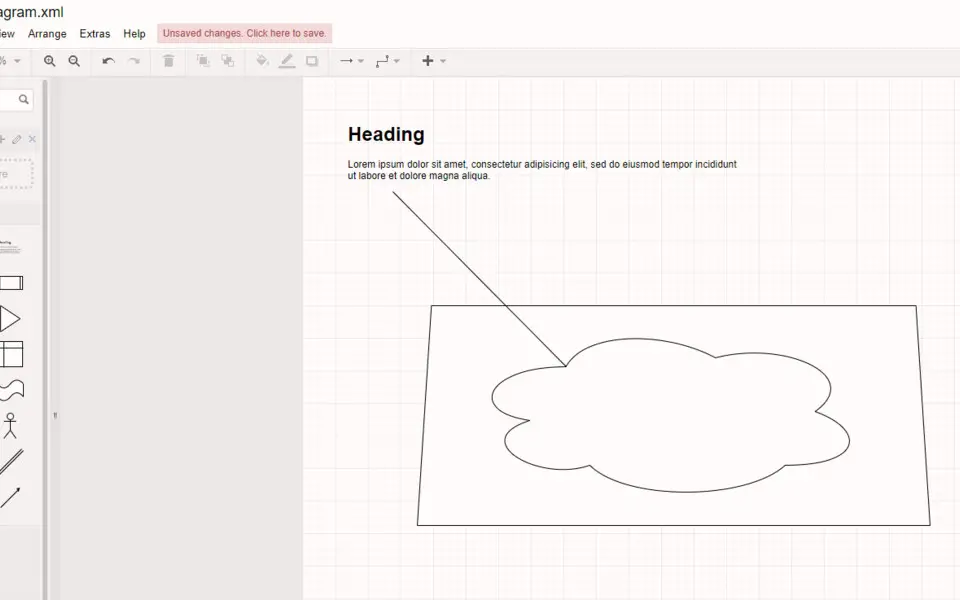


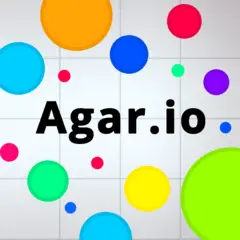

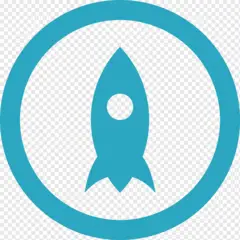
What is your favorite draw.io hotkey? Do you have any useful tips for it? Let other users know below.
1042413 167
471517 7
391458 365
318509 5
269911 5
256922 30
15 hours ago
2 days ago
4 days ago
8 days ago
9 days ago Updated!
9 days ago Updated!
Latest articles
How to delete a stubborn folder ending with space
When did WASD keys become standard?
How I solved Windows not shutting down problem
How to delete YouTube Shorts on desktop
I tried Google Play Games Beta