|
|
Display help |
||
|
|
Pause the game |
||
|
|
Bring up the main menu |
||
|
|
Open the spell book |
||
|
|
View the character information |
||
|
|
Examine inventory |
||
|
|
Read the quest log |
||
|
|
Display the spell book |
||
|
|
Zoom in or out |
||
|
|
Hold down when attacking to prevent the character from moving |
||
|
|
Display the map |
||
|
|
Zoom the map in |
||
|
|
Zoom the map out |
||
|
|
Scroll Automap |
||
|
|
Use specific belt item |
||
|
or
|
|||
|
or
|
|||
|
or
|
|||
|
or
|
|||
|
or
|
|||
|
or
|
|||
|
or
|
|||
|
|
Highlight spells in spell book and press F5 - F8 to assign hotkey. Once the hotkey is assigned, the key will prepare that specific spell |
||
|
or
|
|||
|
or
|
|||
|
or
|
|||
|
|
Auto Send messages during auto play |
||
|
or
|
|||
|
or
|
|||
|
or
|
|||
|
|
Open message window or send message |
||
|
|
Closes all open windows |
Diablo keyboard controls
Diablo controls
Advertisement
Program information
Program name:

Diablo is an action RPG hack and slash game developed by Blizzard North and released by Blizzard Entertainment in December 1996.
Last update: 1/23/2025 9:58 AM UTC
How easy to press shortcuts: 93%
More information >>

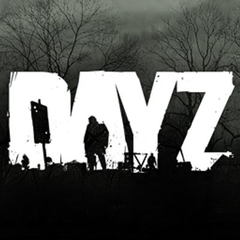



What is your favorite Diablo hotkey? Do you have any useful tips for it? Let other users know below.
1111856 169
500393 8
412359 373
369699 6
309403 6
279899 38
11 hours ago
11 hours ago
21 hours ago Updated!
2 days ago
2 days ago Updated!
4 days ago
Latest articles
Why I use Volume2, and why you would too
<div> has meaning to browsers
How to Turn Write Protection On or Off for a USB Flash Drive
What is a modifier key?
Sync time on Windows startup