|
|
Initiate shutdown; press again to force shutdown |
||
|
|
Select entries / Change windows, views |
||
|
|
Increase the upload throttle by 1 KB |
||
|
|
Increase the upload throttle by 5 KB |
||
|
|
Increase the upload throttle by 50 KB |
||
|
|
Increase the download throttle by 1 KB |
||
|
|
Increase the download throttle by 5 KB |
||
|
|
Increase the download throttle by 50 KB |
||
|
|
Decrease the upload throttle by 1 KB |
||
|
|
Decrease the upload throttle by 5 KB |
||
|
|
Decrease the upload throttle by 50 KB |
||
|
|
Decrease the download throttle by 1 KB |
||
|
|
Decrease the download throttle by 5 KB |
||
|
|
Decrease the download throttle by 50 KB |
Advertisement
|
|
Switch to Download view |
||
|
|
Start download (will run hashing first, unless already done) |
||
|
|
Stop and close a torrent and its files |
||
|
|
Set new download directory for selected torrent (only works when torrent is inactive) |
||
|
|
Decrease torrent priority |
||
|
|
Increase torrent priority |
||
|
|
View log. Exit with |
||
|
|
Toggle ignore ratio for torrent |
||
|
|
Change view > All downloads |
||
|
|
Change view > All downloads, order by name |
||
|
|
Change view > Started download |
||
|
|
Change view > Stopped downloads |
||
|
|
Change view > Completed downloads |
||
|
|
Change view > Incomplete downloads |
||
|
|
Change view > Hashing downloads |
||
|
|
Change view > Seeding downloads |
||
|
|
Stop an active download / Remove a stopped download |
||
|
|
Start hash check for a torrent |
||
|
|
Call commands or change settings |
||
|
|
Add torrent via URL or file path. Use |
||
|
|
Same as |
||
|
|
Delete the file torrent is tied to, and clear the association |
|
|
View selection / peer details |
||
|
|
Snub peer (stop uploading to this peer) |
||
Advertisement |
|||
|
|
Kick peer (disconnect from peer) |
||
|
|
Ban peer (unbanning is not possible). Version 0.8.4 and later |
||
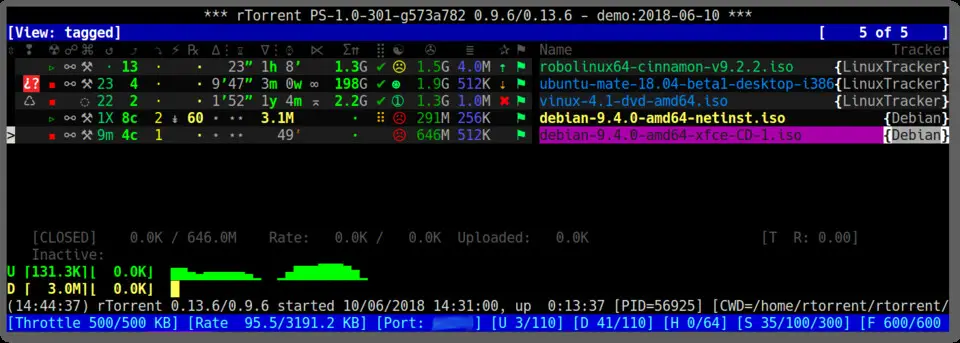





What is your favorite rTorrent hotkey? Do you have any useful tips for it? Let other users know below.
1111393 169
500198 8
412256 373
369346 6
309189 6
279602 38
9 hours ago Updated!
13 hours ago
Yesterday
Yesterday Updated!
1 days ago Updated!
1 days ago
Latest articles
Why I use Volume2, and why you would too
<div> has meaning to browsers
How to Turn Write Protection On or Off for a USB Flash Drive
What is a modifier key?
Sync time on Windows startup