Dying Light 2 Stay Human (PC) keyboard controls
Dying Light 2 Stay Human (PC) controls
Table of contents
Advertisement
Program information
Program name:

Dying Light 2 Stay Human is an action role-playing game developed and published by Techland. The game features a zombie apocalyptic-themed open world. Dying Light 2 Stay Human was released on February 4, 2022.
Web page: dl2.dyinglightgame.com
Last update: 2/6/2025 9:32 AM UTC
How easy to press shortcuts: 92%
More information >>
Updated: Added some shortcuts.
(3 updates.)
2/14/2022 8:14:54 AM New program added.
2/14/2022 8:16:45 AM Updated program information.
2/14/2022 8:17:21 AM Added some shortcuts.
Shortcut count: 46
Platform detected: Windows or Linux
Other languages: বাংলা Deutsch español français Indonesia italiano Nederlands português română ไทย Türkçe اردو
Featured shortcut
Similar programs
Tools
Dying Light 2 Stay Human (PC):Learn: Jump to a random shortcut
Other
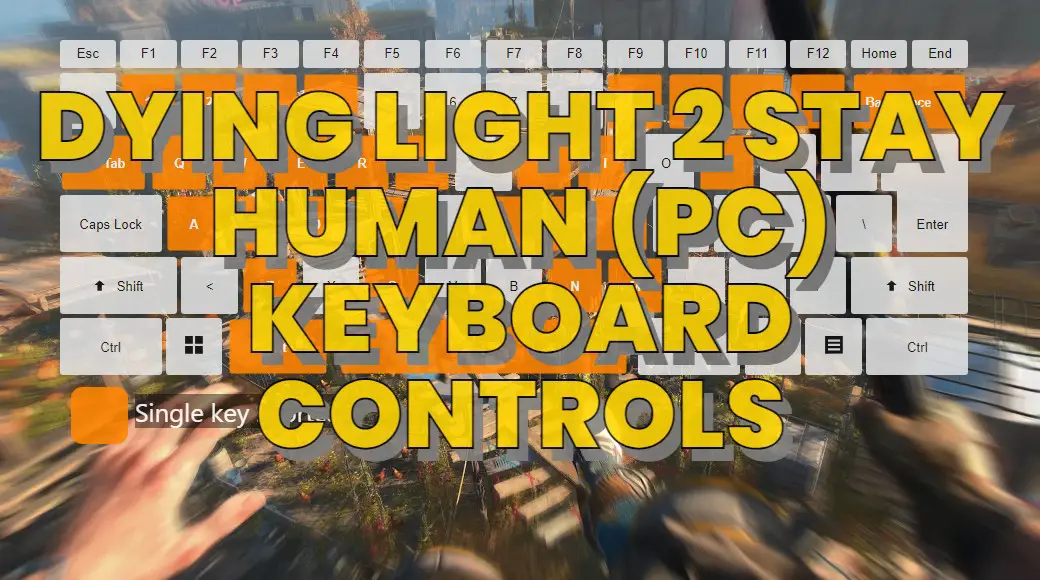



What is your favorite Dying Light 2 Stay Human (PC) hotkey? Do you have any useful tips for it? Let other users know below.
1106298 169
498136 8
411175 372
365732 6
306750 5
277187 38
5 hours ago
20 hours ago Updated!
Yesterday Updated!
Yesterday
3 days ago
3 days ago
Latest articles
What is a modifier key?
Sync time on Windows startup
Fix Windows Apps not connecting to internet
Create a YouTube link on home screen
How to fix Deezer desktop app once and for all?