|
|
Open selection |
||
|
|
Enclosing folder |
||
|
|
Quick look |
||
|
|
Copy to |
||
|
|
Move to |
||
|
|
Rename |
||
|
|
Edit |
||
|
|
Move to trash |
||
|
|
Create a new folder |
ForkLift 3 keyboard shortcuts
ForkLift 3
Advertisement
Program information
Program name:

ForkLift is a dual pane file manager and file transfer tool for macOS. It has features such as connecting remote servers, syncing local or remote folders, previewing files, dark mode and multi renaming files.
Web page: binarynights.com
Last update: 11/11/2019 8:10 PM UTC
How easy to press shortcuts: 87%
More information >>Similar programs
Tools
ForkLift 3:Learn: Jump to a random shortcut
Hardest shortcut of ForkLift 3
Other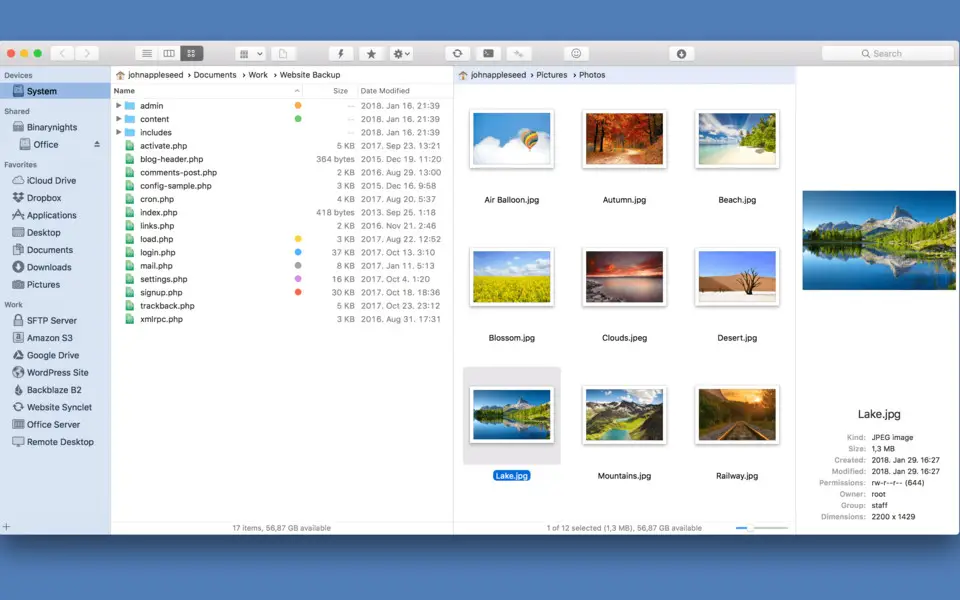

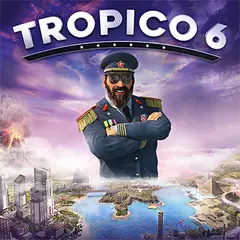

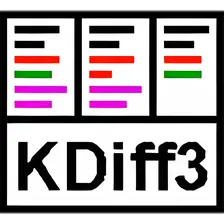
What is your favorite ForkLift 3 hotkey? Do you have any useful tips for it? Let other users know below.
1100759 169
495149 8
409876 372
361055 6
303705 5
274373 38
4 hours ago
5 hours ago Updated!
5 hours ago Updated!
14 hours ago Updated!
Yesterday
2 days ago
Latest articles
Sync time on Windows startup
Fix Windows Apps not connecting to internet
Create a YouTube link on home screen
How to fix Deezer desktop app once and for all?
How to know if your backup did NOT work?