|
|
Gem Bomb |
||
|
|
Build Tower |
||
|
|
Create Gems |
||
|
|
Mana Pool |
||
|
|
Build Water Trench |
||
|
|
Combine Gems |
||
|
|
Gem Bomb |
||
|
|
Create Gems |
||
|
|
Combine Gems |
||
|
|
Mana Pool |
||
|
|
Pause |
||
|
|
Build Tower |
||
|
|
Build Water Trench |
||
|
|
Hold down to create or combine as many gems as possible |
||
|
|
Close tutor panels |
||
|
|
Hold down to create as many towers or trenches as possible |
||
|
|
Close tutor panels |
||
|
|
Salvage mana from highlighted gem |
||
|
|
Start next wave |
||
|
|
Duplicate highlighted gem |
||
|
|
Upgrade highlighted gem (combine with itself) |
||
|
|
Drop highlighted gem to inventory |
||
|
or
|
|||
|
|
Show/hide infopanels |
||
|
|
Place multiple buildings |
||
|
|
Continual gembomb from next gem available in inventory |
||
|
|
Use mana to throw clone bombs of the first gem in the inventory |
||
|
Adjust target priority |
|||
|
or
|
|||
|
|
Ignore gems, force selecting targets |
||
|
or
|
GemCraft - Chasing Shadows keyboard controls
Advertisement
Program information
Program name:

GemCraft - Chasing Shadows is a "tower defense" game focused on strategy ang replayability. The game is developed by Game in a Bottle. It was released for Windows in April, 2015.
Web page: store.steampowered.com/app/296...
How easy to press shortcuts: 93%
More information >>Featured shortcut
Similar programs
Tools
GemCraft - Chasing Shadows:Learn: Jump to a random shortcut
Hardest shortcut of GemCraft - Chas...
Other
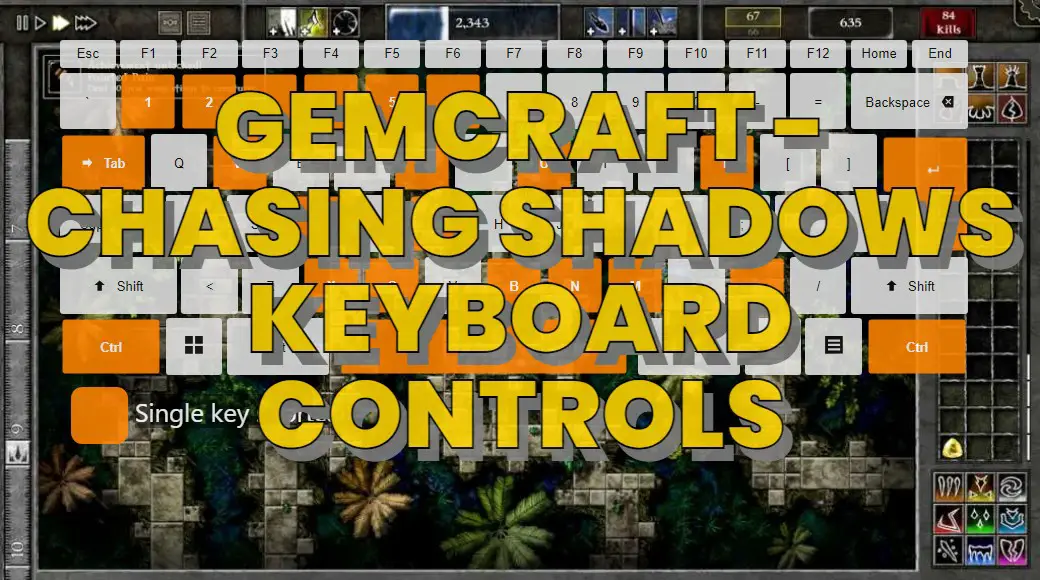



What is your favorite GemCraft - Chasing Shadows hotkey? Do you have any useful tips for it? Let other users know below.
1108032 169
498772 8
411518 373
366987 6
307454 5
277921 38
Yesterday
2 days ago
2 days ago
3 days ago Updated!
3 days ago
3 days ago
Latest articles
<div> has meaning to browsers
How to Turn Write Protection On or Off for a USB Flash Drive
What is a modifier key?
Sync time on Windows startup
Fix Windows Apps not connecting to internet