|
|
New repository |
||
|
|
Add local repository |
||
|
|
Clone repository |
||
|
|
Options |
Advertisement
|
|
Push |
||
|
|
Pull |
||
|
|
View on GitHub |
||
|
|
Open in Command Prompt |
||
|
|
Show in Explorer |
||
|
|
Open in external editor |
|
|
New branch |
||
|
|
Delete |
||
|
|
Update from default branch |
||
|
|
Compare to branch |
||
|
|
Merge into current branch |
||
|
|
Compare on GitHub |
||
|
|
Create pull request |
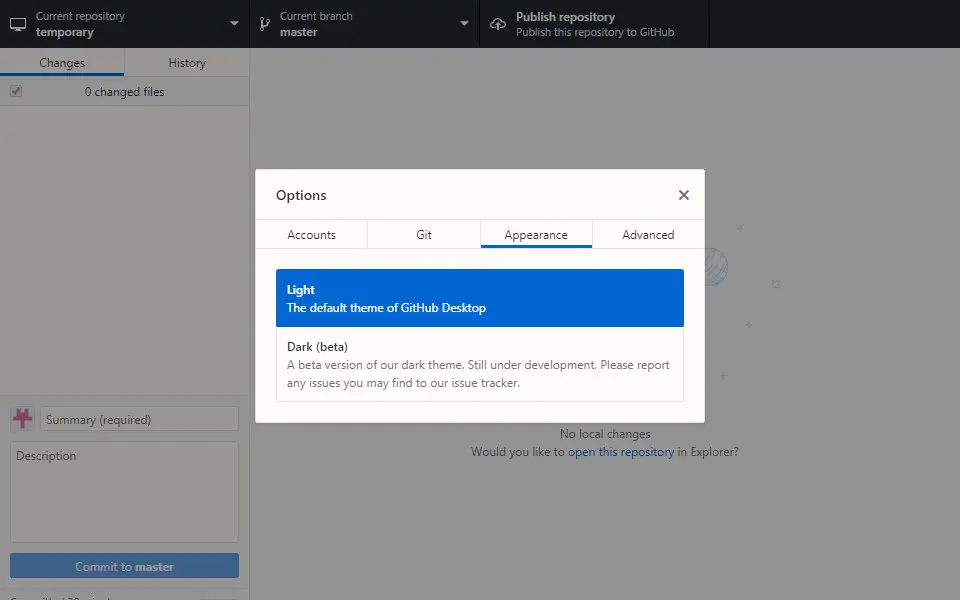



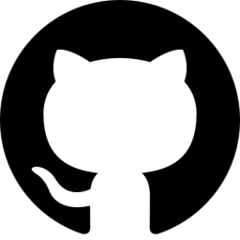

What is your favorite GitHub Desktop hotkey? Do you have any useful tips for it? Let other users know below.
1106298 169
498136 8
411175 372
365732 6
306750 5
277187 38
17 hours ago
Yesterday Updated!
2 days ago Updated!
2 days ago
3 days ago
3 days ago
Latest articles
What is a modifier key?
Sync time on Windows startup
Fix Windows Apps not connecting to internet
Create a YouTube link on home screen
How to fix Deezer desktop app once and for all?