Advertisement
|
As recommended by Reddit user Unicornsity, this program lets you add shortcut keys for some actions like emoting, attacking and ending the turn. Here are these shortcuts:
|
|||
|
End turn |
|||
|
or
|
|||
|
or
|
|||
|
|
Target enemy hero with what is under the mouse cursor |
||
|
|
Emote "Greetings" |
||
|
or
|
|||
|
or
|
|||
|
|
Emote "Well Played" |
||
|
or
|
|||
|
or
|
|||
|
|
Emote "Thanks" |
||
|
or
|
|||
|
or
|
|||
|
|
Emote "Sorry" |
||
|
or
|
|||
|
or
|
|||
|
|
Emote "Oops" |
||
|
or
|
|||
|
or
|
|||
|
|
Emote "Threaten" |
||
|
or
|
|||
|
or
|
|||
|
|
Concede |
||
|
|
Toggle the option "Sound in Background" (experimental) |
||
|
|
Attack the enemy hero with all available minions |
||
|
|
Attack the enemy hero with all available minions, afterwards end the turn |
||
|
Download: Hearthstone Hotkeys
|
|||
|
Note: We didn't test or scan this program and cannot say if it's reliable. Use at your own risk
|
|||






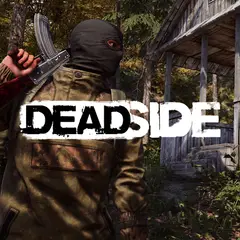
What is your favorite Hearthstone hotkey? Do you have any useful tips for it? Let other users know below.
1108032 169
498772 8
411518 373
366987 6
307454 5
277921 38
Yesterday
2 days ago
2 days ago
3 days ago Updated!
3 days ago
3 days ago
Latest articles
<div> has meaning to browsers
How to Turn Write Protection On or Off for a USB Flash Drive
What is a modifier key?
Sync time on Windows startup
Fix Windows Apps not connecting to internet