|
|
Player movement |
||
|
or
|
|||
|
|
Sprint |
||
|
|
Jump to block shots or contest passes |
||
|
|
Shoot |
||
|
Attempt to steal/Shoot |
|||
|
|
Layup |
||
|
|
Pass to a teammate/Rebound |
||
|
|
Dunk |
||
|
|
(with ball) Dribbling move |
||
|
or
|
|||
|
|
Overhead pass |
||
|
or
|
|||
|
or
|
|||
|
or
|
|||
|
|
Backboard lob |
||
|
or
|
|||
|
or
|
|||
|
or
|
|||
|
|
Guard |
||
|
|
Switch hands |
||
|
|
Squad |
||
|
|
Drop the ball |
||
|
|
Chest pass |
||
|
or
|
|||
|
or
|
|||
|
or
|
|||
|
|
Normal lob |
||
|
or
|
|||
|
or
|
|||
|
or
|
|||
|
|
Follow people in gym |
||
|
|
Self lob |
||
|
|
Step back |
||
|
|
Between legs |
||
|
|
(Z in left hand, C in right hand) Hesi |
||
|
|
(Z in right hand, C in left hand) Cross |
||
|
|
Screens |
||
|
|
(hold) Increase speed |
||
|
|
Open menu |
Hoops Life (PC) keyboard controls
Hoops Life (PC) controls
Advertisement
Program information
Program name:

Hoops Life is a basketball-themed Roblox game where players can shoot, dribble, and dunk their way to the top. You can train to improve your skills, climb leaderboards, and customize your character with cool clothes, accessories, and hairstyles. Release date: October 20, 2024.
Web page: mejoress.com/en/roblox-hoops-l...
More information >>
Updated: Updated program information.
(4 updates.)
10/25/2024 1:26:21 AM New program added.
10/25/2024 1:27:23 AM Updated program information.
10/25/2024 1:28:23 AM Updated program information.
10/25/2024 1:29:02 AM Updated program information.
Shortcut count: 40
Platform detected: Windows or Linux
Similar programs
Tools
Hoops Life (PC):Learn: Jump to a random shortcut
Hardest shortcut of Hoops Life (PC)
Other
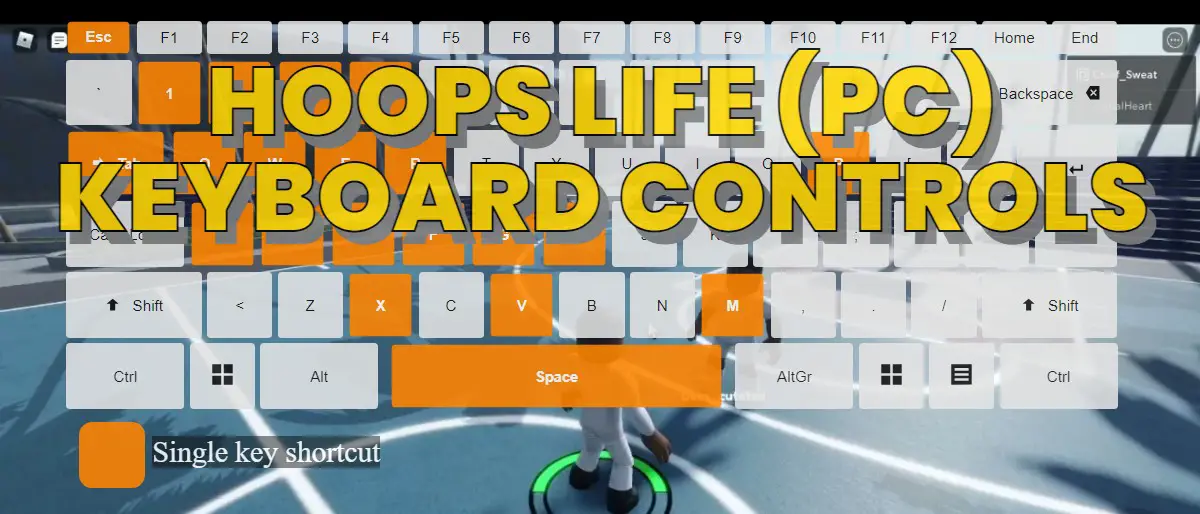




What is your favorite Hoops Life (PC) hotkey? Do you have any useful tips for it? Let other users know below.
1108032 169
498772 8
411518 373
366987 6
307454 5
277921 38
5 hours ago
6 hours ago Updated!
2 days ago
3 days ago
3 days ago
3 days ago Updated!
Latest articles
<div> has meaning to browsers
How to Turn Write Protection On or Off for a USB Flash Drive
What is a modifier key?
Sync time on Windows startup
Fix Windows Apps not connecting to internet