|
|
Shrink Selection |
Advertisement
|
|
Tools menu |
||
|
|
Show Terminal |
||
|
|
Focus Terminal |
||
|
|
Filter Through Command… |
||
|
-
|
|||
|
|
Switch to Command Line |
||
|
-
|
|||
|
|
Invoke Code Completion |
||
|
|
Move Lines Down |
||
|
|
Move Lines Up |
||
|
-
|
|||
|
|
Reuse Word Above |
||
|
|
Reuse Word Bellow |
||
|
-
|
|||
|
|
Invoke Code Completion |
||
|
-
|
|||
|
|
Automatic Spell Checking |
||
|
-
|
|||
|
|
Quick Fix |
||
|
|
Next Item |
||
|
|
Previous Item |
||
|
|
Clear Diagnostics Filter |
||
|
|
Settings |
||
|
|
Show Menu bar |
||
|
-
|
|||
|
|
Configure Keyboard Shortcuts… |
||
|
|
Configure Kate… |
||
|
|
Help |
||
|
|
Kate Handbook |
||
|
|
What's This? |
||
|
|
Find Action… |
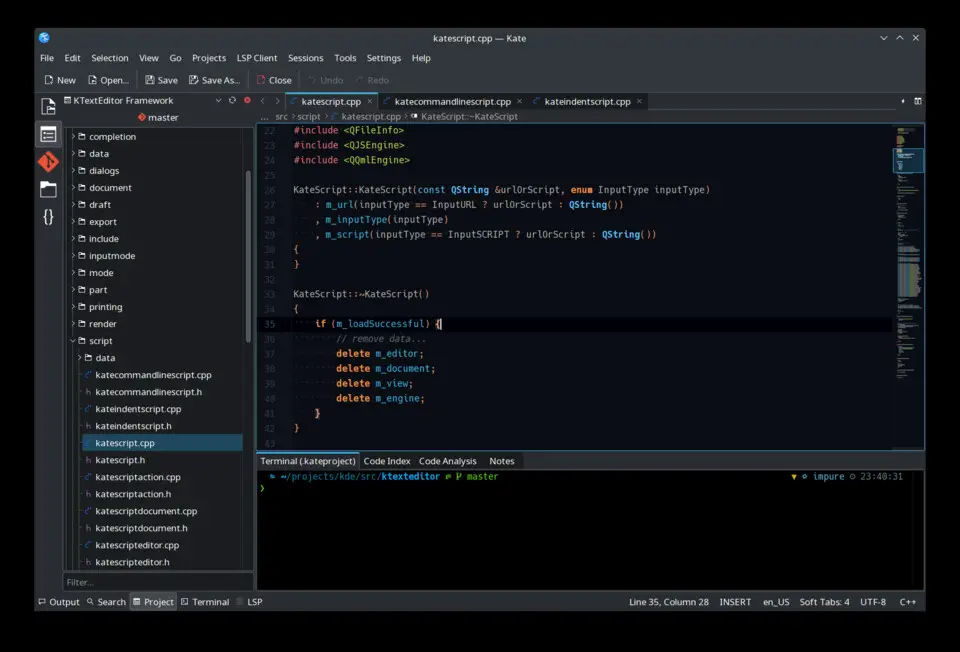



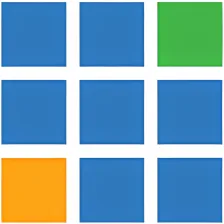
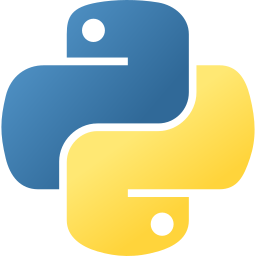
What is your favorite Kate (2024) hotkey? Do you have any useful tips for it? Let other users know below.
1078107 169
484905 7
403720 371
342809 6
291492 5
267819 32
2 minutes ago
1 hour ago Updated!
14 hours ago
1 days ago
2 days ago Updated!
2 days ago Updated!
Latest articles
KeePass: How to store passwords on SFTP
You can now localize shortcuts!
How to solve Resource Manager not working in VS
How to delete a stubborn folder ending with space