|
|
Symbol ` |
||
|
|
Screen Brightness Down |
||
|
|
Screen Brightness Up |
||
|
|
Launches Mission Control |
||
|
|
Launchpad |
||
|
|
Keyboard Backlight Down |
||
|
|
Keyboard Backlight Up |
||
|
|
Rewind |
||
|
|
Play / Pause |
||
|
|
Fast Forward |
||
|
|
Sound: Volume Mute |
||
|
|
Sound: Volume Down |
||
|
|
Sound: Volume Up |
||
|
|
Change Backlight Effects |
||
|
|
Select Bluetooth device #1 |
||
|
|
Select Bluetooth device #2 |
||
|
|
Select Bluetooth device #3 |
||
|
|
(long press for 3s) Pair with Bluetooth device #1 |
||
|
|
(long press for 3s) Pair with Bluetooth device #2 |
||
|
|
(long press for 3s) Pair with Bluetooth device #3 |
||
|
|
Menu (Only works in Windows mode) |
||
|
|
Scroll Lock |
||
|
|
Insert |
||
|
|
Page Up |
||
|
|
Home |
||
|
|
Page Down |
||
|
|
End |
||
|
|
Screen Shot |
||
|
|
Arrow Up |
||
|
|
Arrow Left |
||
|
|
Arrow Down |
||
|
|
Arrow Right |
||
|
|
Delete |
Advertisement
|
|
Check Battery (Still in Beta, not 100% accurate) |
||
|
|
RGB-Backlight Version: Backlight Red = 0~30% Power, Backlight Blue = 30%~70% Power, Backlight Green = 70%~100% Power |
||
|
|
White-Backlight Version: Two Rows Backlight off & the Other On = 0~30% Power, One Row Backlight off & the Other On= 30%~70% Power, All Backlight On = 70%~100% Power |
||
|
|
Non-Backlight Version: Q Backlight Red= 0~30% Power, Q W Backlight Red = 30%~70% Power, Q W E Backlight Red = 70%~100% Power |
||
|
|
(long press for 3s) Lock / Unlock the Backlight Effect |
||
|
|
Change the Backlight Color |
||
|
or
|
|||
|
|
(Bluetooth mode, long press for 3s) Disable the Auto Sleep Mode |
||
Advertisement |
|||
|
|
(Bluetooth mode, long press for 3s) Auto Sleep in 10 Minutes Without Typing |
||
|
|
(Bluetooth mode, long press for 3s) Auto Sleep in 20 Minutes Without Typing |
||
|
|
(Bluetooth mode, long press for 3s) Auto Sleep in 30 Minutes Without Typing |
||
|
|
(Windows mode, long press for 3s) Lock / Unlock the Keyboard (Only works in Windows mode) |
||
|
|
(long press for 3s) Reset the Keyboard |
||
|
Source: keychron.com
|
|||



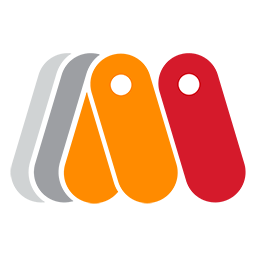
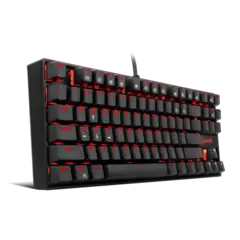

What is your favorite Keychron K12 hotkey? Do you have any useful tips for it? Let other users know below.
1103675 169
496798 8
410581 372
363616 6
305369 5
275909 38
Yesterday
Yesterday
2 days ago
2 days ago
3 days ago Updated!
3 days ago
Latest articles
What is a modifier key?
Sync time on Windows startup
Fix Windows Apps not connecting to internet
Create a YouTube link on home screen
How to fix Deezer desktop app once and for all?