|
|
Equal panel-size |
||
|
|
Enqueue in Amarok |
||
|
|
Sort by Name |
||
|
|
Sort by extension |
||
|
|
Sort the active panel by size |
||
|
|
Sort by modified |
||
|
|
Backup current file (Default Useraction) |
Advertisement
|
|
Toggle the selection of the file under the cursor without affecting the selection of other files/folders |
||
|
or
|
|||
|
Select, or unselect all previously selected files |
|||
|
|
Toggle the selection of the file under the cursor without affecting the selection of other files/folders |
||
|
|
Select all the elements between the previous cursor location and the new one |
||
|
|
Select everything above the cursor (and deselects everything below the cursor, if selected) |
||
|
|
"Select everything below the cursor (and unselects everything above the cursor, if selected) |
||
|
|
|
||
|
or
|
|
|
Open Quickfilter bar |
||
|
|
Quick select |
|
|
File → Save |
||
|
|
File → Reload |
||
|
|
File → Print |
||
|
|
Edit → Undo |
||
|
|
Edit → Cut |
||
|
|
Edit → Copy |
||
|
|
Edit → Paste |
||
|
|
Edit → Select all |
||
|
|
Edit → Deselect |
||
|
|
Edit → Block selection mode |
||
|
|
Edit → Vi input mode |
||
|
|
Edit → Overwrite mode |
||
|
|
Edit → Find… |
||
|
|
Edit → Find next |
||
|
|
Edit → Find previous |
||
|
|
Edit → Replace… |
||
|
|
Edit → Find selected |
||
|
|
Edit → Find selected backwards |
||
|
|
Edit → Go to line… |
||
|
|
View → Switch to command line |
||
|
|
View → Dynamic word wrap |
||
|
|
View → Show icon border |
||
|
|
View → Show line numbers |
||
|
|
View → Show folding markers |
||
|
|
Collapse all top level regions in the document. Click on the right pointing triangle to expand all toplevel regions |
||
|
|
Bookmarks → Set bookmark |
||
|
|
Bookmarks → Previous |
||
|
|
Bookmarks → Next |
||
|
|
Tools → Automatic spell checking |
||
|
|
Tools → Comment |
||
|
|
Tools → Uncomment |
||
|
|
Tools → Uppercase |
||
|
|
Tools → Lowercase |
||
|
|
Tools → Capitalize |
||
|
|
Tools → Join lines |
||
|
|
KrViewer menu → Generic viewer |
||
|
|
KrViewer menu → Text viewer |
||
|
|
KrViewer menu → Hex viewer |
||
Advertisement |
|||
|
|
KrViewer menu → Lister |
||
|
|
KrViewer menu → Text editor |
||
|
|
KrViewer menu → Detach tab |
||
|
|
KrViewer menu → Quit |
||
|
There are a few more shortcuts in KrViewer. Please refer to the official documentation for more information.
|
|||
|
|
|
||
Right click menu |
|||
|
|
Delete |
||
|
|
Exclude |
||
|
|
Up one folder |
||
|
|
New search |
||
|
|
Refresh |
||
|
|
Include all |
||
|
|
Step into |
||
View menu |
|||
|
|
Line view |
||
|
|
Detailed view |
||
|
|
Filelight view |
||
|
|
Previous/Next view |
||
|
Locate GUI frontend
|
|||
|
|
Start Locate |
||
Results window |
|||
|
(on an item) Steps to its folder, makes the item visible and closes the locate dialog |
|||
|
Edits/views/finds the menu |
|||
|
|
View the current item |
||
|
|
Edits the current item |
||
|
|
Finds files in the results window |
||
|
|
Shows the next search result |
||
|
|
Shows the previous search result |
||
|
The results window supports dragging items to other windows and copy to clipboard (Ctrl+C).
|
|||
|
Source: KDE
|
|||
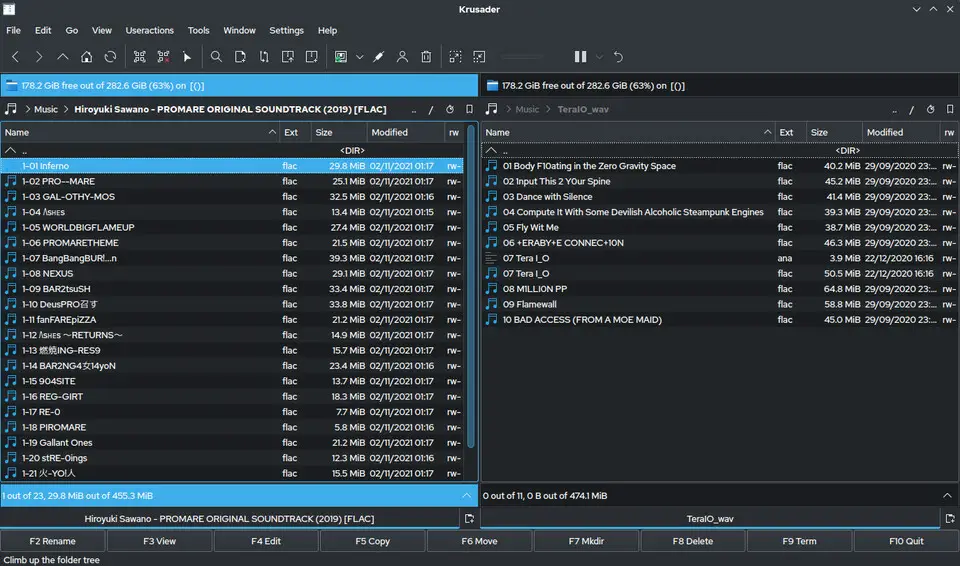


What is your favorite Krusader 2.8 (File manager) hotkey? Do you have any useful tips for it? Let other users know below.
1055500 167
476079 7
396185 366
326246 6
278921 5
260606 31
21 hours ago
2 days ago
5 days ago
5 days ago Updated!
6 days ago
8 days ago
Latest articles
How to delete a stubborn folder ending with space
When did WASD keys become standard?
How I solved Windows not shutting down problem
How to delete YouTube Shorts on desktop
I tried Google Play Games Beta