Advertisement
|
|
Sprint |
||
|
|
Open holoprojector |
||
|
|
Open character bar (alt) |
||
|
|
Open current area map |
||
|
|
Open character bar |
||
|
|
Open character tab |
||
|
|
Jump |
||
|
|
Interact / class abilities |
||
|
|
Ride vehicle/creature |
||
|
Aim |
|||
|
Shoot |
|||
|
|
Change character |
||
|
or
|
|||
|
|
Jump attack |
||
|
|
Heavy attack |
||
|
|
Light attack |
||
|
|
(hold) Speed up (ship) |
||
|
|
(double tap, then hold) Boost (ship) |
||
|
|
Brake (ship) |
||
|
|
Left roll manoeuvre (ship) |
||
|
|
Right roll manoeuvre (ship) |
||
|
|
Fire special weapon (ship) |
||
|
|
(hold) Mind trick (force user) |


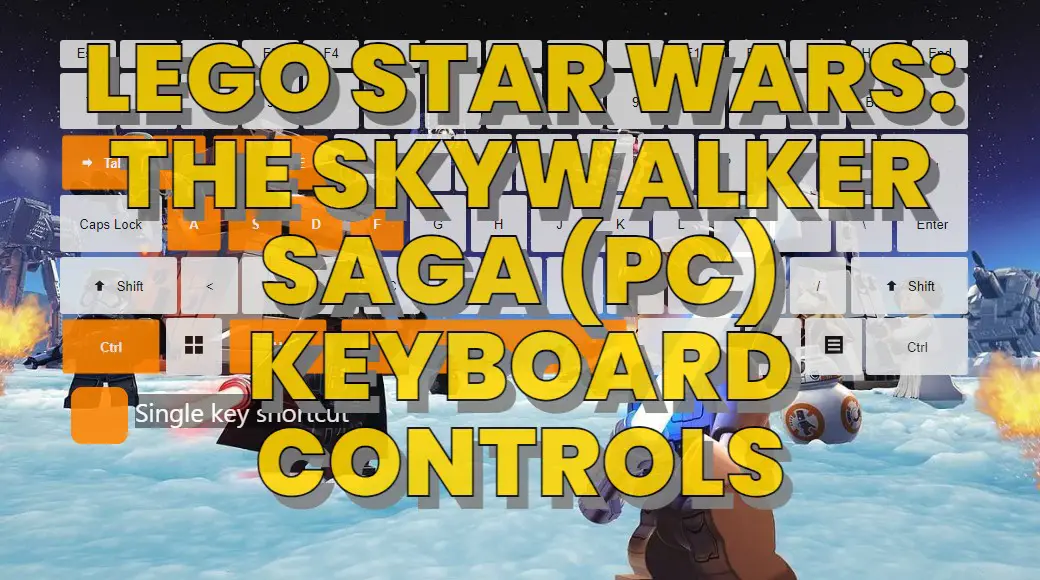



What is your favorite LEGO Star Wars: The Skywalker Saga (PC) hotkey? Do you have any useful tips for it? Let other users know below.
1106298 169
498136 8
411175 372
365732 6
306750 5
277187 38
9 hours ago Updated!
15 hours ago Updated!
19 hours ago
2 days ago
2 days ago
3 days ago
Latest articles
What is a modifier key?
Sync time on Windows startup
Fix Windows Apps not connecting to internet
Create a YouTube link on home screen
How to fix Deezer desktop app once and for all?