Advertisement
|
|
(or type point) Draw point |
||
|
|
(or type line) Draw line |
||
|
|
(or type arc) Draw arc 3P |
||
|
|
(or type rect or type rectangle) Draw line rectangle |
||
|
|
Draw free line |
||
|
|
(or type vertical) Draw line vertical |
|
|
Dim aligned |
|
|
Snap intersection |
|
Source: Program menus, LibreCAD
|
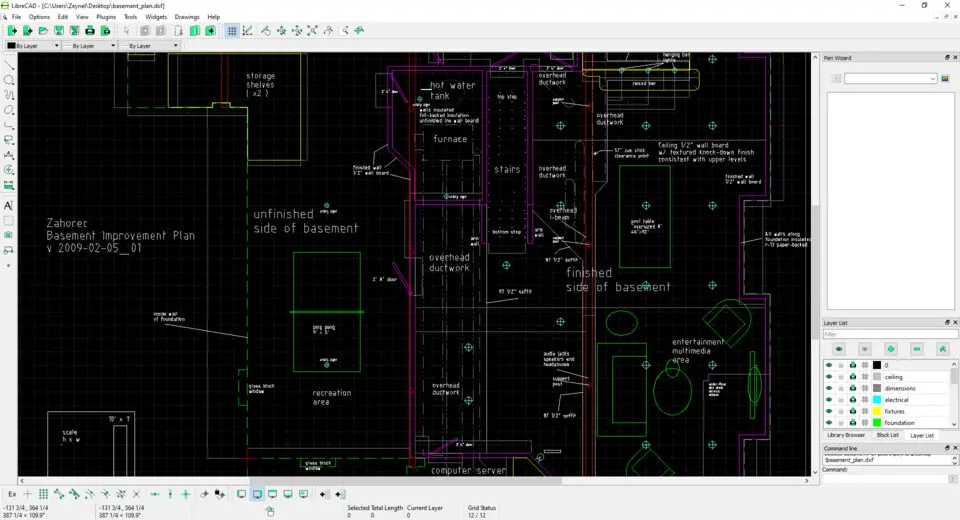
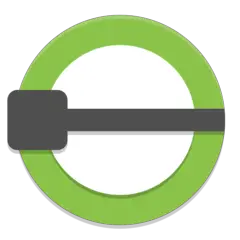




What is your favorite LibreCAD hotkey? Do you have any useful tips for it? Let other users know below.
1042413 167
471517 7
391458 365
318509 5
269911 5
256922 30
14 hours ago
2 days ago
4 days ago
8 days ago
9 days ago Updated!
9 days ago Updated!
Latest articles
How to delete a stubborn folder ending with space
When did WASD keys become standard?
How I solved Windows not shutting down problem
How to delete YouTube Shorts on desktop
I tried Google Play Games Beta