Advertisement
|
|
(or type point) Draw point |
||
|
|
(or type line) Draw line |
||
|
or
|
|||
|
|
(or type polyline) Draw polyline |
||
|
|
(or type offset or parallel) Draw parallel line |
||
|
or
|
|||
|
|
(or type arc) Draw arc 3P |
||
|
or
|
|||
|
|
(or type circle) Draw circle |
||
|
|
(or type rect or type rectangle) Draw line rectangle |
||
|
Type mtxt, mtext: Draw M text
|
|||
|
|
(or type text) Draw text |
||
|
|
(or type hatch) Draw hatch |
||
|
|
Draw free line |
||
|
|
(or type spline) Draw spline |
||
|
|
(or type spline2) Draw spline points |
||
|
Type ortho, perp: Draw line orthogonal
|
|||
|
|
(or type vertical) Draw line vertical |
||
|
|
(or type horizontal) Draw line horizontal |
||
|
|
Draw ellipse inscribed |
||
|
or
|
|||
|
|
(or type bisect) Draw line bisector |
||
|
Type tanpc, tangentpc: Draw line tangent 1
|
|||
|
Type poly2, polygon2v: Draw line polygon cor cor
|
|||
|
|
Draw line parallel through |
||
|
or
|
|||
|
|
(or type circle2) Draw circle 2P |
||
|
|
(or type circle3) Draw circle 3P |
||
|
|
(or type tan3) Draw circle tan 3 |
||
|
|
(type trim) Modify trim |
||
|
|
Modify trim 2 |
||
|
or
|
|||
|
|
Modify move |
||
|
|
(or type fillet) (bug) Modify bevel |
||
|
|
Modify mirror |
||
|
|
O Modify rotate |
||
|
|
Modify scale |
||
|
|
Modify stretch |
||
|
|
Modify delete |
||
|
|
Blocks explode |
||
|
|
Modify cut |
||
|
or
|
|||
|
or
|
|||
|
|
(or type prop) Modify entity |
||
|
|
(or type fillet) Modify round |
||
|
|
(or type attr) Modify attributes |
|
|
Snap free |
||
|
or
|
|||
|
|
Snap grid |
||
|
|
Snap endpoint |
||
|
|
Snap intersection |
||
|
|
Snap center |
||
|
|
Snap middle |
||
|
|
Snap on entity |
||
|
or
|
|||
|
|
Snap dist |
||
|
|
Restrict nothing |
||
|
|
Restrict orthogonal |
||
|
|
Restrict horizontal |
||
|
|
Restrict vertical |
||
|
|
Set relative zero |
|
|
(or type dist) Info dist |
||
|
|
(or type angle) Info angle |
||
|
|
(or type area) Info area |
||
|
Source: Program menus, LibreCAD
|
|||
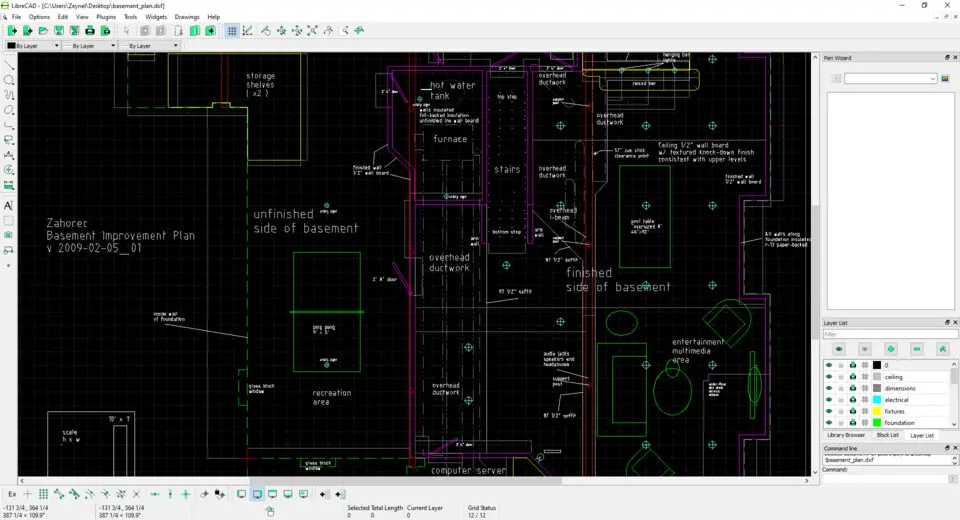
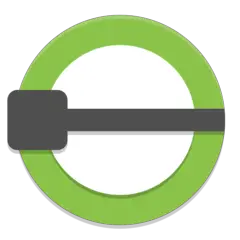




What is your favorite LibreCAD hotkey? Do you have any useful tips for it? Let other users know below.
1111393 169
500198 8
412256 373
369346 6
309189 6
279602 38
7 hours ago Updated!
11 hours ago
Yesterday
Yesterday Updated!
Yesterday Updated!
Yesterday
Latest articles
Why I use Volume2, and why you would too
<div> has meaning to browsers
How to Turn Write Protection On or Off for a USB Flash Drive
What is a modifier key?
Sync time on Windows startup